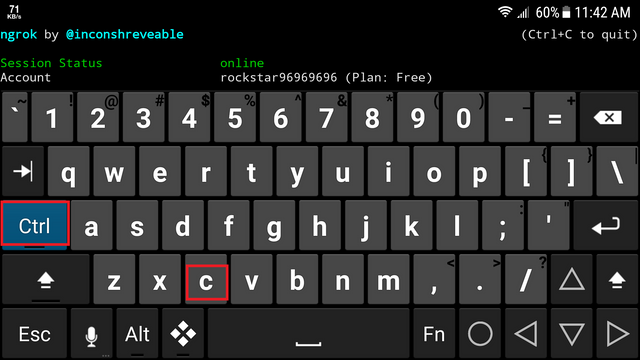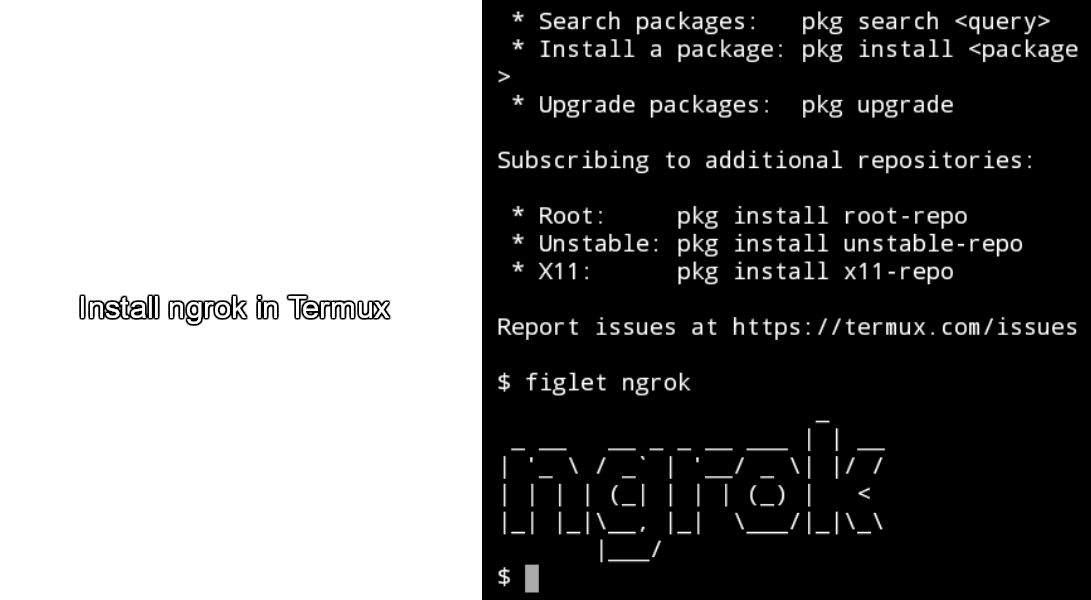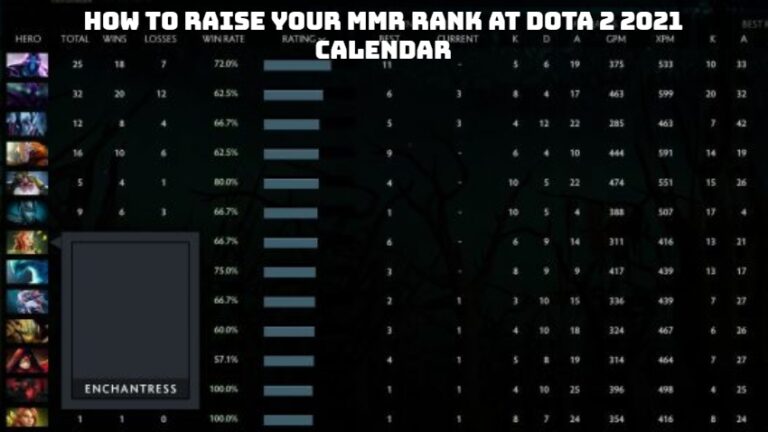Table of Contents
What is Ngrok?
- Ngrok is a reverse proxy that establishes a protected tunnel between a public endpoint and a Web service running locally.
- Ngrok is a Tech Stack tool in the localhost Tools group.
What will I know from this?
- How to get Ngrok download
- How to install ngrok in Termux on Android
Requirements
Termux
Download Link
Hacker’s Keyboard
Download Link
Either choose between the options below
- Intermediate
- Procedure
1: Open Termux and type command pkg update & pkg upgrade & pkg upgrade & pkg install python2 and press Enter.
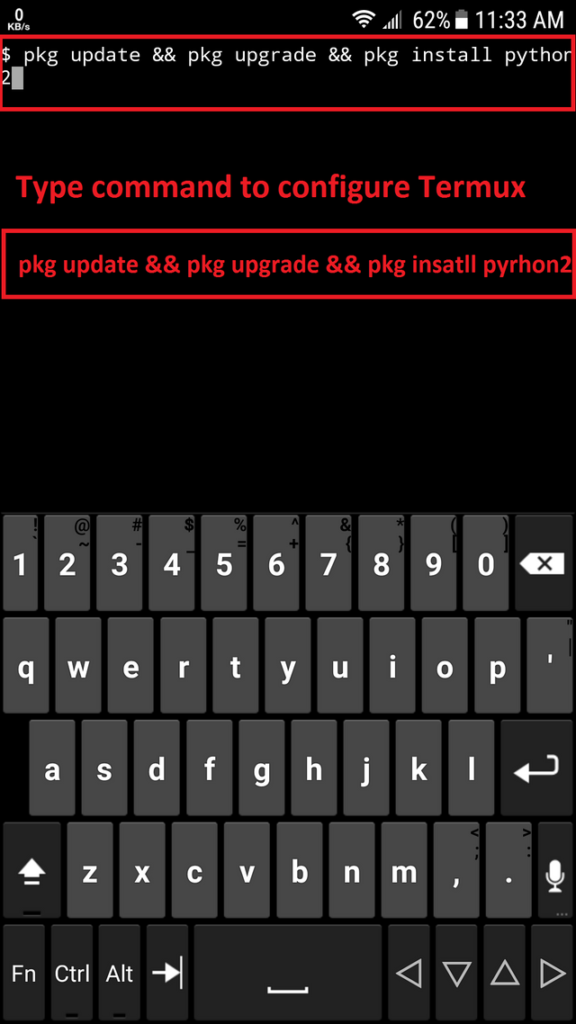
2: Login or sign up
Visit this website and sign in / register
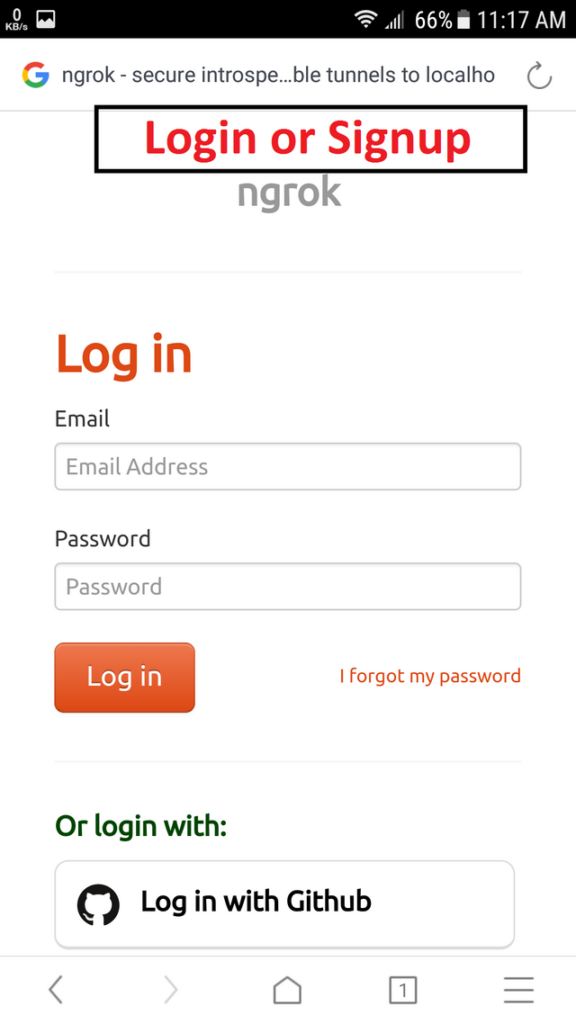
- Now go down and you should have a Connect going to your account. Copy your authtoken as shown in this screenshot
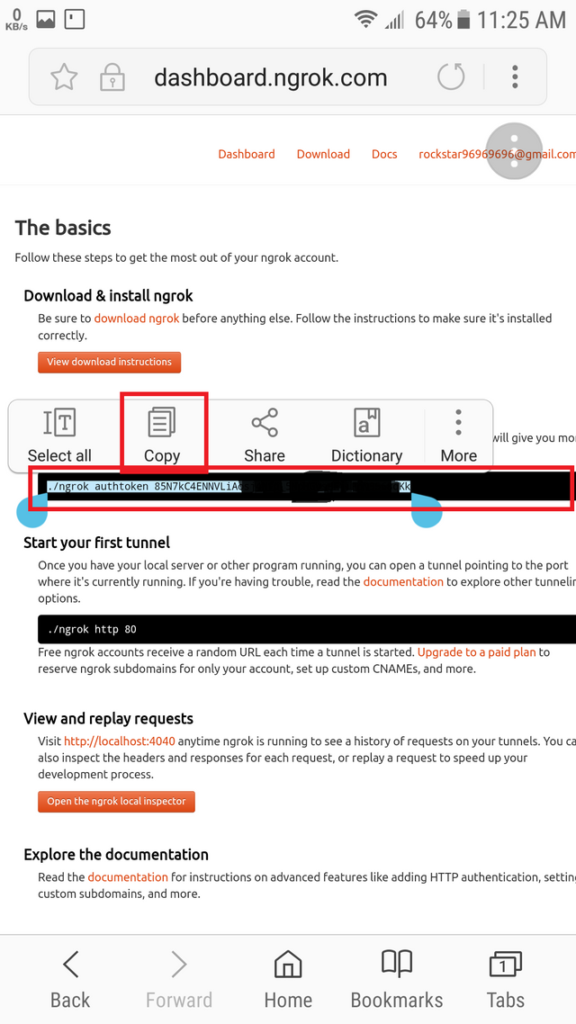
3: How To Download
Linux(ARM) file for.zip download
Visit the Linux(ARM) websiteClick as shown in this screenshot

- It’s a 4.84 MB kit to download the.zip file
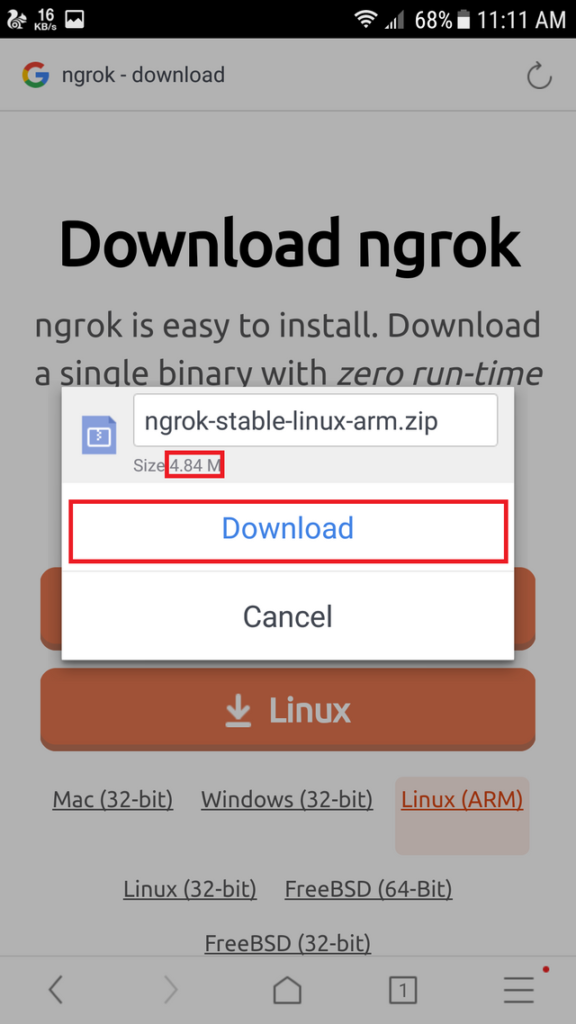
4: Now go to the file folder you downloaded and press Share
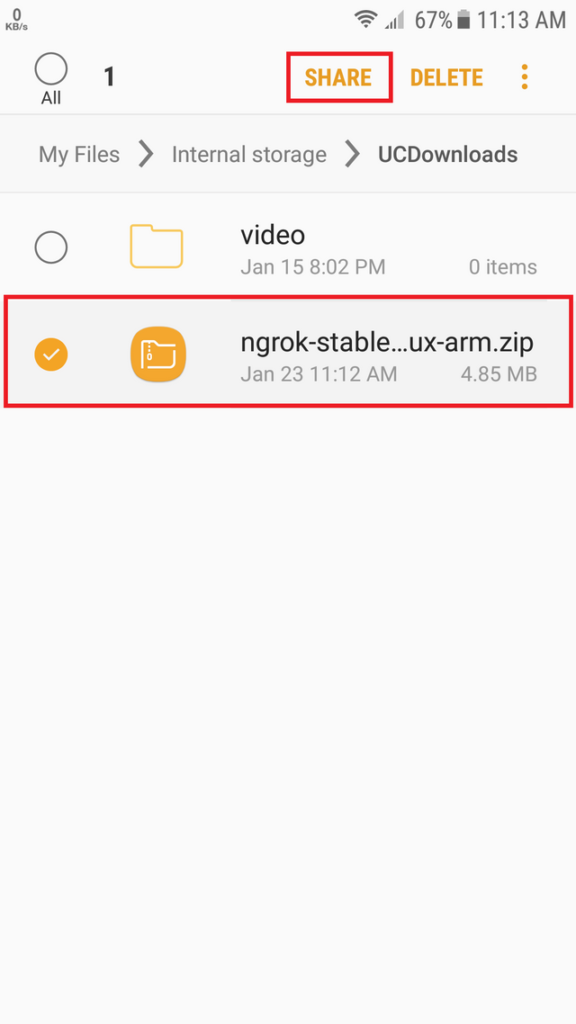
Go, select Termux
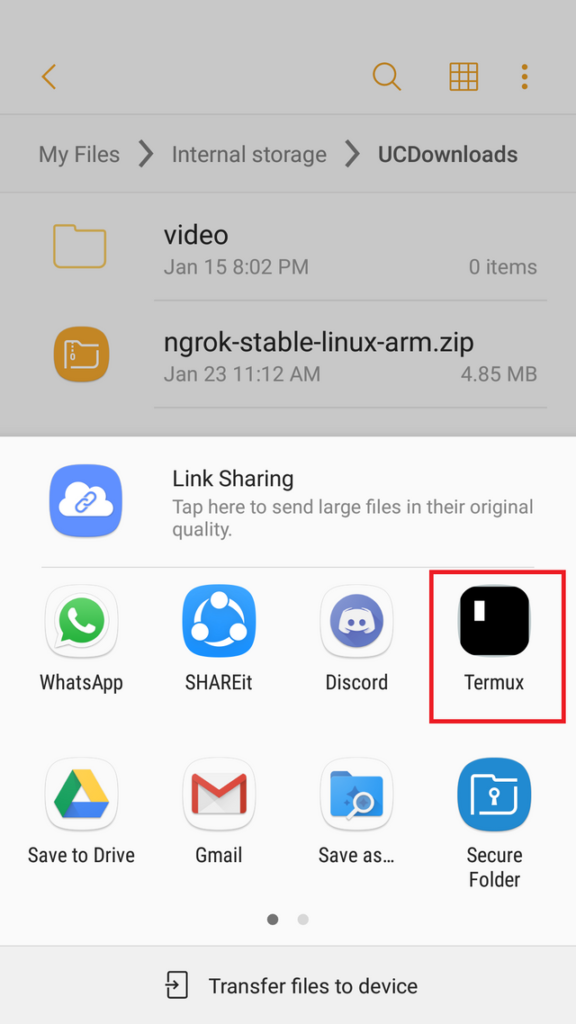
- Click on folder open
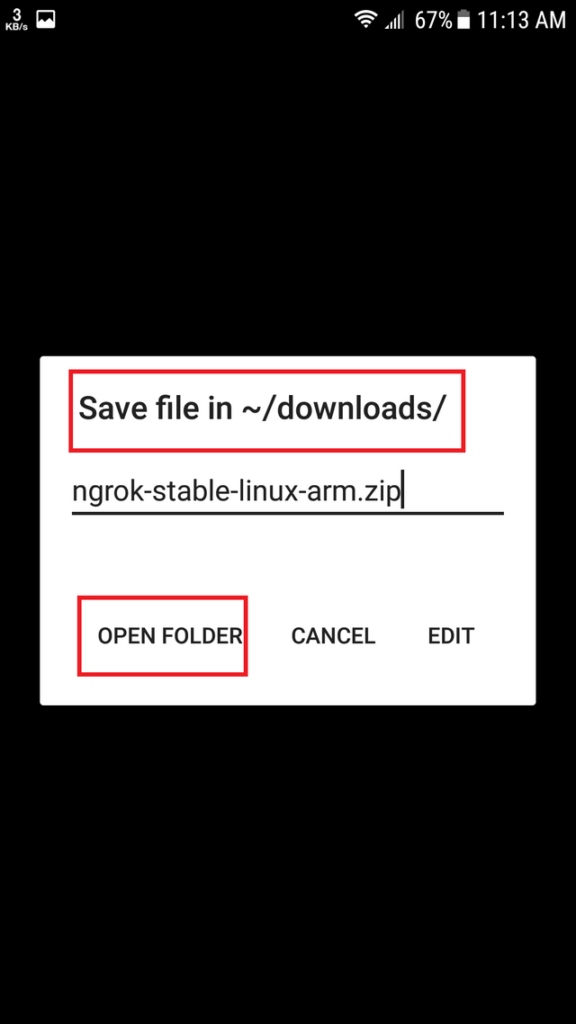
5: Now type command ls you will see the downloaded .zip file there .
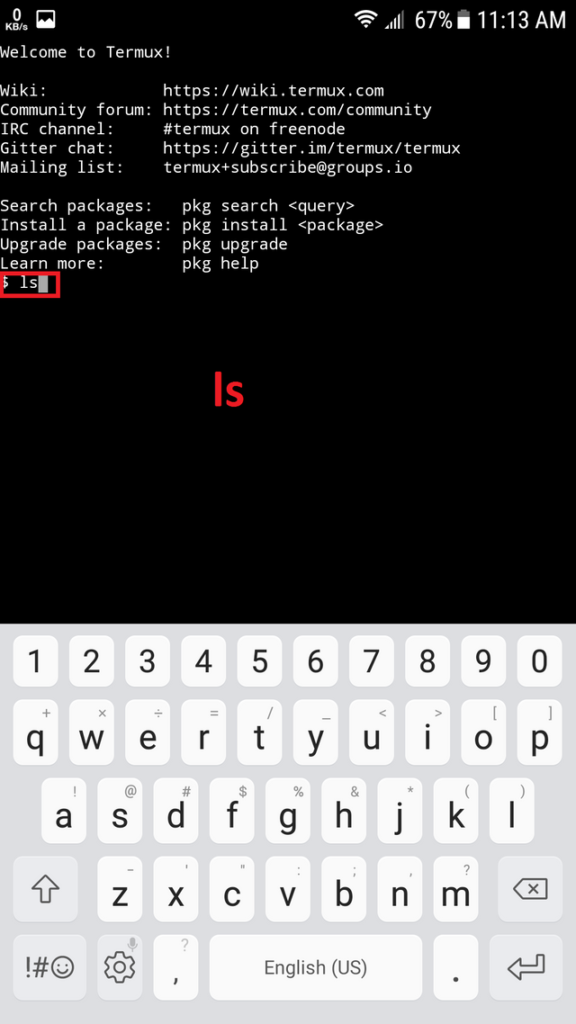
- Now type out the unzip command unzip ngrok-stable-linux-arm.zip the zip file.
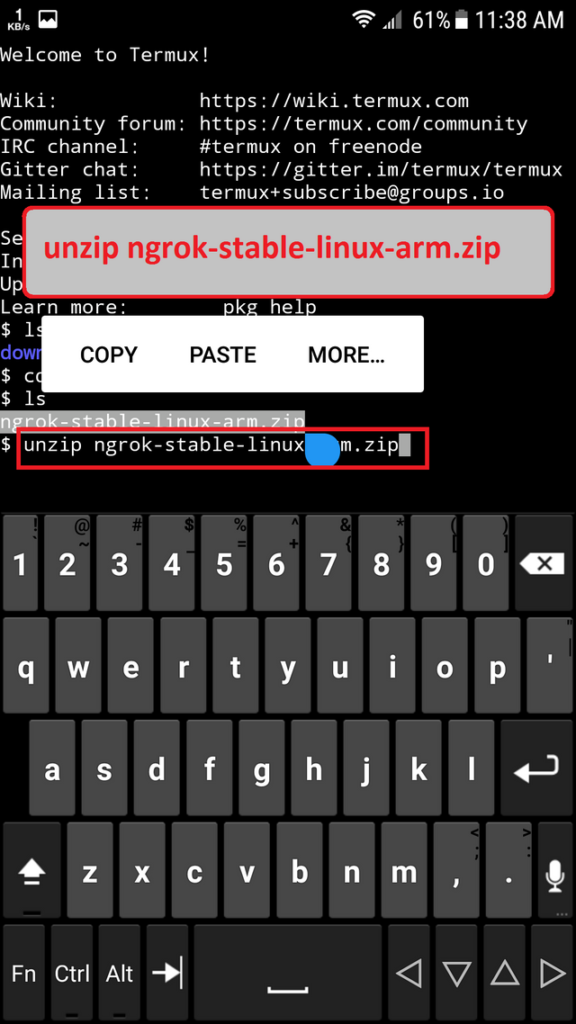
6: How to Install?
- Type command
./ngrok (authtoken). Here authtoken is the token that you copy in step-2. As I shown in this screenshot. For privacy reason, i am hidden my authtoken. If will said that file not implemented. But the to token is saved to the configuration file. You are done with it don’t worry. You will check your account is authenticated in next steps.
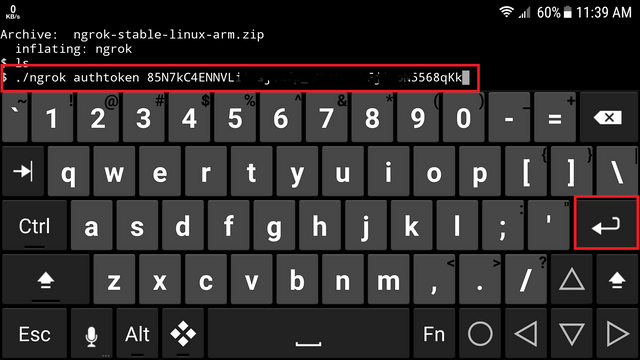
7: How to use ngrok?
- Type command
./ngrok http 8080. Here 8080 is port you change your country best port. Wait a minute while it is reconnecting it will show online status when ready. Enjoy!
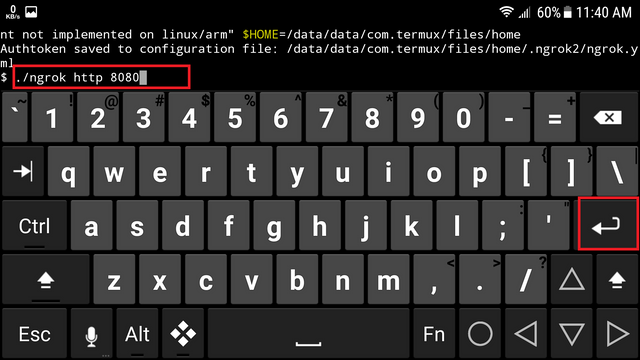
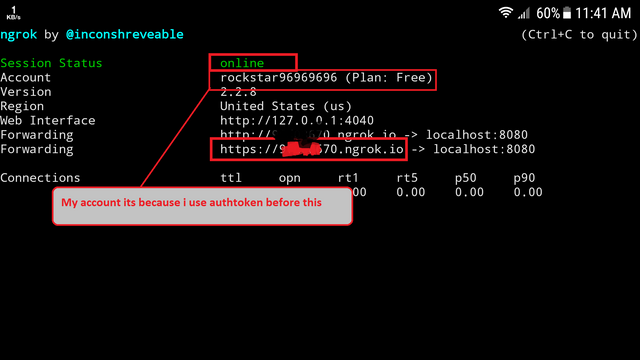
Press ctrl+c to cancel (Alternative “Vol-down”+c)