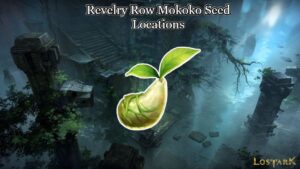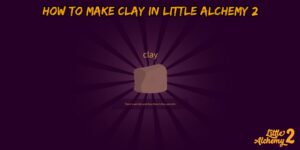Engraved Wishes: Genshin Impact Anniversary Event Full Guide.The first anniversary of Genshin Impact is coming fast, as 28 September marks the one-year milestone since the release of the title. Since that time, the game has gone a long way and has taken its rightful place permanently as one of the top RPG games. Mihoyo is organising a Graved Wishes Web event for the first anniversary of the game. There are some nice prizes, so you should show your support. There are a few cool prizes.
We’ll explain how to participate in the Genshin Engraved Wishes Web Event down below. You can also view a list of all the prizes and learn what else Mihoyo has planned for the event.
Table of Contents
How to do the Engraved Wishes Web Event in Genshin Impact
To access the Engraved Wishes Web Event in Genshin Impact, follow these step
- Visit the Engraved Wishes website on Mihoyo.
- Login to your account and select your server.
- Tap on the Send Wish button.
- Enter a message containing up to six characters.
- Check the box to agree to the terms.
- Submit your wish.
Genshin Impact 2.3 beta test applications now open

Now Mihoyo accepts Genshin Impact 2.3 beta test applications. An announcement was made with some rules and terms to be read before submitting a test application on the official Genshin Impact Discord server. We have detailed the whole process of applying for a beta-test application Genshin impact 2.3 below.
Make sure to join the official Genshin Impact Discord server before you proceed with the application process. Also no information will be leaked. You can have serious difficulties with Mihoyo, ruining the experience for fellow players so don’t!
The deadline to apply for the Genshin Impact 2.3 beta test is Friday, September 17, at 10 AM (GMT+8).
How to apply for the Genshin Impact 2.3 beta test
This can be done by filling in the official beta test request by players interested in applying for the Genshin impact 2.3 beta. The players interested in the player’s name and ID must be entered, Genshin Impact UID, Adventure Rank level and regional information.
Where to find your Discord Tag, if you are a little confused, it refers to your name and four figures thereafter (example no. 1234). You can find this either on your desktop or tap your icon on your mobile device in the lower left of your Discord app.
The user’s settings, advised modes and enable the developer mode can obtain your discord ID. Find your server profile, right-click and choose the Copy ID. It’ll be a number of 16 digits.
Engraved Wishes: Genshin Impact Anniversary Event Full Guide
You’re using Genshin Impact, the number on the lower right hand side of the screen, while your HoYoLAB profile pulls your account ID to the right of your naming.
You can press the submit button after filling in all fields. If you are fortunate enough to get a spot in the test, you will receive a message from the Paimon bot on Discord