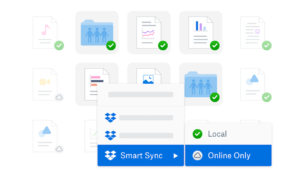The OnePlus 8T Cyberpunk 2077 Icon Pack for all Android devices can be downloaded from this post. As of late, a special edition device has been released by many OEMs. While there are people who crash with car giants, others go to film or sports. In this respect, the Chinese OEM in the past also released these devices as OnePlus 6 and OnePlus 7T Pro McLaren. And now the OnePlus 8T Cyberpunk 2077 could be added to this list.
Cyberpunk 2077 is a video game that is yet to be released, which has already been able to catch some eyeballs. As it is a limited edition device, however, not everyone will take up this OnePlus deal. But even then, by downloading these OnePlus 8T Cyberpunk 2077 Icon Packs, you might give your Android device a Cyberpunk view. Follow download links for further information.
Table of Contents
OnePlus 8T Cyberpunk 2077: What’s New
You should take a brief look at the device and quickly discern it from the standard 8T. The whole device has black and yellow accents. The organization also has a slightly separate module of the rear camera spanning the whole upper half. You will also see Cyberpunk 2077 branding at the rear end of the unit. The majority of the specimens are very similar to the standard 8T variant.
The Snapdragon 865 Chipset and the Full HD+ 6.55-inch screen with a refresh rate 120Hz are the same set-up. You can also get a battery of 4,500 mAh with 65W quick charge support along the same lines. It is only in a single 12GB + 256GB version the limited edition computer is supported. But the participants aren’t concerned about just esthetics. The OnePlus 8T Cyberpunk 2077 Icon Pack has already generated quite a buzz. SO download them from the below section and give your device a Cyberpunk outlook!

Official Bootanimation from the OnePlus 8T CyperPunk Limited Edition [MAGISK] :
Compatibility :
Tested Working on OnePlus 7T and 6T running OOS 10.
Magisk 19+
Download:
Stock OxygenOS/ Stock OEM ROMs (Points to System Media)-
https://androidfilehost.com/?fid=10763459528675584915
Custom/AOSP ROMs/OOS 8T (Points to System Product Media)-
https://androidfilehost.com/?fid=10763459528675587538
Custom/AOSP ROMs with Separate Dark BootAnimation (Use if above ones doesn’t work) –
https://androidfilehost.com/?fid=10763459528675587537
Official LIVE WALLPAPER Port from the OnePlus 8T CyperPunk Limited Edition :
Compatibility :
Tested Working on OnePlus 7T and 6T running OOS 10. Might work with all devices. Thanks to RocketSauce83 for base oneplus 7 apk.
Download:
Original Version (Dimmed at end of the animation)-
https://androidfilehost.com/?fid=10763459528675587545
Custom Version (Clear and Vibrant at end of animation)-
https://androidfilehost.com/?fid=10763459528675587544
Bootanimation and Live Wallpaper Icon Pack
Download Icon Pack
You could now grab hold of these icon packs from the below page. Do bear in mind that because they were developed specifically for the Cyberpunk edition system, you could experience a few hits and misses when applying it onto your device. But anyway it’s certainly worth a shot!
Cyberpunk 2077 Icon Pack
- Cyberpunk 3.0.0.1.200925112328.b629b57 (OnePlus device on Android 11 only)
- Cyberpunk 2077 Icon Pack (Port) 3.0.0.1.200925112328.b629b57-port-linuxct (smartphone with Android 5.o and Above)
Cyberpunk 2077 Wallpapers
For Downloading 4k Wallpapers CLICK HERE
OnePlus and some other operators allow you to edit the icon pack by the pre-installed launcher (tap and hold an on your home screen, After that tap Home settings and Now, go to Icon pack). Still, on other smartphones like the Google Pixel, you’ll need to install a third-party launcher such as Nova Launcher.
Once downloaded, allow Unknown Sources on your computer and install the APK right away. As far as applying these icon packs are concerned, in the case of OnePlus, you can long press on the Home Screen > Home Settings > Icon packs > Cyberpunk. For other OEMs too the steps are almost similar.
In case you only care about the wallpapers, ringtone, and notification sounds and want them on any device, linuxct has also shared those assets packed inside a separate ZIP file so you can grab them on any Android smartphone. Here are compressed and resized previews of the 5 wallpapers, but if you’re interested in trying them out we recommend downloading the full resolution (2400×1080) images from the archive.