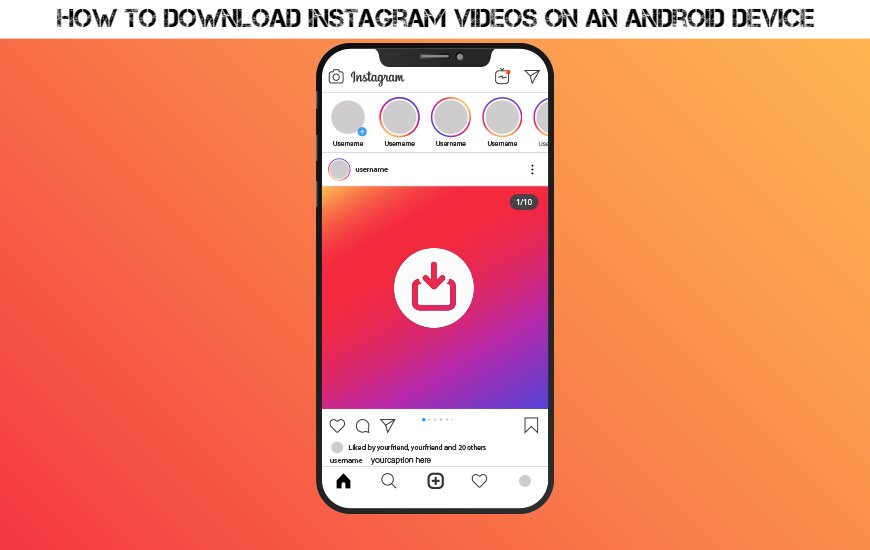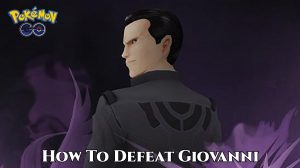How to download Instagram videos on an Android device
- Download and install the “Video Downloader for Instagram” app from Playstore on your Android smartphone
- Now go to your Instagram app and find a video that you want to download
- Tap on the three dots “…” on the right side of the video at the top
- Choose “Copy link” and go back to the Video Downloader for Instagram app
- As soon as you open the app, paste the copied link at the provided blank space, the video is now downloaded on your device
- You can also repost the video by going to the “Repost” option and then choosing from “Feed” and “Stories” as per your wish
How to download Instagram videos on iOS devices
- Download “Regrammer” free app on your device
- Go to the Instagram video that you want to download
- Go to the Instagram video that you want to download
- Now copy the URL by tapping on the three dots “…” on the top right corner of the video
- Go to Regrammer and paste the link and hit “Preview”. The video is now downloaded to your device
- You can repost the video on Instagram as a post or story as per your convenience by going to “Repost” option provided at the bottom
Instagram is all about catching and sharing the moment with family and friends. It is the new hub, which is now getting a lot of traffic from the young and because it’s quite a video site and picture-driven, users would like to get videos or photos for a long time. Instagram has the option of bookmarking a video or any image you want, but users cannot access these saved photos or videos without access to the internet.
Although there is no way to download a certain Instagram video or picture we have a few free applications for uploading images.