Instagram has a temporary disabling alternative if you’re unhappy with the irreversible erasure of everything or want to only take a break from the social network. This allows users, for a certain period of time, to deactivate their account and then return to the account later, so that the accounts, images, videos, commentaries, and love you get will be shielded from other users when your account is off.
How to deactivate an Instagram account
- Log in to your account on instagram.com from a computer or mobile browser. Unfortunately, you can’t delete your account from the Instagram app.
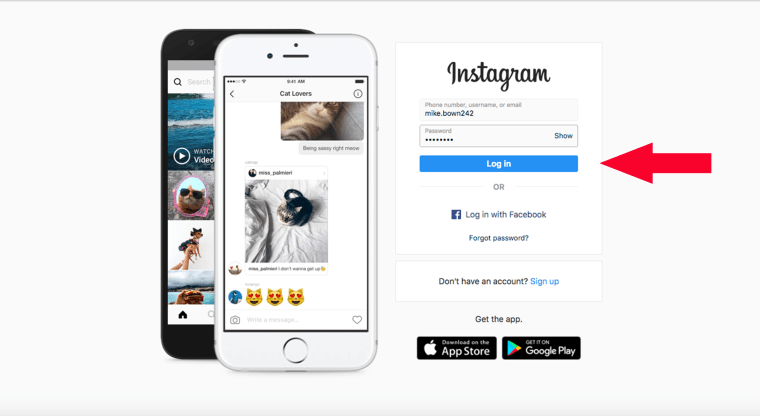
- . Click on the person icon in the upper right-hand corner to access your profile.
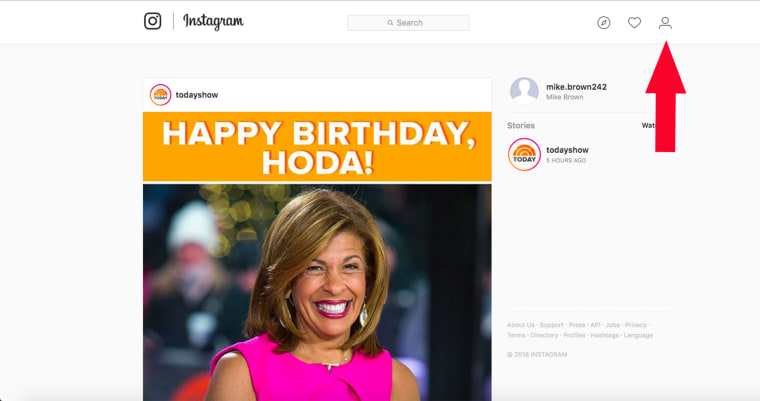
- Click “Edit Profile.”
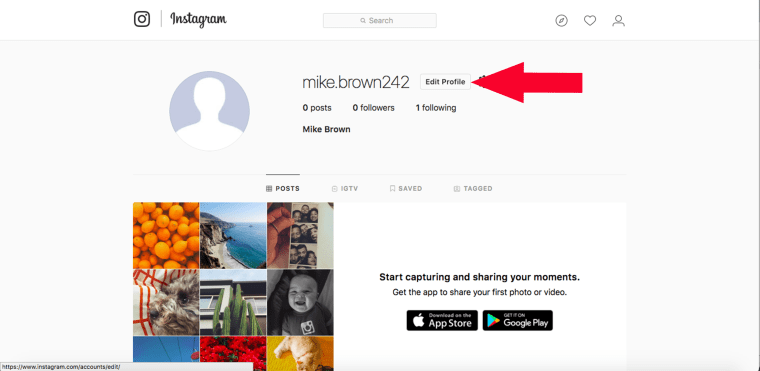
- Scroll down to the bottom of the page and click “Temporarily disable my account” in the bottom left-hand corner.
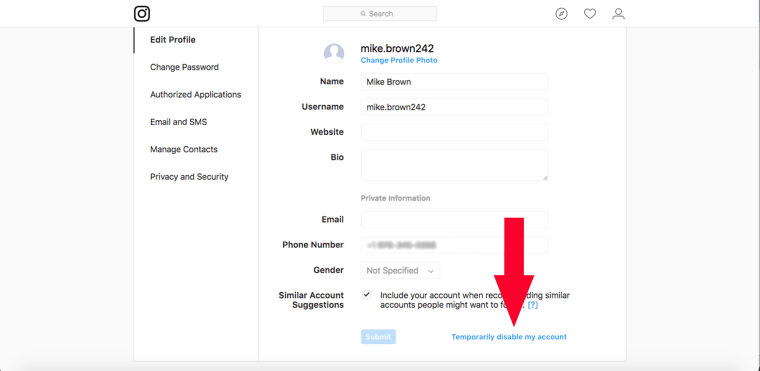
- Once on that page, choose an answer from the drop-down menu under “Why are you disabling your account?”
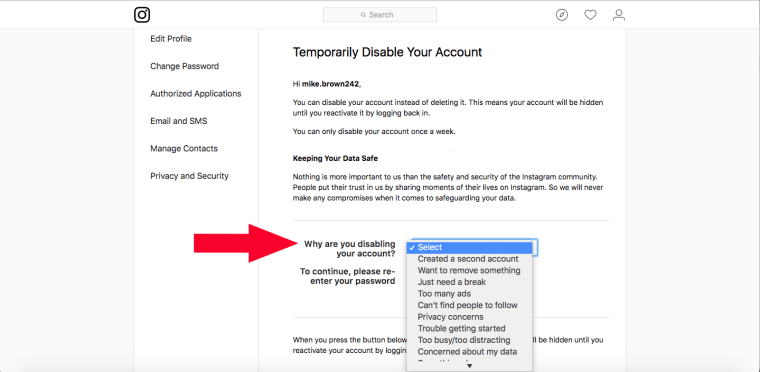
- Re-enter your password.
- After you’ve entered your password, a “Temporarily Disable Account” button will appear.
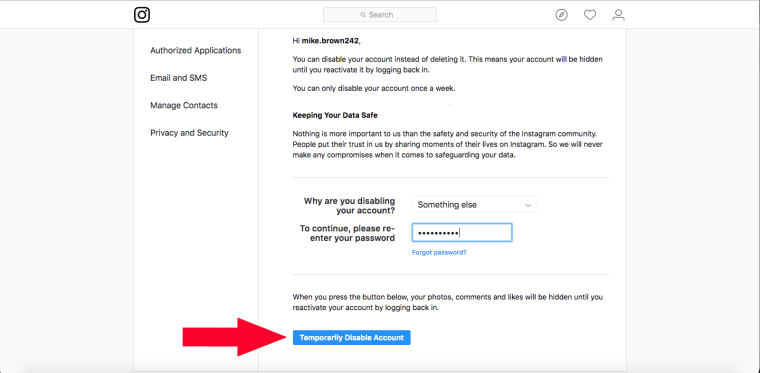
To reactivate, click it and your account will be disabled. This could take a couple of hours.



