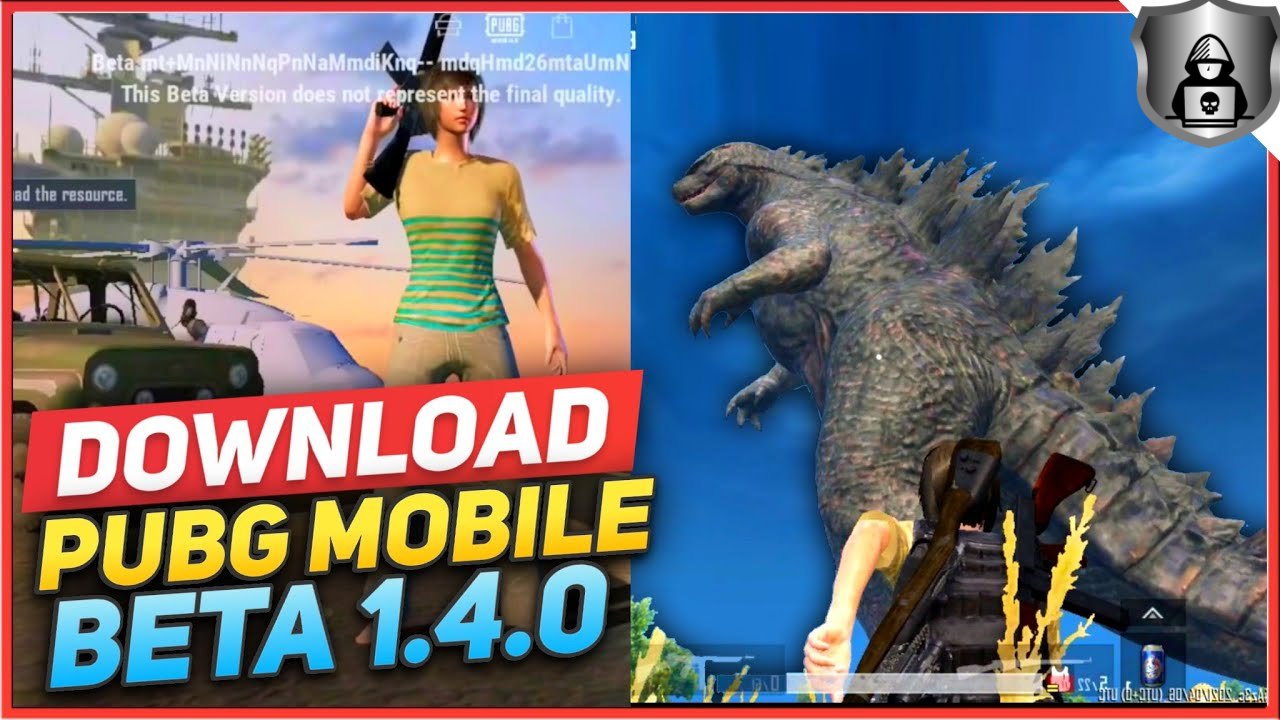The beta update of PUBG Mobile 1.4 was launched recently. It includes a new car, a game mode and a number of other unique features.
The APK file available on the official beta Website allows players to download the 1.4 beta on their Android devices.
Please note that players need a server-access prompt code. A Step-by-step guide for PUBG mobile 1.4 beta updates to download via the APK file is given here.
Disclaimer: PUBG Mobile and PUBG Mobile Lite are banned in India. Hence, users from the country are strictly advised not to download the game.
Step by step, PUBG Mobile 1.4 beta (global version) download guide via an APK file
Step 1: Download the APK file of the PUBG Mobile 1.4 beta update. Players can do it via the link provided below:
PUBG Mobile 1.4 beta update APK file: Click Here
The APK file size is about 606 MB, whereas the resource pack’s size varies based on the option that the player selects. Ensure to have adequate space on their devices before downloading the file.
Step 2: Locate and install the APK file. Remember to enable the ‘Install from Unknown Source’ option.
Step 3: Open PUBG Mobile 1.4 beta on their device and choose the required resource pack. The available packs are Low-spec Resource Pack and HD Resource Pack.
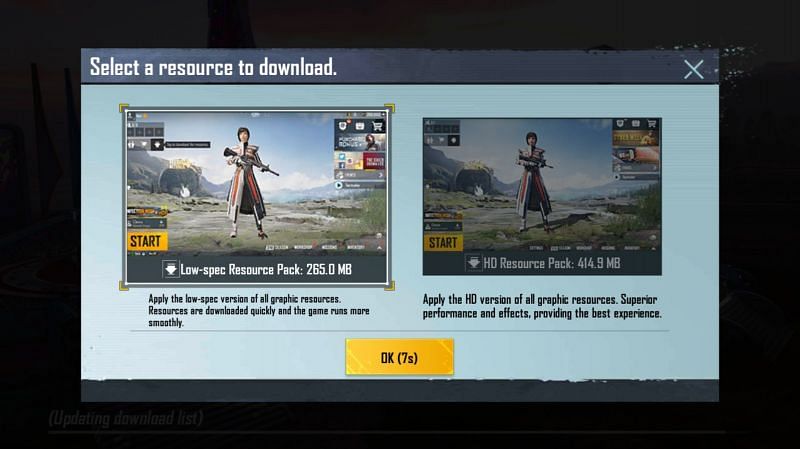
Step 4: Once the in-game patches conclude, tap on the ‘Guest’ option. A dialog box will appear on their screen asking them to enter the Invitation Code/Binding Code.
Step 5: After entering the code, users can enjoy testing all the new features in the PUBG Mobile 1.4 beta.

The player must have an invitation code admitted into the server, as indicated above. To see the code and how to get it, click here.
If a decoding error exists, consider retrieving the file and following the above steps.