How To Download WhatsApp Status
How To Download WhatsApp Status.The WhatsApp Story, or Whatsapp Status, has become over time increasingly famous and people also exchange updates, accomplishments, memories and news with their relatives. The WhatsApp app is a huge network with over one billion users that supports voice and video, inter alia, features, as well as the WhatsApp payment option on the Instant Messaging Platform.
The storey functionality of WhatsApp was initially called a Snapchat and Instagram storey clone that enables users to upload a picture, video or GIF to their audiences within 24 hours. This functionality also helps you to address and inform an extended audience on the current events at once.
Users usually upload photographs and videos on this website, that can be accessed up to 24 hours from uploading, and there is no official way to do the same thing if they want to download or re-post them.
If a screenshot may be taken to save picture status, the frame cannot be used. Even the image quality is more impaired as shared on WhatsApp, this guide tells you some of the easiest ways to permanently save these images or videos on your smartphone.
How to Download WhatsApp Status Posted by Friends
Method 1: Download WhatsApp Status using File Manager
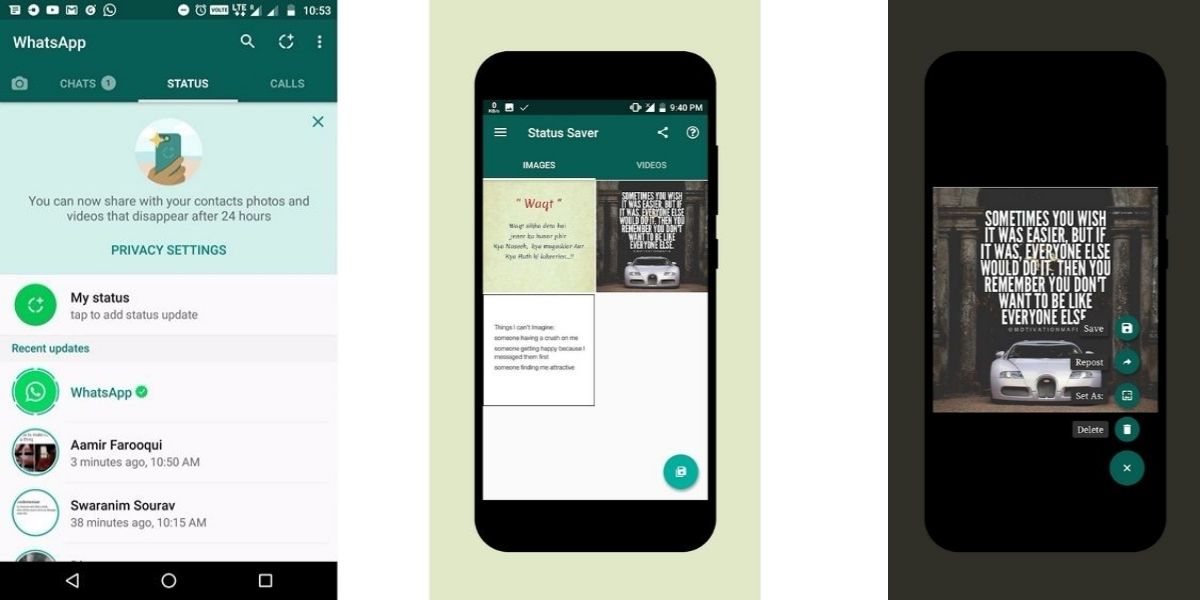
WhatsApp stores the phone status information, but they are deleted within a 24-hour time span. To keep them secure and avoid them being removed after 24 hours, you should copy them to a time folder. You will need a file manager programme, most new smartphones like Samsung, Sony, OnePlus, and Xiaomi have a pre-installed file manager.
Locate the software that is called the Files or File Manager or download a Google Play Store File Manager, since it would be very convenient in future. Follow the following instructions for using the File Manager programme and for more use download WhatsApp status.
Also Read:Free Fire Redeem Codes Today 30 April 2021
- Start off by viewing the status that you want to save on the WhatsApp application, this will create a temporary copy of the app on your phone storage
- Now navigate to the File Manager app of your choice and open it
- Enable the option to Show Hidden Files, you will need to open the settings of the file manager app to enable this option
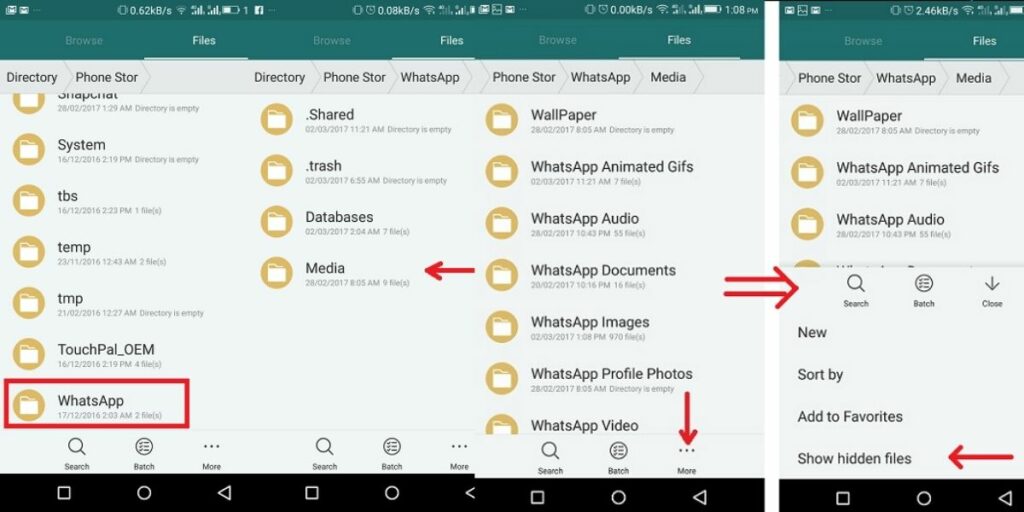
- Now navigate to the WhatsApp folder in the internal storage and open the Media folder, now locate the folder called as .Statuses and open it
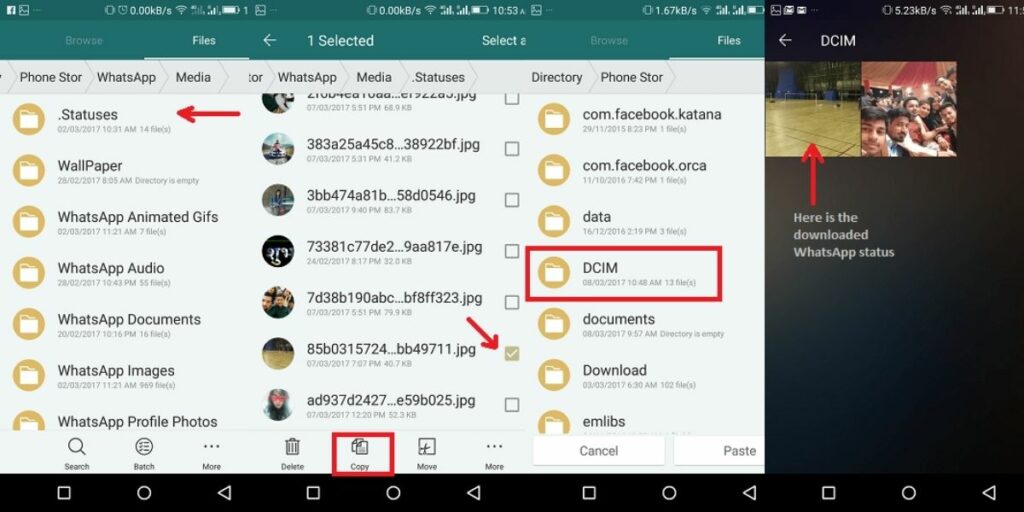
- Copy photographs or videos from this folder that you would like to save and save them outside this folder temporarily for potential access
- Now you can still view the pictures and videos from that folder



