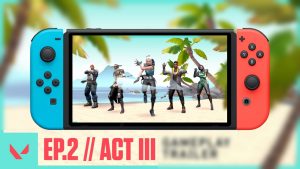How To Purchase Winner Pass In PUBG Mobile Lite,PUBG Mobile Lite players look forward to the Winner Pass released by the game every month. Commonly known as WP, it is nothing but a tier-based reward system that allows players to access various in-game accessories.
Season 23 is currently underway, and the Winner Pass for this season will expire today. PUBG Mobile Lite will come up with Season 24 WP tomorrow at approximately 7:30 AM IST (+5:30 UTC).
How To Purchase Winner Pass In PUBG Mobile Lite
As per the predictions of YouTubers, this WP may offer the following rewards:
- Rhythm Rider Set
- M416-Anubis’ Acolyte
- Pan-Anubis’ Acolyte
- Headgear-Anubis’ Acolyte
- Wild Fever Motorcycle w/ Sidecar
- Nightmare Plane Finish
Players can download PUBG Mobile Lite by Clicking Here
Note: Indian mobile gamers cannot use the link given above as PUBG Mobile Lite is banned in India.
How to purchase Winner Pass in PUBG Mobile Lite
Players must follow these steps if they want to buy the Winner Pass in PUBG Mobile Lite:
- After opening PUBG Mobile Lite, they need to click on the WP icon.
- Players then have to click on the Upgrade Pass option.
- They will be given two options. They can either select “Elite Upgrade” or “Elite Upgrade Plus.” If they select the former, they will have to pay 280 BC. If they go for the latter, players will have to pay 800 BC. (BC is the in-game currency of PUBG Mobile Lite called Battle Coins).
- Players need to click OK and make the necessary payments.
Note: This article is for beginners. While these steps may seem obvious to some, several new players often search for these tips and tricks.
- Release Date Announced Dragon Ball Xenoverse 2 Future Saga Chapter 1
- How to Get Green Helidium in Outcast A New Beginning
- How to Get Red Helidium in Outcast A New Beginning
- How to Get Rifle in Outcast A New Beginning
- How to Unlock More Module Slots in Outcast A New Beginning
- How to get Weapon Modules in Outcast A New Beginning
- Adobe Acrobat Reader DC – Russian скачать
- How To Translate Language In Roblox
- Black Augurite Location In Pokemon Legends Arceus
- Profane Womb Location In Baldurs Gate3
- PUBG BGMI 3.1 C6S17 Virtual Space
- PUBG GL KR TW VN 3.1 Mod Apk By DZ Monster