How to stop pop-up ads on Google Chrome for Android?Chrome has over time been extraordinarily effective in handling pop-up advertising, also called forced redirect ads. To make sure that we’re on the same page as you, Chrome pop-up ads are automatically redirected to a random web page until you click on the location you wanted to visit.
Nowadays, however, these stupid pop-up advertisements are only available on piracy blogs, proxy sites and other such pages. Chrome sees such publicity as “abusive,” and can block a website that serves such advertising.
Also Read:How to stop pop-up ads on android phone
How to stop pop-up ads on Google Chrome for Android?
However, if the occasion arises Google Chrome has the option to block pop-up advertising.
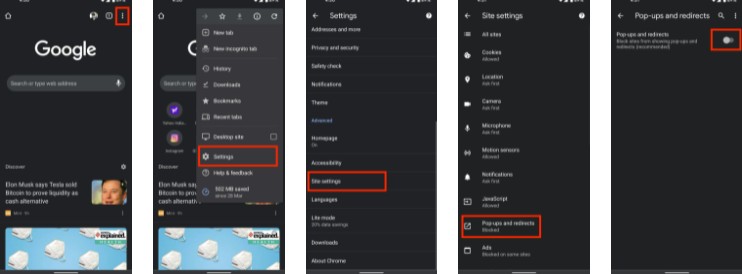
- Open Google Chrome on your Android
- Tap on the menu icon in the top right corner and tap on Settings
- Scroll down and select Site settings
- Choose Pop-ups and Redirects and turn it off
With pop-ups and redirects shut off, some blogs can also publish pop-up advertising. In this scenario, you can try to open a safer tab like Brave, Tor, etc.
- Release Date Announced Dragon Ball Xenoverse 2 Future Saga Chapter 1
- How to Get Green Helidium in Outcast A New Beginning
- How to Get Red Helidium in Outcast A New Beginning
- How to Get Rifle in Outcast A New Beginning
- How to Unlock More Module Slots in Outcast A New Beginning
- How to get Weapon Modules in Outcast A New Beginning
- Adobe Acrobat Reader DC – Russian скачать
- How To Translate Language In Roblox
- Black Augurite Location In Pokemon Legends Arceus
- Profane Womb Location In Baldurs Gate3
- PUBG BGMI 3.1 C6S17 Virtual Space
- PUBG GL KR TW VN 3.1 Mod Apk By DZ Monster














