How To Recover PUBG Account If Facebook Is Disabled?. Finally, under the new moniker Battlegrounds Mobile India, PUBG Mobile came back to India. PUBG Corps has allowed account retrieval using Social Media login to spare players from having to retrieve everything. But 9 months ago, some gamers lost their Facebook/Twitter and some lost their Facebook. We’ll show you in this article how PUBG is recovered if Facebook is deactivated. This approach also works for other Twitter social media profiles.
Table of Contents
1 – How to recover PUBG account if Facebook is disabled?
It is essential to connect either to Facebook or Twitter with your PUBG mobile account. In thus manner, Garena connects your information to your social network account. Until your account is available, your PUBG account will be secure.
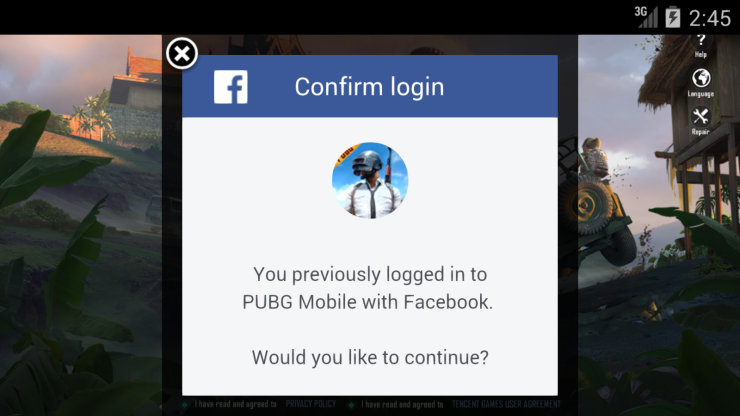
However, this social media account also has to be maintained. You would be likewise at risk of your PUBG account if that account is hacked or you lose your password. PUBG Mobile account recovery options are the following.
Facebook account disabled/locked
In truth, after a period of inactivity, complaints or someone other than you are accessing your account, Facebook has a security mechanism. But you can occasionally get locked for absolutely no cause. When this happens, you will no longer be able to log in to PUBG Mobile with your Facebook account.
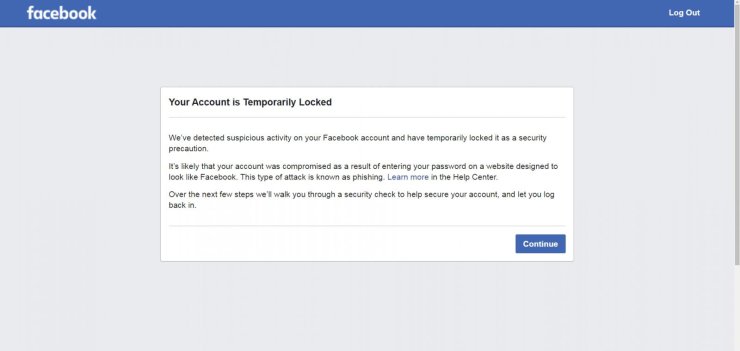
There are three possible solutions to recover your PUBG account in case your social handle is not available:
- You can try logging in using other accounts like Twitter
- Try to recover your account using Facebook’s auto feature.
- Contact PUBG Mobile support (check section 2 of this article).
ALSO READ: Top 10 Android Action Games Offline
Recover locked Facebook Account
To recover your Facebook account, follow the below steps:
- Go to facebook.com/login/identify and follow the instructions. Make sure to use a computer or mobile phone that you have previously used to log into your Facebook account.
- Search for the account you want to recover. You can search for your account by name, email address, or phone number.
- Follow the on-screen steps to reset the password for your account.
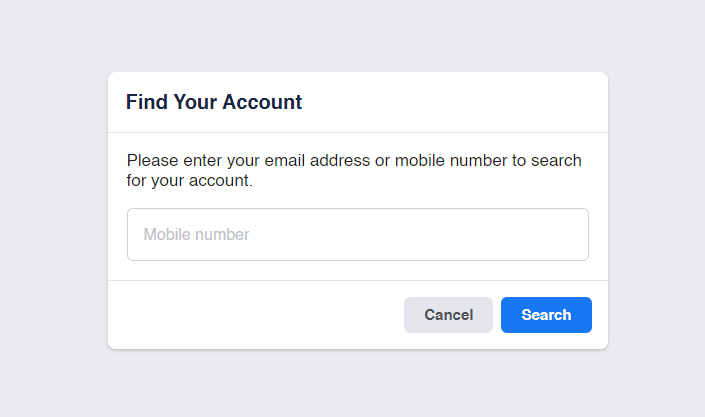
Actually, you can also recover your account by using the account of a friend or family member:
- From a computer, go to the profile of the account you’d like to recover.
- Click more below the cover photo.
- Select Find support or report profile.
- Choose Something Else, then click Next.
- Click Recover this account and follow the steps.
Forget password
If you forget your Facebook password, the solution is fairly straightforward. Just click on Forgot Password and use one of the displayed solutions.
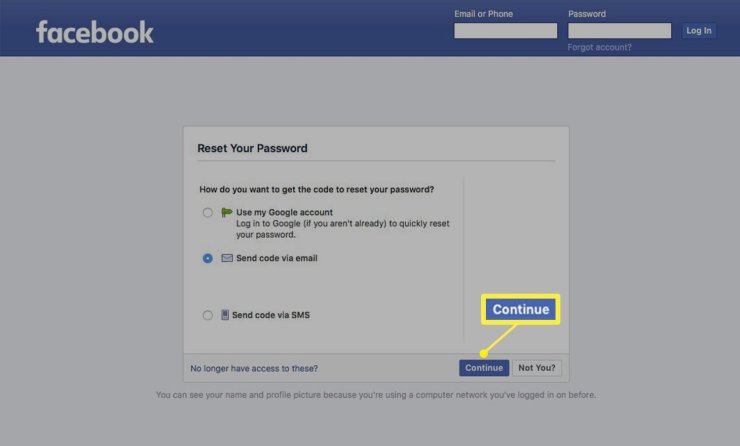
In particular, you will then send a number to authenticate your identity whenever you register one of your accounts on Facebook or create an email. Also, if your mobile number has been recorded, you can also select your phone. You only need to input the code they have provided, then you may reset your password.
2 – Contact Battlegrounds Mobile India Support
To be honest, this is the only method to recover PUBG account without Facebook. Open up Battlegrounds Mobile India. There should be a Help button on the top right upon logging in.

Press it to open up a new window. You should see a message icon on the top right of that list.
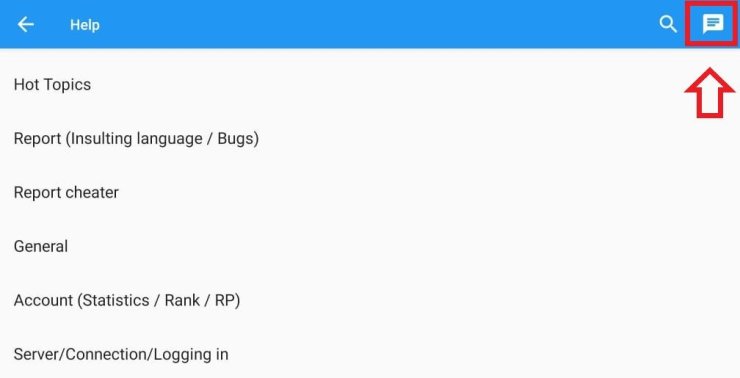
Press it – you should be able to speak with customer service from Battlegrounds Mobile India. Prepare your account information – such as in-game ID, user name, device kind, in-app purchases, etc.
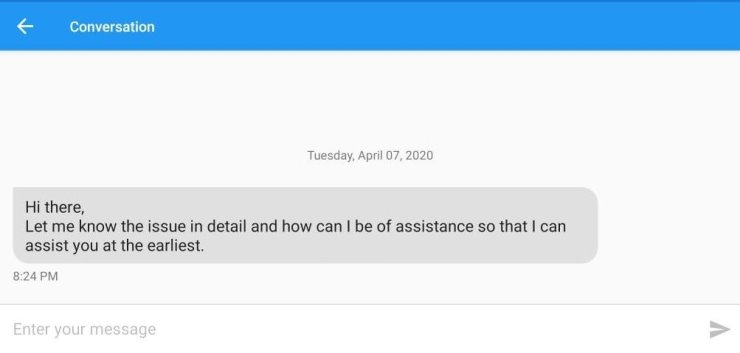
Once sufficient information has been supplied, it could take some time for them to validate it. But this is quite unlikely to succeed. They will usually just tell you to get your account back on Facebook.
3 – How to transfer old PUBG Mobile account to Battlegrounds Mobile India
After you have recovered your Facebook account, follow the steps below to get back your progress and items in your old PUBG Mobile account. There’s a video guide as well.
- Open Battlegrounds Mobile India on your phone.
- Open Settings and navigate to the Basic tab
- Select the Account Transfer button
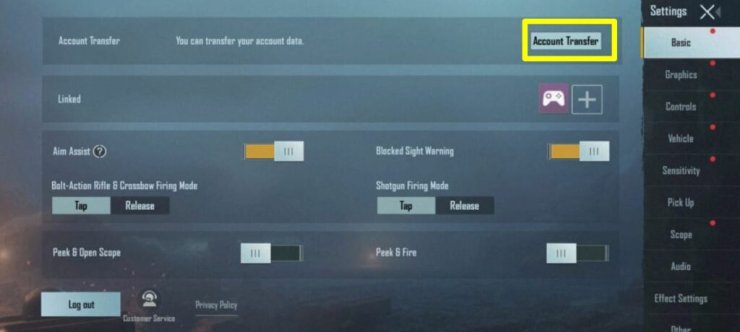
- Accept the terms and conditions of migrating your data and wait for a few moments.
- You need to verify the process by logging in with either Facebook or Twitter. Only accounts that have been linked can be transferred – guest accounts are lost forever.



