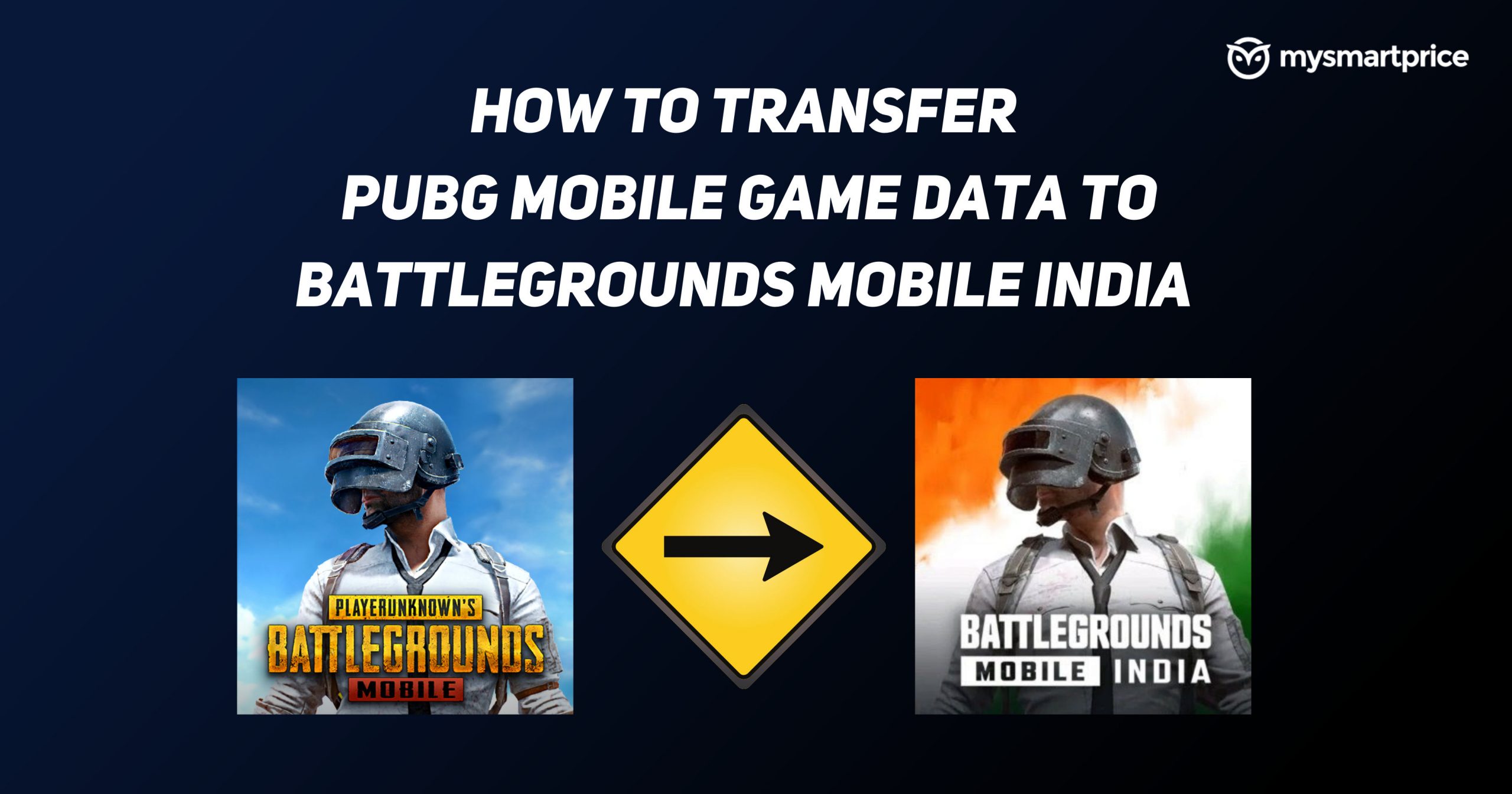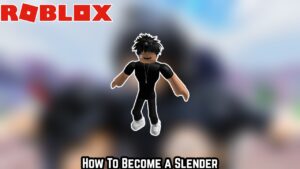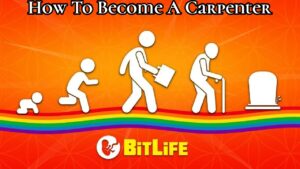How To Transfer PUBG Account ID To BGMI.Data transfer to BGMI: Most players are confusing about how they can import or transferr their data from PUBG into the BGMI system, when they have registered themselves for Google Play Games. After launching earlier accesses for everyone All your doubts concerning the Royal Pass and all other items are also resolved.
You get two options to log on to Facebook and Twitter when you start the game. But a third option, play games, is available. But the problem is that for data transmission you can’t use play games. It’s because games don’t store any game data, as I shared in the previous post already.
Google doesn’t support logins via an embedded browser in The Case Of Google Play Games account. Data transfers will not be available via Google Play Games accounts since BATTLEGROUNDS INDIA has just been released this year.”
This step by step guide will assist you in transferring your account if it is linked, Facebook or Twitter with playgrounds.
All three options are available for this trick.
- Transfer data from play games
- Transfer data if Facebook is disabled but Pubg account is active with Twitter or Play Games
- Transfer data if twitter is disabled but Pubg account is active with Facebook or Play Games
Also Read:How To Make A Blast Furnace In Minecraft? Full Guide
How To Transfer PUBG Account ID To BGMI
- Step 1: Log in to old PUBG > Settings > Basic
- Step 2: Link your Facebook/Twitter if PUBG is connected with Play Games.
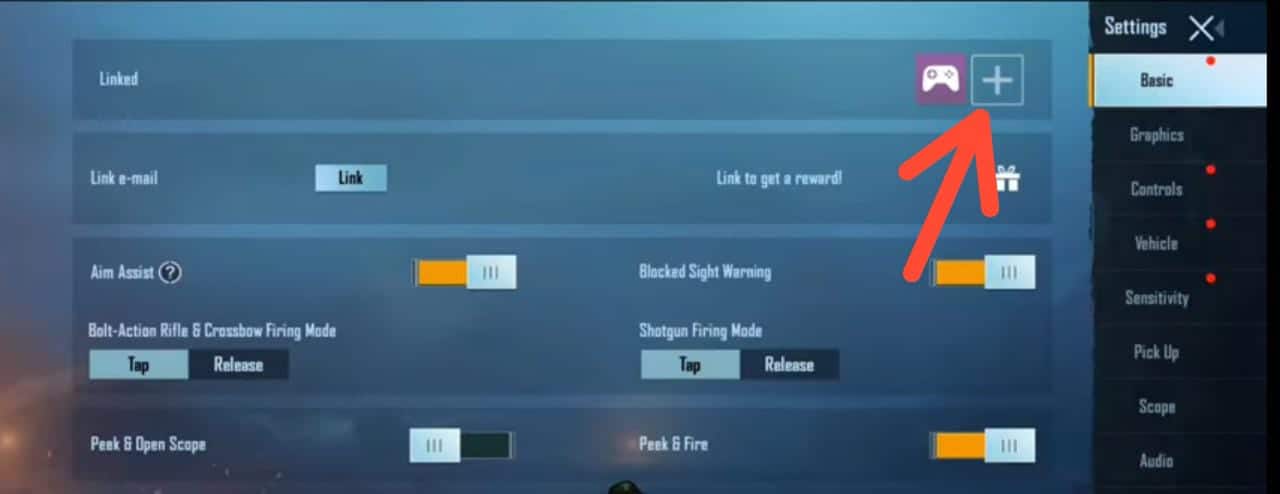
Disable Facebook/Twitter and link to an active social media account (But it will take 7 days to unlink so make sure not log in before 7 days)
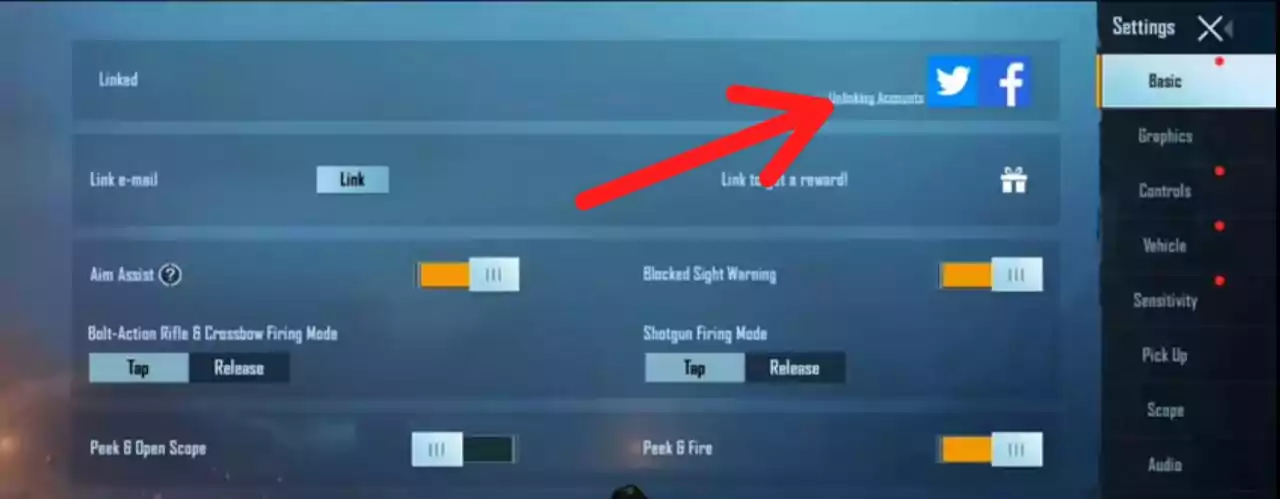
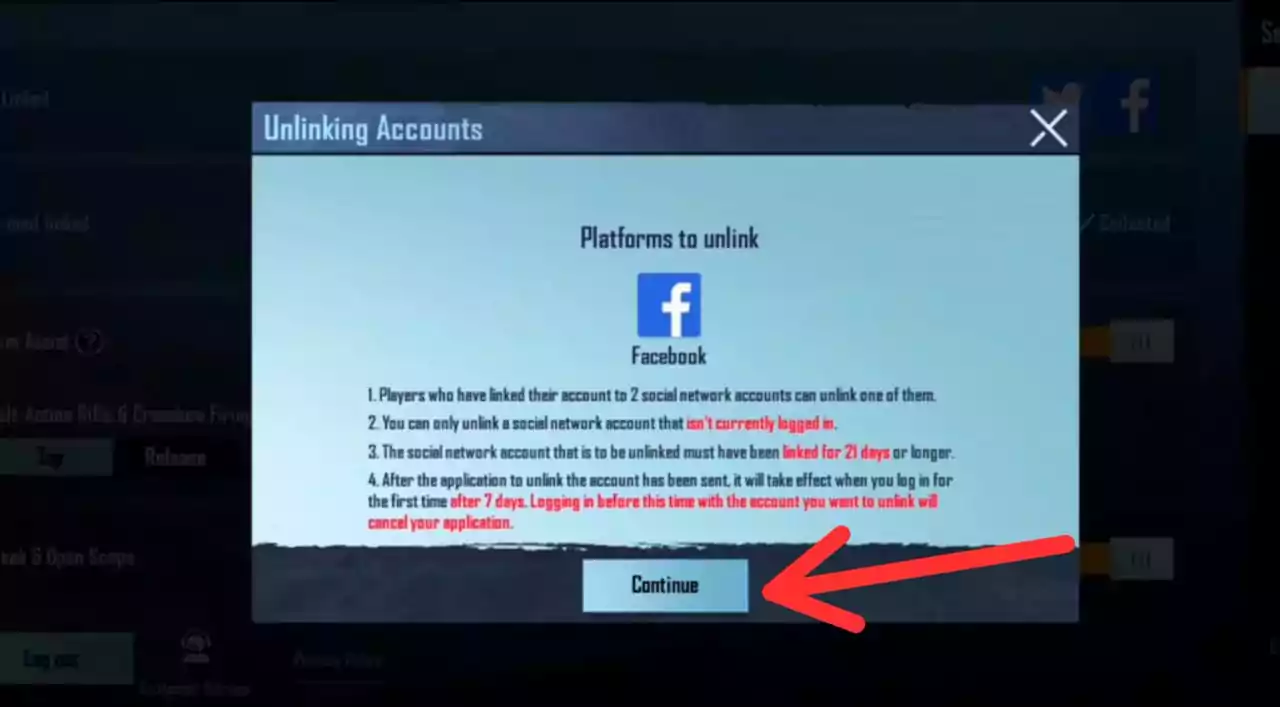
- Step 3: Download Battlegrounds Mobile India > Log in with play games/Facebook/ Twitter
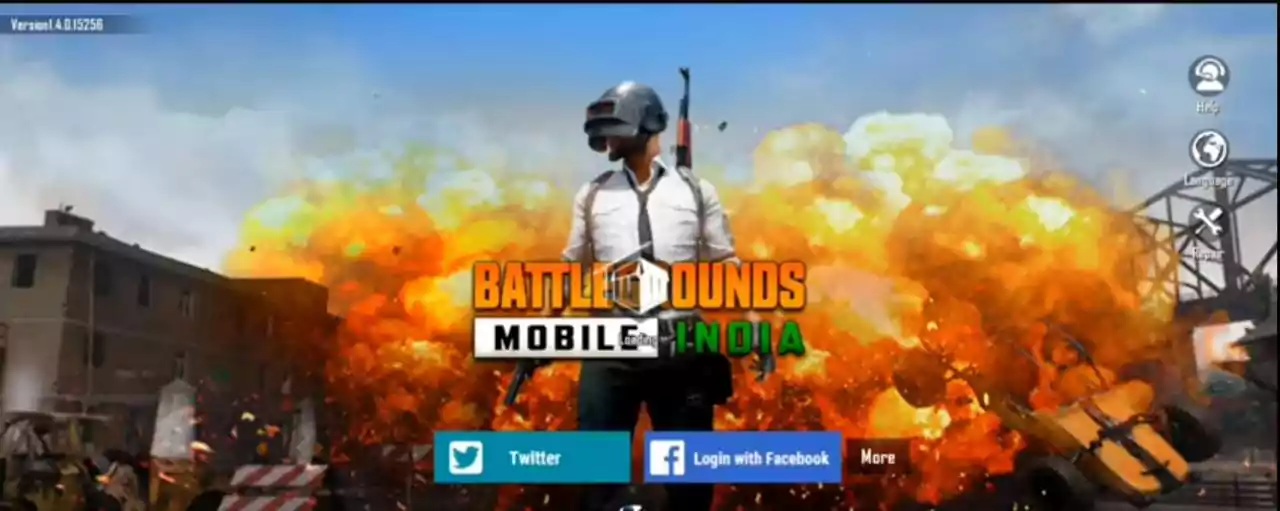
- Step 4: Continue with account creation procedure > Collect rewards


- Step 5: Navigate to Settings > Basic > Link With Facebook/Twitter > Now the data migration will star
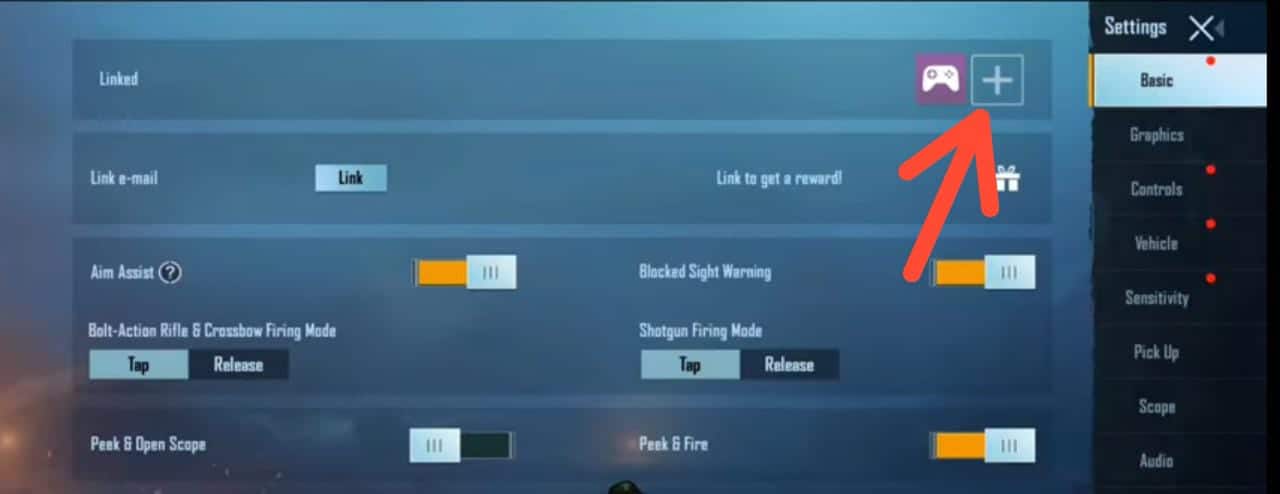
- Step 6: Once it is migrated restart the game and login with your social media account.
That’s all, make sure you watch the video tutorial if you have any confusion.