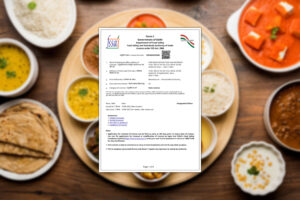How to fix Epic Games Launcher not opening.If you do not load or open your Epic Games Launcher, you can try and fix it. The following solutions include fixes for the Windows 10 Epic Games Launcher.
You should first check the server status before plunging into any of the three fixes below. To see if there are server problems, visit the official status page of Epic Games. If there are common problems, the Epic Games Launcher could be prevented from loading. In that case, patience is better and the problem can be solved.
Table of Contents
How to fix Epic Games Launcher not opening
Here are three things you can do to fix your Epic Games Launcher not loading:
- Run Epic Games Launcher as an administrator.
- Clear the Epic Games Launcher webcache.
- Reinstall the Epic Games Launcher.
Run Epic Games Launcher as an administrator
The first solution you can try is to launch an Administrator Epic Games Launcher. Select your Launcher Epic Games shortcut, or click Windows and locate the Launcher Epic Games. To Run as admin, right-click on the shortcut.
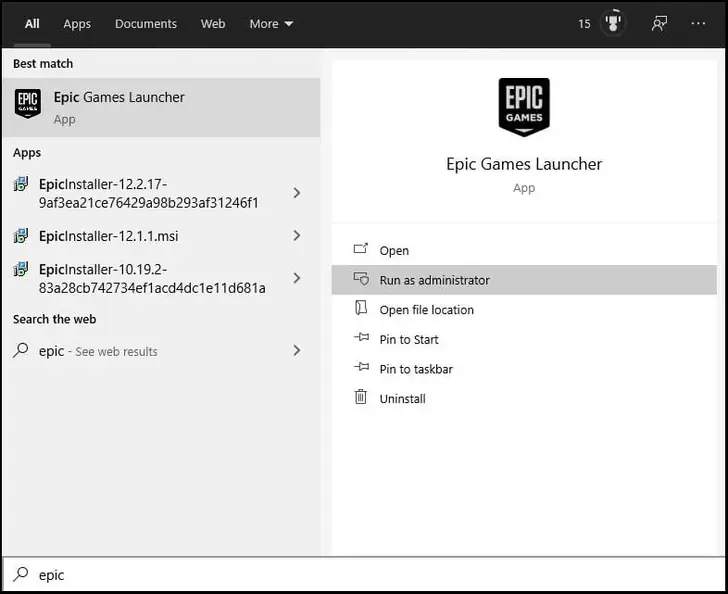
The launcher will open with more permissions, and this may resolve any issues with opening the launcher and downloading games.
Also Read: When is Naruto coming to Fortnite Item Shop? Release Date
Clear the Epic Games Launcher webcache
Clearing the Epic Games Launcher webcache may resolve issues with opening the client. To clear the webcache:
- Press Windows Key + R.
- Type in %localappdata% and press Enter.
- Find and open the EpicGamesLauncher folder.
- Open the Saved folder.
- Find and delete the webcache and webcache_4147 folders.
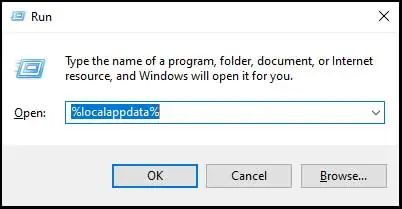
You can try opening the launcher again if you delete one or two folders from the Launcher Appdata Directory. If the mistake continues, proceed to the last step.
Reinstall the Epic Games Launcher
Finally, if everything else fails, the Epic Games Launcher can be uninstalled and reset. Remove the Epic Games Launcher or add programmes. Next, go to the website of Epic Games and tap Epic Games in the right-hand corner. Download, install and try opening the launcher.
You can contact Epic Games Support if the error persists, after all three of these fixes. You can solve the problem and provide a tailor-made solution to your problem.