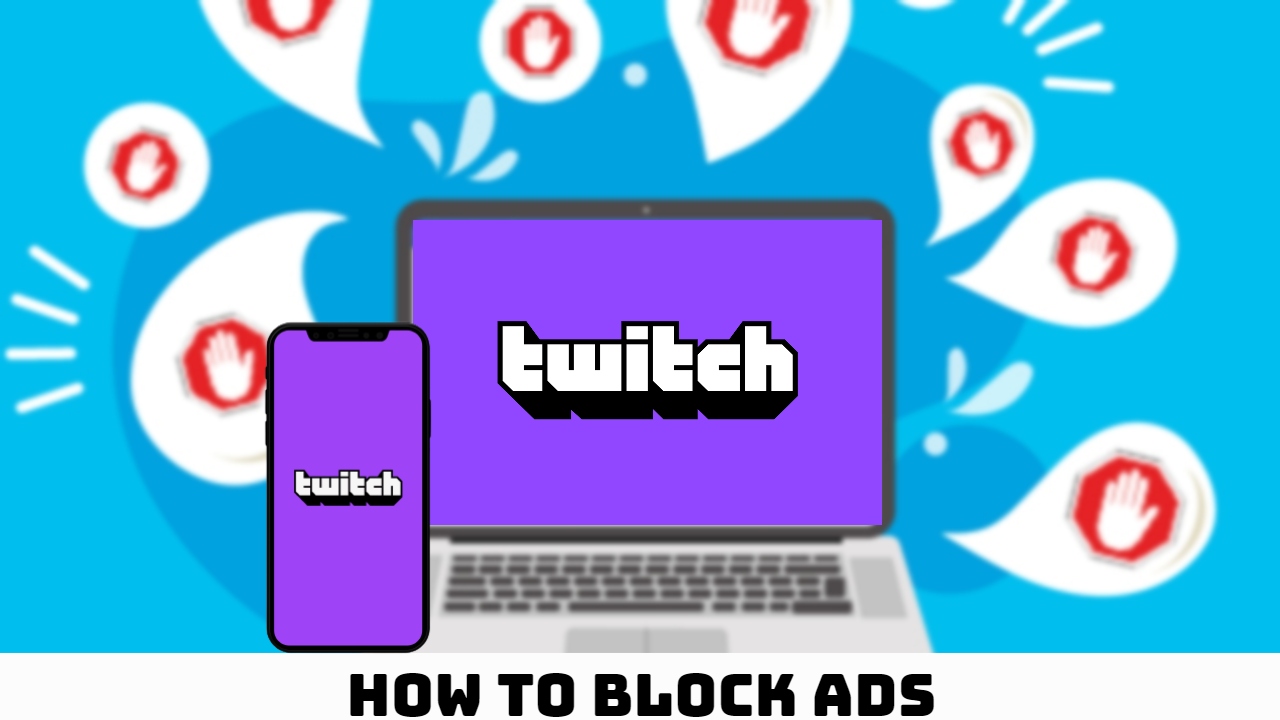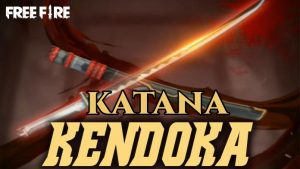How To Block Ads On Twitch in Phone/PC 2021.Twitch is a live streaming platform where key moments can be easily missed while watching an ad. If you don’t have AdBlock, you might miss these crucial moments. Even if you have one, many users have had issues because AdBlock does not always work on Twitch. However, there are a few additional ways to block ads on Twitch, which are listed below.
Table of Contents
Use these extensions to block ads on Twitch
- Alternate Player for Twitch.tv Twitch alternate player that can block ads and even play the last few minutes of the stream.
- Purple Ads blocker Purple Ads Blocker – Works as an external proxy for an ad-free experience.
- Video Ad-Block For Twitch Twitch Video Ad-Blocker– This extension will replace Twitch video ads with an ad-free version of the stream.
Why is AdBlock not working on Twitch?
There could be a number of reasons why your AdBlock is not currently working on Twitch. Watching ads on Twitch, which works differently than YouTube, can be extremely irritating. You can go back and watch the last few seconds, just like on YouTube. However, there are a few solutions.
- Outdated AdBlock version
- Wrong browser settings
- Wrong AdBlock settings
- AdBlocking extensions conflict with each other.
Also Read: How to get gun master medal in cod mobile: Call Of Duty
How do I fix AdBlock not working on Twitch?
AdBlock extensions should be updated.
- Launch Chrome and type chrome:/extensions into the address bar.
- In the top right corner, enable Developer mode.
- You will now be presented with some options for updating the extensions.
- Restart Chrome in order for AdBlock to function on Twitch.
Do not use more than one Adblocker
The more extensions you have, the less effective they will be. Because these extensions may conflict with one another, it is best to use only one.
- Open Chrome and search chrome://extentions.
- Remove additional AdBlockers.