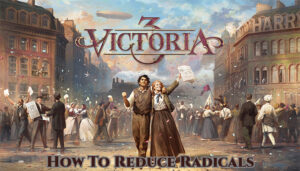How to Change the Appearance of a Weapon and Gear in Far cry 6 – Transmog Customization.Far Cry 6 includes a plethora of weapons and gear for you to experiment with. But what if you want to get more out of it by changing the appearance of these items? Even with that, the game has you covered. The Transmog feature allows you to change the appearance of your gear. It’s a feature that lets you change the look of items without changing their stats. So, in this guide, we’ll look at how to change the appearance of your gear and weapons (transmon) in Far Cry 6.
How to Change the Appearance of Your Gear in Far Cry 6
- Open the in-game menu.
- Select the Arsenal tab.
- Hover the mouse on the gear to want to change the appearance and Press F to inspect it.
- Click on the eye-like option available at the bottom of the screen.
- All the available skin options can be found here, hover over the one you wish to equip and press space-key or left-click on it.
To unlock the various gear skins, you must complete the quest for each skin. After performing the aforementioned actions, you will be able to change the appearance of your gear.
ALSO READ:Where to find Made Of Durable Plastic in Far cry 6:Made Of Durable Plastic Location
How to Change the Appearance of a Weapon and Gear in Far cry 6 – Transmog Customization

- Press Esc-Key to open the in-game menu.
- Click on the Arsenal tab.
- Hover the mouse over the weapon you wish to change the appearance of.
- Press F to inspect it.
- On the bottom of the screen, you can see an eye-like option. Click on it.
- Here you can see all the available skin options, hover over it and press the Space-Key or left click on it to equip it.
Remember that you’ll need spray cans to buy these skins. If you followed the steps above correctly, your weapon’s appearance should have changed.
That’s all there is to it when it comes to changing the appearance of your gear, weapons, and transmogrification in FC6. If you enjoy playing this game, be sure to read our guides on Aguda cliff checkpoint key, Oluso Location, and All horse locations in Far Cry 6.