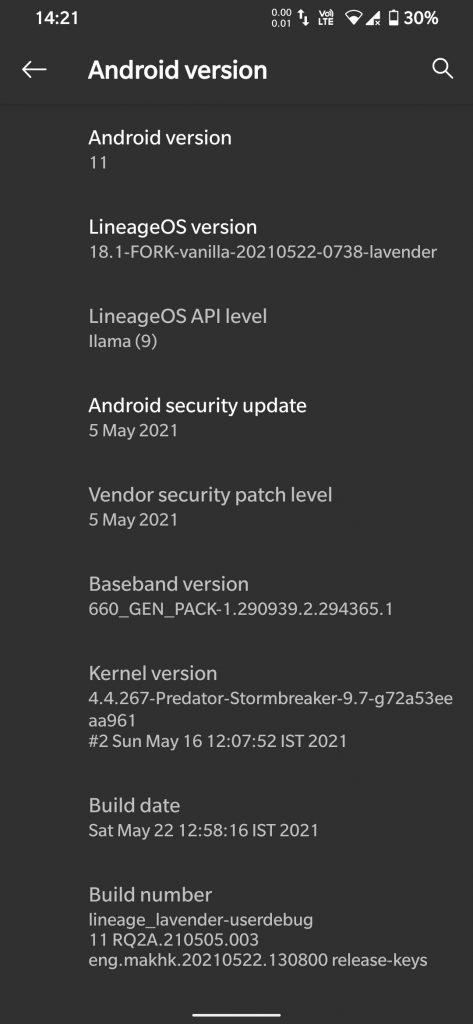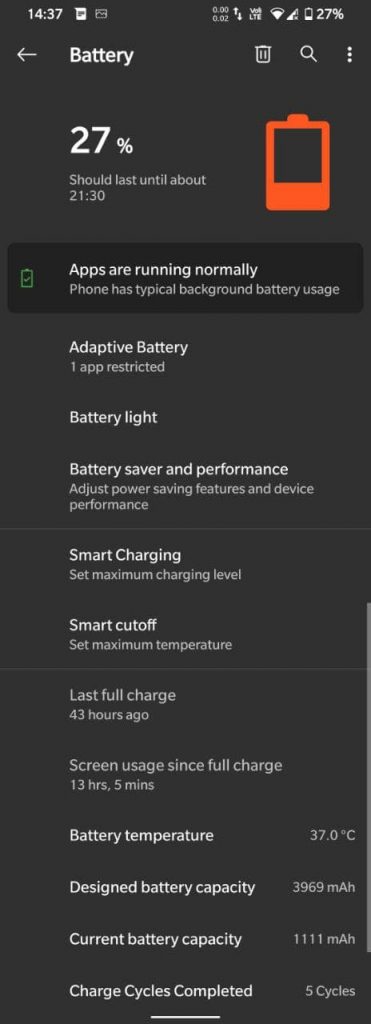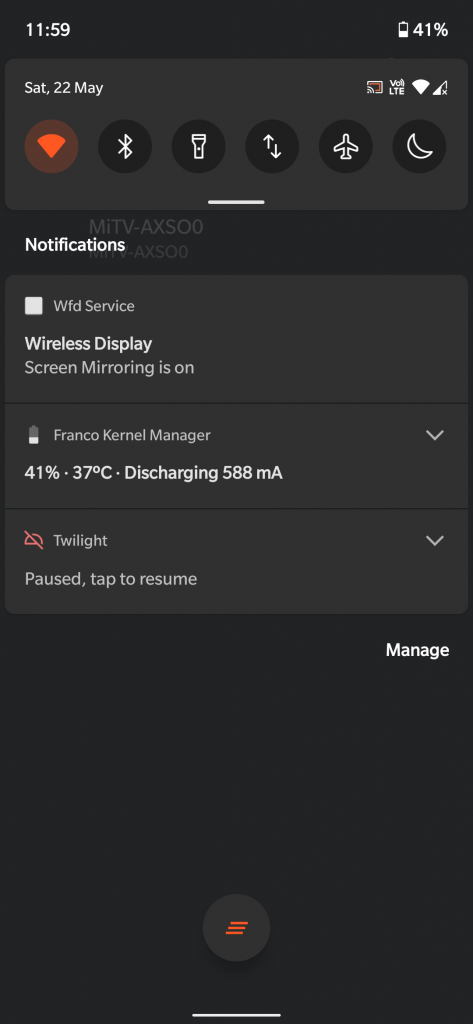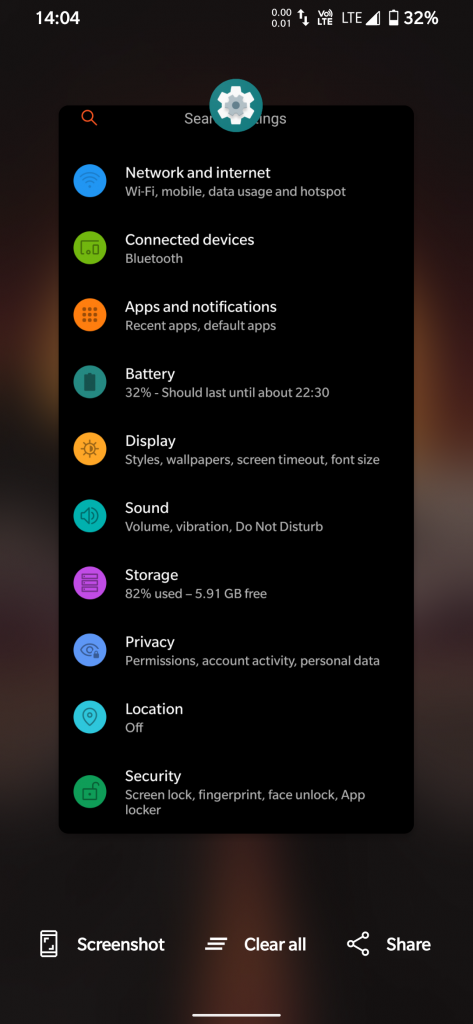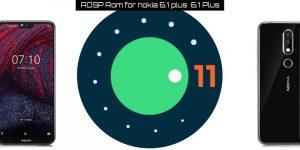Table of Contents
What is this? Android 11-based
Custom Rom For Redmi Note 7 Lineage OS 18.1.LineageOS a free, community-built Android 10 aftermarket firmware distribution that aimed to improve your device’s performance and reliability over stock Android.
LineageOS built on top of the Android Open Source Project, with additional contributions from the Android community. It may used without having to install any Google applications. Below is a link to a package that restores the Google elements from another Android project. LineageOS still includes some hardware-specific code, which gradually open-sourced.
The LineageOS Github repo contains all of the source code for the operating system. Please visit our Gerrit Code Review if you’d want to contribute to LineageOS. A complete list of changes and features found in the Changelog.
Features
FaceUnlock
Asus Stitch Image(Long Ss)
Dynamic Volte/VoWifi Icons
Sound Tile
Power off/Reboot/Recovery Tile
Screeenshot Tile
DataSwitch Tile
Improved Haptic Feedback
Swipe for Screenshot
Dash Charging/VOOC Charging support
Signature Spoofing Support
MicroG Support
PA Applock
Safety net working without Magisk
Screen Recorder improvements
Animation on connecting charger
Added battery health and temp info
More fonts (One plus slate, Samsung one etc)
More clock styles (Lockscreen)
Adaptive playback
Pulse and edge notifications
Option to Reset Battery stats
Trebuchet Improvements (All clear+share button in recents, Improved UI)
Added style switches
Modify QS rows columns
QS title hide option
media art hide when song isn't playing
immersive navigation
option to enable media art blur on lockscreen
dead zone in gesture settings
Smart charging
OOS style all clear button
Allow to edit/remove/add tile with one click
Added option to touch power button when screen is off to unlock with fp (On supported devices)Known issues
- Nothing yet
- You tell me
Installation Guide
- Download the latest build, (Gapps optional)
- Reboot to recovery
- Format data (if from other ROM)
- Wipe system,vendor,cache,data
- Flash ROM (Gapps)
- Reboot and Enjoy
Note
- Gapps not included
- Recommended Gapps – FlameGapps