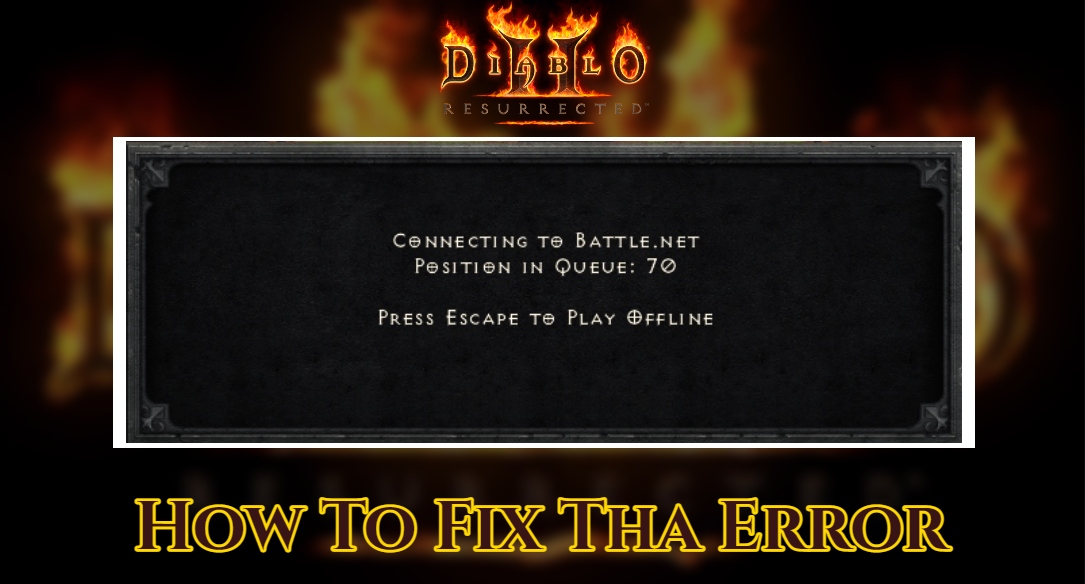Diablo 2 Queue Not Moving: How To Fix That Error Diablo 2 Resurrected began with several connection and server troubles. The queue error “Connecting to Battle.net” is one of the most recent issues. Queue position: XXX. Where the queue number is not moving, press Escape to play offline.” Players are suffering sluggish login attempts as a result of a glitch, and their queue numbers are not changing. The only conclusion is that the login procedure has become stalled, and you must restart the game, however this is the wrong step. In this article, we will discuss what developers have said concerning the Diablo 2 queue not moving issue.

Fix for Diablo 2 Resurrected queue position not shifting
First and foremost, you should be aware that this problem has affected a large number of gamers, regardless of whether they are playing on PC, PlayStation, or Xbox. The sole cure for the Diablo 2 queue not moving glitch, according to MissCheetah on the official Blizzard technical support forum, is to wait in the line until you get into the server, rather than restarting the game. It’s also a good idea to avoid playing the game at peak hours in your region.
“Just ignore the number. It does not update in real time. It will go from 165 to 88 without a count down. They mention it in the patch notes.
We should note that the higher your queue number appears, the slower the number will refresh in the prompt. The number is still refreshing in the background, so we do not recommend leaving queue as this will create further delays to you entering the game during these high traffic windows.”
ALSO READ:How To Dance In The City NBA 2k22