Genshin Impact Screenshot Folder Location Android&PC The game world in Genshin Impact is absolutely stunning, with numerous beautiful landscapes. Characters are also beautifully designed, so you can take screenshots and use them as wallpapers. Check out this comprehensive guide to the Genshin Impact screenshot folder location, how to save photos, and the best screenshot images from the game.

Table of Contents
Android & iOS Genshin Impact Screenshot Folder
You can save Genshin Impact screenshots for a variety of purposes. For example, if you work as a gaming YouTuber or create videos to share on social media, you can use a beautiful screenshot image as the thumbnail. Alternatively, Genshin Impact fans can use these images as wallpaper for their smartphones.
How Can I Protect My Photos From Genshin’s Impact?
In Genshin Impact, there are two primary methods for taking screenshots: the phone’s functional button and the in-game camera.
- Using phone buttons on Android
To take a screenshot with an Android smartphone, hold down the Power and Volume down buttons at the same time. Android users can also hold the Power button for a few seconds and then tap the Screenshot button when it appears.

- Using phone buttons on iOS
To take a screenshot on an iPhone, hold down both the Power and Volume Up buttons at the same time. Alternatively, you can hold both the Home and Power buttons at the same time. In addition, the iPhone has Assistive Touch, which allows users to take a quick screenshot photo.

- Using the in-game Kamera
Kamera is a unique item that allows players to take photos anywhere. There is no cooldown period for this device. To obtain Kamera, players must first complete the Snapshots World Quest and then the Perfect Shot World Quest.
To use, go to the inventory and equip Kamera or Special Kamera. You can move the Kamera’s view up and down, as well as left and right. After taking photos, you save them on your phone by tapping the save button.
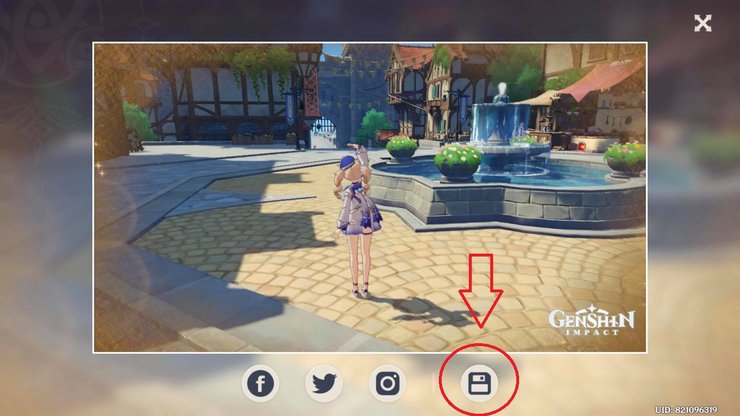
Where Can I Find the Genshin Impact Folder on My Phone?
The Genshin Impact screenshot folder location will be placed in the photo folder on smartphones running Android or iOS.
When you take screenshots with the in-game Kamera, you won’t see any functional buttons in the game, unlike when you take screenshots with phone buttons. As a result, Kamera is increasingly being used to capture screenshot photos for wallpapers, particularly landscape images. Many Genshin Impact fans and gamers have thousands of screenshot images on their smartphones.

Screenshot Folder PC Genshin Impact
Screenshots can be taken by Genshin Impact PC players using the function buttons, tools, and Genshin Impact Kamera or Special Kamera. Kamera was born in Fontaine, an unlocked nation in Teyvat. Check out this guide on how to capture and save screenshots of Genshin Impact on PC.
Screenshot Button for Genshin Impact
There are two methods for taking screenshots on a PC/laptop: function keys and Kamera. They are not dissimilar to taking screenshots on smartphones.
- You can click the Prt Scn button to take screenshot pictures on your PC or laptop. It also depends on your hotkey settings.
- Click on the Kamera and adjust the angle to take pictures.

ASLO READ:Smelting Leveling Guide New World: Smelter Location
Folder Locations For Genshin Screenshots On PC
Your Genshin screenshot images will be saved in the pictures or download folder on your PC or laptop. It is determined by your settings.
You may occasionally encounter issues with your Genshin Impact screenshot folder, such as the screenshot folder being missing or screenshots failing to save. Then, examine the PC discs or download settings for any unusual settings or warnings.
Best Screenshot Images From Genshin Impact
On the internet and social networks, there are billions of screenshots from Genshin Impact. You can share your screenshot folders by joining Genshin Impact communities.
MiHoYo also hosts a number of events where players can share their best screenshots. The winners of these competitions can walk away with a slew of opulent prizes. Here are some beautiful screenshots from Genshin Impact that you can use as wallpapers.
Screenshots from Mondstadt

Teyvat’s first city to unlock is Mondstadt. It’s the Wind’s city. Mondstadt is also the home of the Anemo nation.
Screenshots of Liyue

In Genshin Impact, Liyue is the second nation to be unlocked. It is the Geo element’s country. It is influenced by China.
Screenshots of Inazuma

Teyvat’s newest nation is Inazuma. The nation of Electro is rife with wars. It does, however, have many beautiful landscapes.
All of these methods are available for saving the best Genshin Impact screenshot folder on PC and mobile devices. Save your best screenshots and share your favourite images of Teyvat’s stunning landscapes or funny moments in the game.



