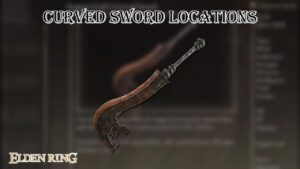How To Enable 120 FPS in Call of Duty: Vanguard
How To Get 120 FPS In Call of Duty: Vanguard.The long-awaited Call of Duty: Vanguard is now available! The biggest COD title has finally made its way to us old fans, and it’s a day of celebration. What could be better than a guide to show you how to enable 120 FPS mode in the game to add to the joy we already have?
The game is a masterpiece in and of itself, running at 4k, 60 FPS on last-gen platforms; however, if you are among the fortunate few who have gotten their hands on next-gen platforms like the PlayStation 5, you can double the framerate and enjoy a much more immersive gaming experience with streamlined graphics in Campaign, Multiplayer, and Zombies mode.
How to Turn on 120 FPS in Call of Duty: Vanguard
If you are already playing the game but want to enhance the experience with 120 FPS, just follow these simple steps.
- Start up your game.
- After the loadup, head over to the settings.
- Navigate the the video section.
- Find the enable 120 HZ refresh rate option and turn it on.
That’s all there is to it if you want to play Call of Duty: Vanguard at 120 frames per second. If it’s your first time playing, all you have to do is enable 120 FPS while you set up the rest of the controls and other options.

It’s worth noting that you’ll need the appropriate hardware to run it at such high settings in order for it to work. Even then, it won’t guarantee a full 120 FPS experience; but, the 60 FPS cap will be lifted, and your framerates will average around 100.
How has your current experience with Call of duty: Vanguard been? Let us know in the comments below.