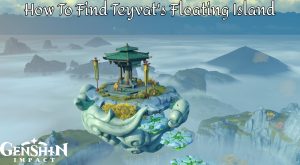How To Enable Cross Platform Fortnite (XBOX PS5 PC Nintendo Switch). Knowing how to enable cross-platform Fortnite matches gives you another way to meet up with friends in the game regardless of what devices you’re all using, whether you’re getting together to try and win a team Victory Royale or you just want to kick back and have some fun. We’ve all had to deal with difficult and unsettling times over the last 18 months, and while some restrictions are being lifted, not all of us can travel or have face-to-face meetings, so using cross play provides an option to gather with a group of friends while still maintaining social distance. Furthermore, having more players around you allows you to activate more Fortnite quests at the same time.
If you’re ready to form a team with your friends, it’s well worth the effort to play together across multiple platforms because once you enable cross-platform Fortnite matches, you can compete with anyone, regardless of whether they’re using PS5, Xbox Series X, PS4, Xbox One, PC, Switch, or even mobile (where available). This also means that any progress you make on your Fortnite account is carried over to all platforms, so you can always access your season level, Battle Pass, and locker items regardless of how or where you play. Continue reading to learn how to enable cross-platform Fortnite matches with a VPN.
Also Read: Animal Crossing: New Horizons How to get A Music Box
How to enable cross platform Fortnite matches
The first thing to keep in mind when thinking about how to enable cross platform Fortnite matches is that you can only play with people who are friends on your Epic account. This is not the same as your PlayStation Network or Xbox Live friends list, so if you play on a console, make an account at EpicGames.com. You’ll already have one of these if you play on PC or mobile.
This means that you can’t simply enter a mobile lobby as a PC player and destroy everyone – it wouldn’t be fair due to the higher resolution, better controls, and so on. The lobby you’ll matchmake into is the player at the top of the platform hierarchy in your party. If a mobile player, a PS4 player, and a PC player are all in the same squad, you will all be playing against PC players.

Then, using your Epic account, make friends with anyone you want to play cross-platform Fortnite with. You can do this on a PC or Mac by downloading the Epic Launcher, opening it, and logging into your account, or by using the ‘add friends’ option on the social screen if you know your friend’s display name. Then, in the top right, click the silhouette and enter your friend’s Epic email address or username, then click OK. Rep this step until you’ve invited all of your friends. You can return to your preferred system once they accept your friend request. When you click the silhouette, you’ll see a list of all of your friends; highlight their names and click ‘join party’ to join them.