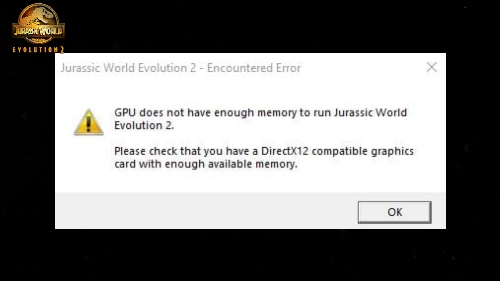How To Fix GPU Error In Jurassic World Evolution 2 . A number of players have been facing a GPU error in Frontier’s latest release, Jurassic World Evolution 2.
Fans of the prequel have been long awaiting this title’s release and unfortunately, some of them have been met with issues.
Plenty of the community have taken to social media and forums to report a GPU error, let’s find out more!
How to Fix Jurassic World Evolution 2 GPU Error
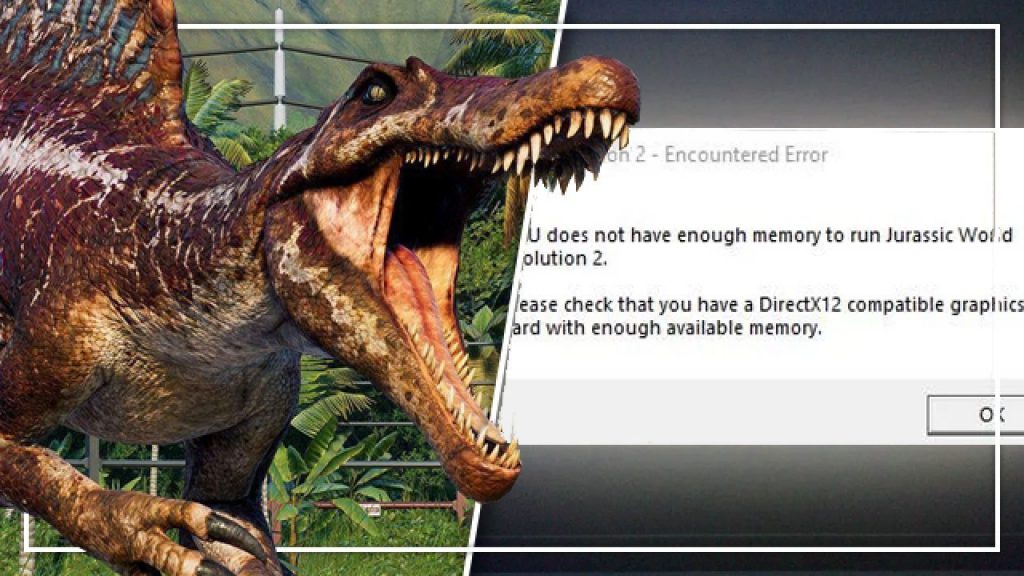
Unfortunately, many players have been dissatisfied since the release of Jurassic World Evolution 2 owing to a GPU-related problem, as you can see below.
“GPU memory is insufficient to run Jurassic World Evolution 2.” Please make sure you have a DirectX12 capable graphics card with sufficient memory.”
There seems to be limited information on what the solid fix is but for now let’s find out how to fix the GPU error in Jurassic World Evolution 2.
CHECK REQUIREMENTS
Make sure that your system can actually handle JWE2, you’ll need at least 4GB of VRAM to be able to run the title, let alone being able to run it smoothly or on higher settings.
MINIMUM:
RECOMMENDED:
- Requires a 64-bit processor and operating system
- OS: Windows 10 64bit (min version 1809)
- Processor: Intel i7-5775C/AMD Ryzen 5 1500X
- Memory: 12 GB RAM
- Graphics: (6GB VRAM) NVIDIA GeForce GTX 1070 / AMD RX 570 (8GB)
- DirectX: Version 12
- Storage: 14 GB available space
Also Read: How To Defeat The Temple Boss In Blue Reflection: Second Light
VERIFY INTEGRITY OF STEAM FILES
Because corrupted and damaged files can be the death knell for any game, you’ll want to be sure this isn’t the case.
If Steam isn’t already open, do so now.
Right-click the game you’re having trouble with (in this case Jurassic World Evolution 2).
Choose Properties.
Once this has loaded, select Local Files.
Finally, choose Verify game file integrity.
Steam will inspect each file to ensure that it is not corrupted.
- Requires a 64-bit processor and operating system
- OS: Windows 10 64bit (min version 1809)
- Processor: Intel i5-4590/AMD FX 8370
- Memory: 8 GB RAM
- Graphics: (4GB VRAM) NVIDIA GeForce GTX 1050Ti (Legacy GPU: GeForce GTX 960) / AMD Radeon RX 470
- DirectX: Version 12
- Storage: 14 GB available space