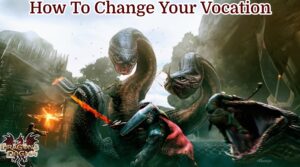PUBG New State Crash Fix Apk. The game PUBG: New State was released with a slew of problems and glitches. Some players are having server connection issues, while others are unable to join the game. Meanwhile, a number of gamers are reporting crashes when attempting to launch PUBG: New State, which is quite aggravating. If you’re one of those players, Krafton recommends trying the following remedies.
Fix PUBG: New State crashing issues
While it seems like the issues need to be fixed by Krafton from the backend, you can still try a few fixes from your side:
- The first thing that you need to do is close all the applications running in the background (if any) as the game force itself to prevent cheating.
- Turn off the Developer Options if enabled on your device as it may not only crash the game but might also result in a ban as reported by some players. You can do it by going into the Settings > Developer Options of your device.
- Clear the cache of PUBG: New State by long pressing on its icon and then going to App info > Storage and then hitting the Clear cache option.
- Check if your device meets the minimum system requirements to run the game. You need to have at least Android 6.0 and 2 GB RAM if you are an Android user or atleast iOS 13.0 if you have an iOS user to play PUBG: New State.
- If you are still facing issues, uninstall the game and reinstall it from Google Play Store or Apple App Store.

Also Read:How To Find All Of Kokoro’s Memories In The Faraway in Blue Reflection: Second Light