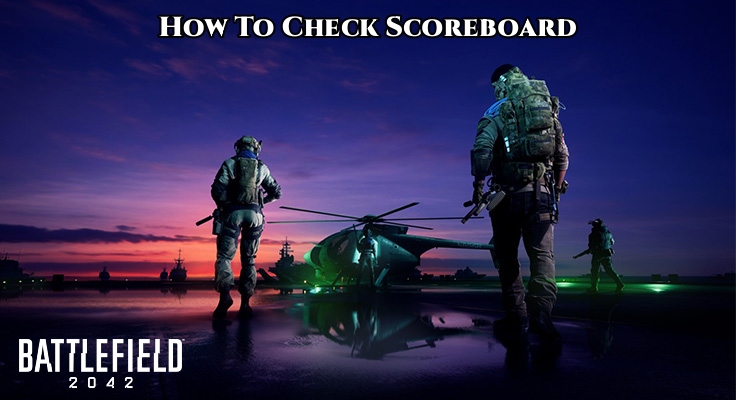How To Check Scoreboard In Battlefield 2042 When compared to its predecessors, Battlefield 2042 is a very different beast. It takes place in a new setting for the series, a near-future war fueled by climate change, and features new mechanics inspired by battle royale games such as Apex Legends.
Fans have had a mixed reaction to these changes. Some players enjoy the new tools, such as Battlefield 2042’s hovercrafts and weapons, while others complain about the lack of classic Battlefield features.
One unanticipated result of these changes is that players are struggling to understand Battlefield 2042’s new scoring system. However, once a player knows where to look, keeping track of their performance should be a little easier.

Finding the Scoreboard in Battlefield 2042
Finding the scoreboard is a relatively simple mechanical task. All the player has to do is press pause on the console version or Tab on the PC version. This will bring up the scoring page right away. Reading the scoring page, on the other hand, maybe more difficult. There’s a lot of information here, and not all of it is relevant to the current match.
The new conquest mode in Battlefield 2042 focuses on capturing territory from the opponent. The sector control overview, located at the top left of the screen, displays how many areas are controlled by each team, as well as the number of deaths on each side.
The squad leaderboard is located in the bottom left corner of the screen, and it displays which squad has the best collective kill death ratio. However, the scores for each member are not displayed. If you don’t want to play Battlefield 2042 with friends, the top right of the screen displays the player’s individual performance, which includes kills, assists, revives, captures, defences, and deaths.
ALSO READ:Pokémon Brilliant Diamond And Shining Pearl: How To beat Fantina
Finally, the bottom right of the screen displays ribbon progress, which represents Battlefield 2042’s long-term XP granting goals. These can be completed over the course of several meetings. Right beneath it is a player count, which shows how many people are currently active on the map. On the PC version, it is limited to 64 vs 64.
It’s understandable that some players are dissatisfied with the current layout. It doesn’t provide much granular information on other individual players, and it’s difficult to read in the heat of battle. However, the game is still in its early stages, and hopefully this will be improved in a future update.