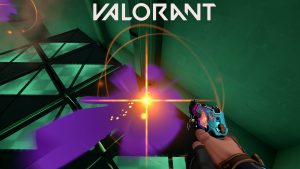(AUT): Control List For A Universal Time .The controls in A Universal Time Roblox may be confusing to someone who is new to the game and was drawn in by the JoJo theme combat game. It’s easy to become frustrated while clicking every single button because your character, Standless, will be wandering about the landscape, oblivious to what’s going on. So, take a look at this tutorial for a complete list of Controls and their functions.
Control List, You Need To Know In A Universal Time (AUT) Roblox
These are the complete control list that is available in the game,
- W,A,S,D- Movement Keys
- Spacebar- Jump
- Z- Run/Walk (Toggle)
- X- Block
- C- Dash
- Q- Summon The Stand which you have currently equipped.
- Shift- Lock the camera.
- LMB- Use Tool
- Backspace- Drop Tool
- `(Console Button)- Backpack
- Tab- Playerlist
- F9- Dev Console
- F12- Record Video
- F11- Fullscreen
- M- Menu List
- N- Speak their respective Taunt or dialogues.
- O- Zoom Camera Out
- I- Zoom Camera In
- Stand Abilities- E, R, T, Y, P, F, G, H, V, B, N. (Abilities button for your Stand)

Also Read: How To Get Munchlax In Pokemon Brilliant Diamond And Shining Pearl
These Stand Abilities buttons operate on all Stands, albeit some of them may not be equipped with the move. Because the Stands are so uncommon, they have fewer moves. Stands with a higher rarity will have more moves than those with a lower rarity.
Xbox Controls
- A- Jump
- B- Back
- X- Leave
- Y- Reset Character
- R3- Zoom In
- RT- Use Tool
- RB/LB- Switch Tool
We’re stuck walking at the start, while others of the players are running while wearing their Stands. You must first hit “Z” and then the movement key to run freely. We’ll start adding more posts and guides regarding A Universal Time soon, so check back often.