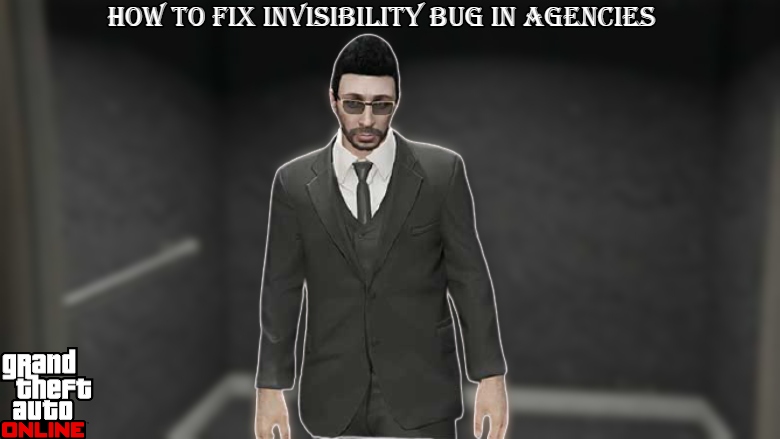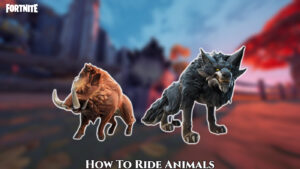GTA Online: How To Fix Invisibility Bug In Agencies When trying to enter the Agencies in The Contract DLC, there are a lot of issues that can arise. This guide on How To Fix Invisibility Bug In GTA Online Agencies will show you how to fix the invisibility bug as well as the infinite loading bug so you can access the Agency and begin playing the new GTA Online DLC.
There are two bugs to be aware of. Infinite loading while joining an Agency, even if you purchase the greatest agency, and the bug with the invisible character. Don’t worry, we’ve fixed both bugs so you may continue playing the DLC.
In GTA Online Contract DLC, what is the cheapest and best agency to buy?
ALSO READ: How To Change Fire Mode In Battlefield 2042
When you initially visit the Agency, you should see a cutscene in which Franklin introduces himself and explains the joint venture’s future. Your character will bug out and you will become invisible if you do not get the cut-scene. While you can explore the Agency and see what’s inside, you won’t be able to interact with any of the characters, and the DLC won’t advance because the game doesn’t recognise the cut-scene.
With the DLC, we encountered two major issues. Invisibility and infinite loading If you’re having trouble entering the Agency because it’s stuck loading, go to the main menu and switch GTA Online sessions. The loading should be fixed once you swap sessions, and you can now go inside.
Regardless of how many times you start a fresh GTA Online session, the invisibility glitch will persist. GTA Online: How To Fix Invisibility Bug In Agencies