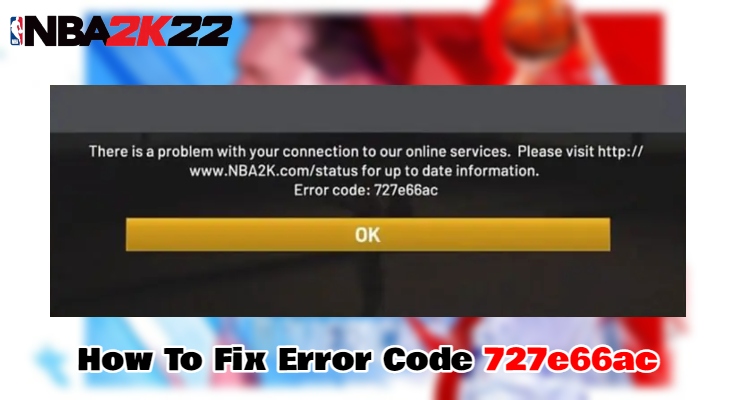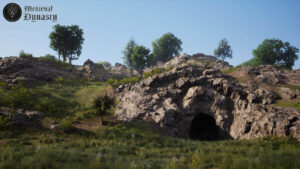How To Fix Error Code 727e66ac In NBA 2K22. NBA 2K22 Error Code 727e66ac may occur from time to time for some players. Your client is experiencing trouble connecting to the 2K game servers, hence the error is a networking issue. You can attempt a variety of remedies, however there are a lot of generic patches out there that do nothing to solve the problem. We’ve gathered a list of resources to assist you in resolving NBA 2K22 Error Code 727e66ac.
The first two options are the ones you should prioritise. The basic line is that if NBA 2K22 is having networking problems, there’s nothing you can do to resolve it on your end. If other players are able to join without problems, the Error Code 727e66ac issue is most likely caused by your internet connection. If that’s the case, you might want to try some of the solutions listed below.
Table of Contents
How to Fix NBA 2K22 Error Code 727e66ac
- Check the NBA 2K status page
- Load a different MyPlayer build
- Restart the game
- Update your game
- Restart your modem and router

Also Read: Forza Horizon 5: How To Find The Mulege Holiday Market
Check the NBA 2K Status Page
The first step is to go to the website’s official NBA 2K Game Status page. The NBA 2K Game Status page may be found here. All game modes are broken down, with a status and comments column for each one. A “normal” status indicates that everything is working well and NBA 2K is not aware of any problems.
There is most certainly a problem with the relevant game mode if you see any status other than usual. Any comments in the right column describing the specific troubles that players are having will be visible. This page will most likely occur if there are any server troubles in NBA 2K22, such as error code 727e66ac.
Load a different MyPlayer build
One possibility for resolving this issue is to use a different MyPlayer build. You can then exit the game and restart the build you were trying to play in the first place if you can load it up and connect.
This problem can be resolved by loading a different MyPlayer build and joining a friend’s game for some reason. Forcing a reload might occasionally help with the error code 727e66ac, which is a character-specific instancing issue. It’s possible that you’ll have to repeat this procedure multiple times.
Specific spawn spots in MyCareer have also been reported to trigger the problem by some players. If this is the case, you can try again by creating a new character and moving your spawn point. If none of the above options work and there are no status issues on the NBA 2K22 website, you can try these general troubleshooting tips.

Restart the game
It’s possible that this is only a blip on the radar. You might be able to fix the problem by just restarting your game and your computer. Close NBA 2K22, restart your computer, and then reinstall the game. Make an attempt to connect to the servers and see if the problem code persists.
Players on PC should also restart Steam or any other game launcher they’re using. NBA 2K22 may require an update at times, in which case restarting the game may be necessary. If the error code disappeared, that’s great news because it suggests the problem was only temporary. However, this isn’t always the case, and you’ll need to attempt some other solutions.
Update your game
It’s possible that this is only a blip on the radar. You might be able to fix the problem by just restarting your game and your computer. Close NBA 2K22, restart your computer, and then reinstall the game. Make an attempt to connect to the servers and see if the problem code persists.
Players on PC should also restart Steam or any other game launcher they’re using. NBA 2K22 may require an update at times, in which case restarting the game may be necessary. If the error code disappeared, that’s great news because it suggests the problem was only temporary. However, this isn’t always the case, and you’ll need to attempt some other solutions.
Restart your modem and router
Because the NBA 2K22 problem number 727e66ac is a network-related issue, you might want to try restarting your modem and router, if relevant. It’s a frequent solution to any network issues, and if you’re lucky, a quick restart will fix the problem. Similarly, if you’re using a wireless connection, you can try a hardwired connection to see whether you can connect to the NBA 2K22 servers.
If none of these suggestions work, we recommend contacting NBA 2K22 support through the 2K website. You can enter all of your information by clicking the “Submit A Request” button. 2K support is normally quick to respond and will assist you in resolving the issue.