How To Save Postcards In Pokemon GO. Pokemon GO released a brand new collector feature earlier this month, but it was swiftly overshadowed by the excitement surrounding the start of a new in-game season and forthcoming Christmas events. Players may have some queries about what the Postcard Book is and how to use it now that it is available.
To begin, it’s crucial to note that the Postcard Book has no effect on Pokemon GO’s gaming mechanics. That implies no changes to capturing Pokemon or fighting in PvE or PvP battles. It’s strictly a collectable feature designed to aid trainers in saving and remembering destinations they’ve been or from which their friends have given Gifts. Because postcards can quickly accumulate, many collectors are already looking for ways to organise and maximise their collections.
Players can pin Postcards they want to keep, delete Postcards from their Postcard Book entirely, and organise their Postcards to find a certain one depending on the date it was received or who sent it. Check out the instructions below to learn how to easily manage the Postcard Book…
ALSO READ: How To Complete Dares Of Eternity In Destiny 2
Table of Contents
How to access the Postcard Book
- You may find your Postcard Book on your Trainer profile or in your Item Bag.
How to pin Postcards
- By seeing the Gifts in their Trainer profiles and tapping the pin icon, you can pin Postcards from friends’ Gifts.
- You can also pin postcards from your own Gifts by going to your Item Bag and looking through your Gifts, then picking the Gift whose postcard you want to pin.
Viewing your Postcards
- Your Postcards can be sorted by the date they were received.
- You can also arrange them according to who sent them.
- To see the date you received a postcard and who sent it to you, tap on it in your Postcard Book.
Removing Postcards from your Postcard Book
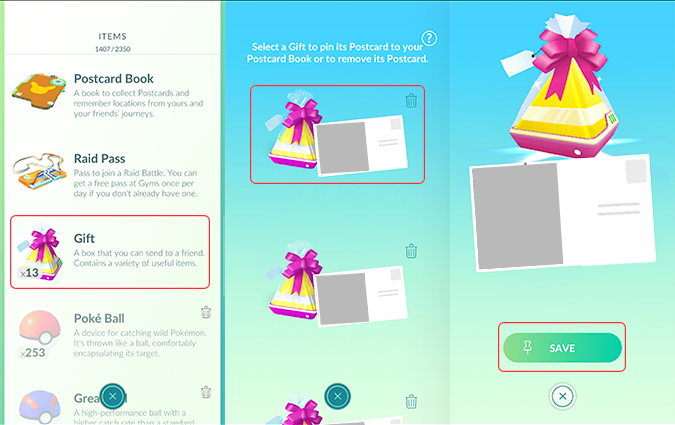
- You can delete Postcards from your Postcard Book by selecting the Postcard you want to delete, touching the bottom-right icon, and then tapping DELETE.
Obviously, the Postcard Book isn’t for everyone. But it’ll certainly appeal to those who appreciate the more social aspects of PoGO. The option to pin postcards from certain locations to recall a great place has been desired by the community for a long time (essentially since the Gifts systems began a few years ago). So it’s exciting to see it finally being implemented. There are currently no more features on the roadmap. But it will be interesting to see what additional feedback the game’s devs implement in the coming year.
During the early days of the Season of Heritage. The community should learn a lot more about these and other new features and events. Keep an eye out for additional Pokemon GO strategy guides, news, and updates in the near future. Until then, trainers, best of luck out there!



