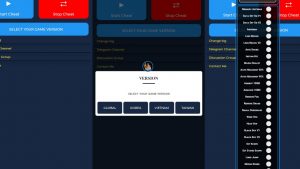How To Install Ordinator Perks Of Skyrim.Skyrim mods are the game’s lifeblood. Ensuring that it remains fresh and relevant more than a decade after its initial release. Some mods affect essential components of Skyrim, substantially altering how the game played – Ordinator one of these mods. Offering a plethora of new options by drastically altering every Perk in every Skill Tree.
Mods typically installed in Skyrim via one of three methods: Bethesda’s in-game Modding platform, a third-party mod manager, or manually. While Ordinator downloaded in-game (and so utilised on consoles). Some players who have upgraded to Skyrim Anniversary Edition have had trouble with it.
Table of Contents
What Does The Ordinator Mod Do?
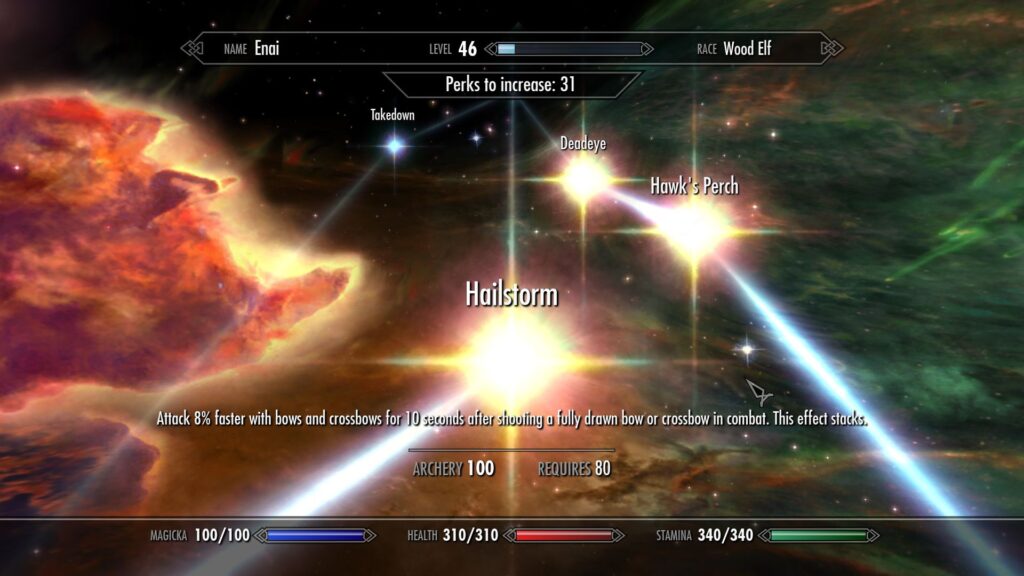
The Ordinator patch extensively overhauls Skyrim’s Skill Tree system. Changing the way several Perks operate and offering a slew of new possibilities. Every Talent Tree has improved and balanced across the board. Providing players with a plethora of new skill routes and builds to experiment with.
For example, the Smithing Skill Tree now has a Perk that allows players to create defensive Automatons. While the Archery Skill Tree now has a Tripwire that knocks down adversaries. Except for modules that change Skill Trees or Perks, the Ordinator mod is compatible with other mods. Make a backup of your existing saves before using it with Skyrim Anniversary Edition.
How To Install Ordinator Perks Of Skyrim
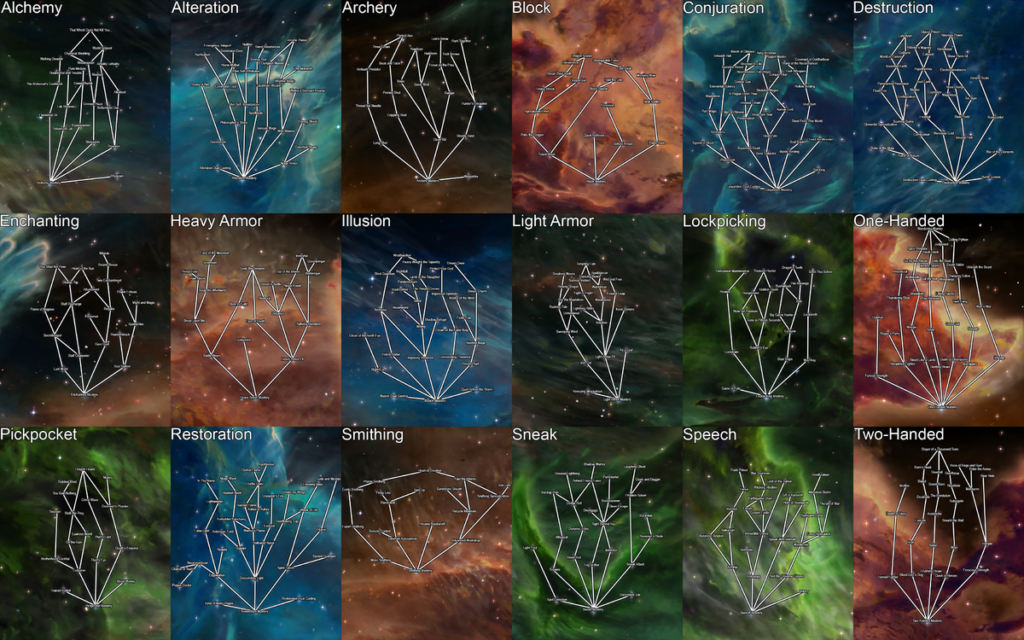
The Ordinator mod can installed using the mod menu in Skyrim Special Edition, the Skyrim Nexus Mod Manager, or manually. Other third-party mod managers, such as Wyre Bash or TESMM. Can used to install it, although the Nexus the most user-friendly of these popular options.
Mod Menu in-game:
- Go to the main menu and select the “Mods” option. When the Modding homepage loads, look for “Ordinator,” pick it, and then download and enable it in your load order. To load the mod, go back to the main menu.
Also Read: How To Get Ebony Ingot In Skyrim
Nexus Mod Manager:
- After installing the Nexus Mod Manager, go to the launcher and look for your Skyrim installation. Either in the launcher or on the Skyrim Nexus in your browser. Look for the “Ordinator” mod (which should bring you back to the launcher). Before using NMM to open Skyrim, make sure it’s enabled.
Manually installing mods is usually not a good idea because it can mess up your existing files. And there are few ways to completely uninstall them. It’s still preferable than trying to seek down files that aren’t working on your own. Even if you use a barebones mod management.