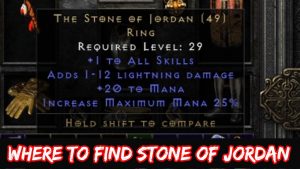How To Install Apocalypse Magic Of Skyrim Mod.When it comes to spells and magic. Skyrim falls short of prior Elder Scrolls games such as Oblivion and Morrowind. Part of it is due to the lack of a Spellcrafting system. But it’s also due to the lack of a Mage’s Guild and Nords’ hostility against Magicka users.
There are several mods that tweak spells or give mages new options. But none are as comprehensive as the Apocalypse Magic of Skyrim mod. This mod adds over a hundred additional spells for players to learn. All of which blend in smoothly with Skyrim’s world without feeling broken or underpowered.
What Does The Apocalypse Mod Add?

Apocalypse redefines what it means to be a mage in Skyrim. Adding over 30 new spells to each school of magic. For a total of 155 new spells to study. That’s more than twice as many Spells as are ordinarily available in the game. And their effects are far more varied and intriguing.
Destruction mages can now cast Bolide to do damage to distant targets, Conjuration mages can create a rideable direwolf. And Illusion mages now use Thoughtsteal to steal their opponent’s skills. These are just three of the 155 spells available in Apocalypse. Which also includes powerful new Master-level spells for each school.
How To Install Apocalypse Magic of Skyrim

Also Read: How To Find Daedra Hearts Easily In Skyrim
There are three ways to install Apocalypse Magic of Skyrim. The simplest of which is to use the in-game modding platform in Skyrim Special Edition. It can also be installed manually or through the Nexus Mod Manager. (NMM) (though manual mod installation is a tricky business and is best avoided). It’s also accessible through the Steam Workshop for the original version of Skyrim.
- In-Game Mod Section: Start Skyrim and go to the “Mods” menu in the title menu. When the homepage loads, search for “Apocalypse,” then download and install it to your game. Reload the game with Apocalypse enabled by returning to the title screen.
- Install the Nexus Mod Manager and then use the Scan tool to locate your Skyrim installation. You can either use a browser to look for the “Apocalypse” mod. Which will take you back to the mod manager, or you may use the launcher to install it. Once it’s installed, enable it and launch Skyrim using the Nexus launcher.
- Non-Special Edition: Visit the Steam Workshop and search for Skyrim. Look up “Apocalypse” in the dictionary.
Most other mods, even those that add spells and abilities to the game, are surprisingly compatible with the Apocalypse mod. Although there are few exceptions stated on the mod’s page on the Skyrim Nexus. All of the spells included are new and do not conflict with other spells.