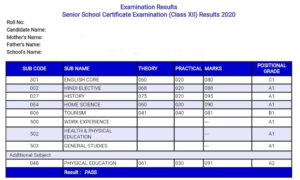How To Turn Off Siri In Iphone .Siri, like all of the other AI assistants out there, can be a really handy tool at times. It can used to set alarms, timers, and reminders. As well as deliver voice commands to a phone or tablet, all without requiring the user to touch their device. Despite its capacity to make life easier for iPhone users. Some people prefer to turn off Siri entirely because of the way. It listens to and keeps data on those who use it.
While some iPhone users may content with simply turning off the “Hey Siri”. Functionality or adjusting when it can used, others may feel the need to completely stop Siri. Thankfully, the process very simple, and users given a surprising amount of options. When it comes to the rights granted to Apple’s famed AI helper. This article will show users how to turn Siri off on their iPhones. As well as how to re-enable it if they change their minds later.
Table of Contents
How to Turn off Siri on iPhones
iPhone users must go into the Settings menu by finding and touching the grey gears icon. On their home screen to entirely disable Siri. They should then scroll down and open the “Siri & Search” menu. Which provides a variety of Siri-related settings, once inside the menu. Users must disable both the “Listen for “Hey Siri”” and “Press Side Button for Siri” choices before pressing “Turn Off Siri” when prompted to turn Siri off fully.
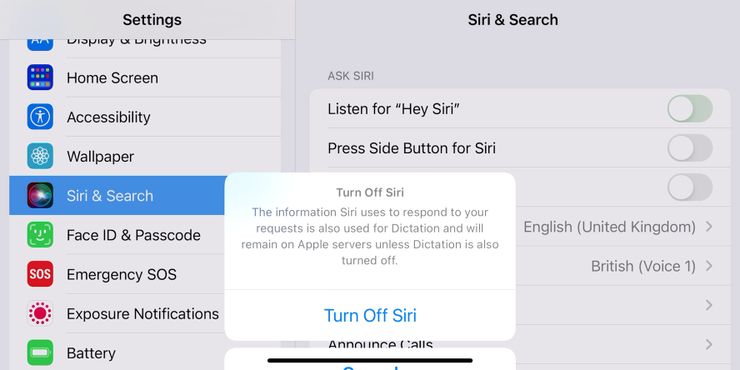
Also Read: How To Install Mods On Civ6 Epic Games Store
How to Turn off Dictation on iPhones
Those concerned about their data saved and collected by Apple. May want to turn off the dictation feature on their phone. This due to the fact that it uses the same data as Siri. And thus saved on Apple servers as well. iPhone users need to return to the Settings menu, but this time to the “General” page and choose the option labelled “Keyboards” to turn off dictation. They only need to toggle the “Dictation” slider to off after the sub-menu appears. Then confirm their selection by hitting “Turn off Dictation.”
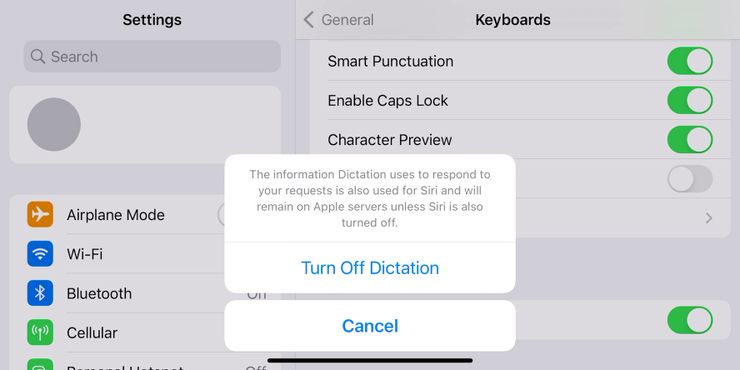
How to Re-Enable Siri on iPhones
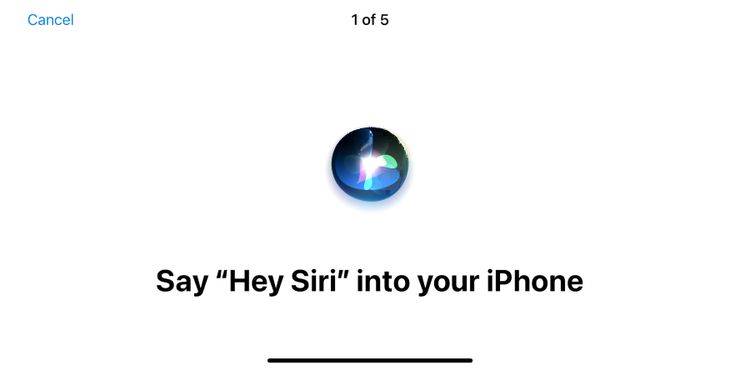
If an iPhone owner changes their mind and wishes to reactivate Siri, they can do so with relative ease. Simply go back to the “Siri & Search” menu and use the sliders on the right to turn on. Either the “Listen for “Hey Siri”” or “Press Side Button for Siri” options. If they use the latter, they’ll have to go through the Hey Siri setup process again. Which will require them to say five simple phrases. This menu can also used to control how Siri interacts with other apps. On the user’s device or to change Siri’s voice options.