How To Set Up The Northstar Client In Titanfall 2. Apex Legends is one of the most popular shooters on the market right now, with millions of players returning to the game despite its problems. The movement mechanism in the battle royale is one of the game’s most lauded elements; traversing the environment feels seamless and fluid on a level few other games can match.

What few people realise, or at least remember, is that Apex’s incredible movement engine has its origins in the Titanfall series of games, which are incredible shooters with even more movement possibilities than Apex. Titanfall 2 was sadly shelved while Respawn Entertainment moved on to Apex, and to make matters worse, the game was subsequently subjected to repeated DDOS attacks, resulting in a full drama that included Apex being hacked as well.
All of this rendered the game virtually unusable, much to the chagrin of Titanfall’s small but devoted fanbase. Despite being universally regarded as one of the greatest shooters of all time. Everyone except a few die-hard fans thought the game was very much dead. However, in December 2021, the same community salvaged the game totally by creating. A modified client that not only allowed for private, DDOS-proof servers but also provided players significantly. More control over the game’s settings, allowing for the first time bespoke game types. Now that you’re up to speed on Titanfall’s history. Here’s how to install and set up the Northstar client, whether you’re a returning player or new to the game.
Table of Contents
What Is The Titanfall 2 Northstar Client?
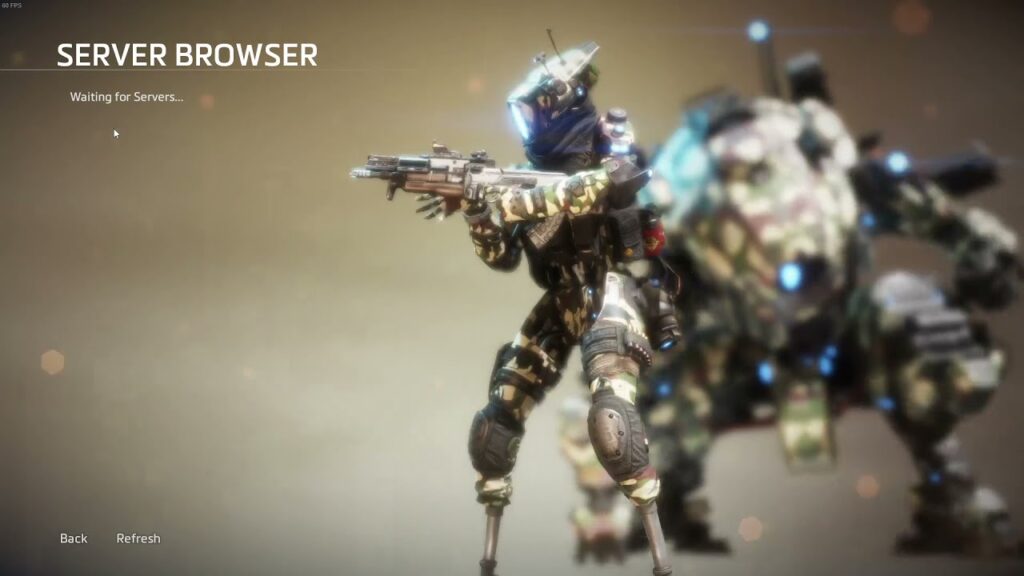
The Northstar client, named after the Titan in-game class. A community-developed Titanfall 2 client that is mostly the work of BobtheBob. It has a lot more features than the original Titanfall 2. It doesn’t rely on Respawn’s assistance to be online. A server browser is included in the client. Allowing users to search for games in any mode they choose to play and join them on player-run servers.
It’s not a standalone game; rather, think of it as a Titanfall 2 mod. It’s used to start the same game, but with some added features. Given the status of vanilla Titanfall 2, it’s a must-have for anyone hoping to play.
Northstar has a thriving community, so you should have no trouble finding. Someone to play with if you need some company. Similarly, if you want to mix things up, the modding industry is hopping. With a slew of fun and innovative mods already gaining traction.
Northstar is only available to PC players, so if you’re playing on a console, you’re out of luck. To utilise Northstar, you’ll also need to own Titanfall 2. As the client will be worthless if you don’t have the game. Finally, if Titanfall 1 is more your style, don’t worry! Something similar is being developed for the original game.
What Game Modes Are On The Titanfall 2 Northstar Client?

In addition to all the modes from vanilla Titanfall 2, players have created numerous custom modes. Gun Game (which works just as you’d imagine). Infection (which is comparable to Apex Legends’ Halloween mode), and Fastball are some of the most popular games right now (a 3v3 where death is permanent within each round. The fight starts by having BT throw you into battle).
The server browser makes it simple to find open lobbies for whatever game mode you’re interested in. Allowing you to get into games at your leisure rather than relying on unreliable matchmaking.
If that’s not enough, the private match creator includes a plethora of variables and toggles to choose from. Allowing you to build your own unique scenarios or game types. There are a plethora of choices to experiment with, ranging from making the ground lethal to inhibiting bleed out.
How To Install The Titanfall 2 Northstar Client
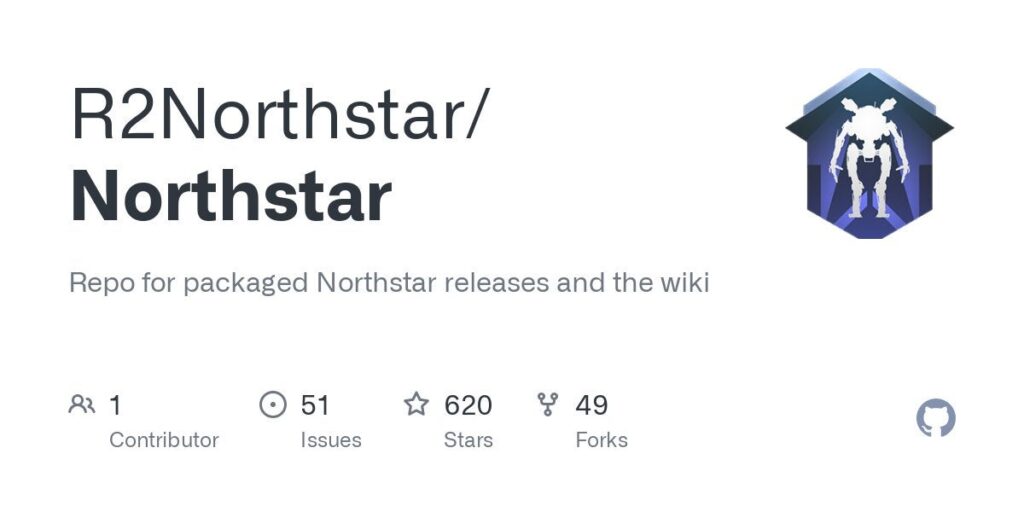
To get started, go to Northstar’s GitHub website and download the.zip file shown. Once you’ve downloaded it, locate the file on your computer, right-click it, and choose “Extract All”. To extract the files from the.zip file and place them in a folder with the same name.
What you should do next is determined by your preferred launcher, as different launchers save game files in different locations:
Also Read: All Goat Locations In Resident Evil Village
How To Install Northstar Client On Steam

Click the gear icon for settings on the Titanfall 2 menu in your Steam library. Then hover over “Manage” to bring up another menu. Select “Browse local files” from this menu. This will launch a new File Explorer window, which will include Titanfall 2’s game files. The default name for the folder is “Titanfall2.”
If you can’t find the folder this way for whatever reason. You can use the following path, provided you’ve never moved anything from its normal place. Navigate to “Program Files (x86)” and then “Steam.” Open “steamapps,” then “common”. Where you should see folders for all of your games, including Titanfall 2.
Return to the window with your Northstar client folder and copy everything. It to the Titanfall 2 folder (not the folder itself). This will provide you with everything you’ll need to get Northstar up and running.
How To Install Northstar Client On Origin
You’ll have to get to the Titanfall 2 folder yourself because. Origin doesn’t have the same quick access to game files as Steam. The default path for Origin should be as follows, unless you’ve changed files around manually. Select “Local Disk,” then “Program Files (x86)” in a new File Explorer window. A folder called “Origin Games” should appear. Titanfall’s folder should be right there when you open that.
The next step is to copy the contents of the Northstar folder into your existing. Titanfall folder, just how it was for Steam.
How To Launch The Northstar Client
Because the Northstar client runs separately from Titanfall 2. It’s not as simple as launching Titanfall 2 from your preferred launcher. Locate “NorthstarLauncher.exe” and launch it while still in the Titanfall folder. With the Northstar files copied in, which should force Northstar to open for the first time. After that, you’ll see an authentication pop-up, and you’re ready to go!
You may pin Northstar to your taskbar while it’s running. Add it to Steam or Origin using the “Add non-Steam/Origin”. Game option in the corresponding launchers to make it easier to launch in the future. All you have to do now is locate the file like before. You’ll be able to launch it like any other game from within your launcher.
How To Play The Northstar Client

You’ll see a slightly modified version of Titanfall 2’s main menu once Northstar has booted up. Click “Launch Northstar” directly below the multiplayer heading to access Northstar’s servers and features. You’ll be transported to the multiplayer screen from the Northstar menu. Where you can use the server browser and private match choices to access all of the game types mentioned above.



