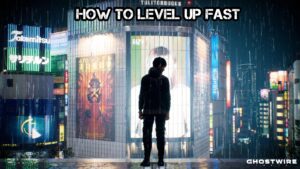How To Fix Smite Launcher. When installing Smite, players may have issues such as the launcher failing to start or displaying numerous errors. Let’s take a look at these scenarios and how to deal with issues that may arise during installation.

Table of Contents
1. Smite Launcher Does Not Start (Double-Clicking on the Program Does Nothing)
Launcher Errors
The game worked for a while, then you deleted it, and when you tried to reinstall it, the launcher began to display various errors, and the game did not install.
The issue could arise when records from a prior game installation remain in the system registry, and the new launcher is unable to properly install the programme and replace/delete these records.
Solution: Remove Smite from your computer completely, then clean the registry with any registry cleaner programme, such as CCleaner, before downloading and running the launcher from the official website. The problem should then be resolved.
Also Read: How To Get Goss Harag Bile In Monster Hunter Rise
3. Running Smite Can Harm your Computer
When you try to run the launcher, an antivirus programme window appears, warning you that it could harm your computer if you do so.
Because you did not download the launcher from the official site, your computer may be infected with a virus. Due to increasing sensitivity to programme function, anti-virus software may prohibit the operation of a programme even though it does not contain viruses.
Solution: set up the antivirus programme properly or add the programme to the exclusion list.