How To Customize Instagram Story Highlights. Instagram stories are used to create Instagram highlights. Highlights on an Instagram profile are a feature that allows you to highlight noteworthy moments. You must be wondering now! What are the many options for customising your Instagram storey highlights?
Instagram highlights can be linked to a jar of collections for stories with similar themes. This jar provides you the freedom to include whatever tales you choose to emphasise. The finest thing is that you can name each highlight in accordance with the collection. You may be really creative, putting your own spin on each highlight. There, your creativity will go on indefinitely.
Instagram highlights have become the primary route for marketers to engage their followers these days. As a result of this involvement, sales will rise. As a result, attempt to be more imaginative when customising your Instagram storey highlights. It will serve as your page’s brand cover.
Interesting Points To Consider When Customizing Your Instagram Story Highlights
Use the highlighted marketing jar to its full potential for your company. Your ideas, as well as the branding of your items, will take shape as a result of these highlights. To learn more about it, scroll down.
Table of Contents
Add Your Brand Vibes To Your highlight Covers
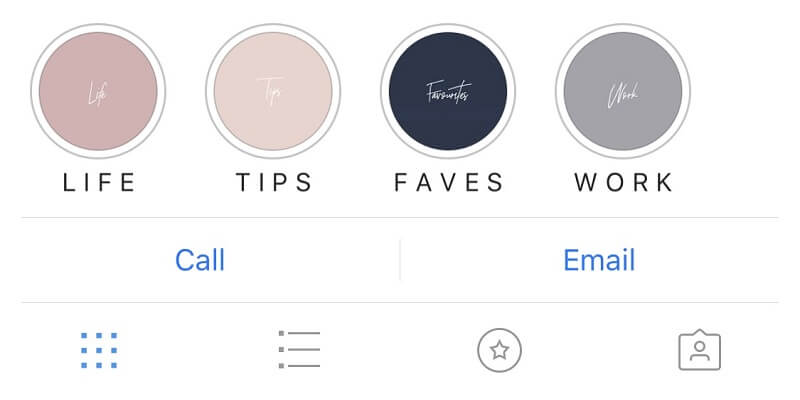
Don’t be surprised if you see a lot of huge organisations adopting Instagram highlights these days. This highlight feature gives their page a terrific look.
Don’t be alarmed if you don’t have any graphic design experience. You can use any of your brand’s product photos or logo images. What method will you use to produce a highlight cover? It’s pretty simple, just follow the steps listed below.
- Go to Instagram profile
- Make a long press on any highlight, on your page
- A pop-up will appear, click on Edit Highlight
- Now on the screen, you will Edit Cover option, click on it
- Gallery icon will appear. From your gallery, you can choose any pic as your cover
- Click on done
- Refresh your page
- Your cover will be updated on your profile
Also Read: How To Install Whatsapp In Laptop
Add an Alphabetical Cover to Your Highlight

The alphabetical addition is one of the intriguing ways with which you can customise your Instagram storey highlights. These alphabets can assist you in making your brand name pop off the page. To make it count as a showcase cover, say your brand name is Wings. You may make covers for each letter of the alphabet, such as W, I, and so on until you get to S. You can also include your logo with each alphabet.
You’re probably wondering how to make all of the alphabets have the same background effect. There’s no need to be concerned since I’m going to show you how to make your own alphabet patterns. Simply follow these simple instructions.
- Go to the profile page on Instagram
- There you find + sign near your display picture.
- Click on it +, you will find a blank black screen, click on it
- Now you will find three options on the screen ie. create, boomerang and layout
- Click on create
- Now you can choose the background color of your choice
- Here you can each alphabet, and adjust its size
- Now on the upper side, you will find … this sign, click on it
- Then click on save
Use Logo Grid for Highlights Cover
I have a brilliant concept for customising your Instagram storey highlights to highlight your business branding. If your logo has a picture, now is the time to put it to good use. You can arrange your logo in different photographs in a grid (3 or 4). This will make it the centre of attention in your profile. New visitors to your page will be interested in learning more about your logo. They will open and view each of the logo grids as a result of their curiosity.
The ideal technique for customising your Instagram storey highlights will be to use the Gridout logo. Let’s talk about how to grid your logo. You can do this by downloading the grid post app to your phone. This is the most straightforward and widely used app. This is something I use, and it’s available on both iOS and Android.
The steps to creating your own customised logo.
- Install grid post in your device
- Open it, click on create girds
- Click on photo grids
- Choose a photo from your gallery (your logo)
- Then choose the grid type, preferable for highlights will be 3×1
- Click on Next
- Click on camera
Put Illustrated Cover on Your Highlights
Illustrated photos are a popular way to personalise the highlights of your Instagram account. Illustrated illustrations offer your tale highlights that extra edge and shine. Pics art can be used to produce an illustrated picture. Make your landing page a show-stopper for all visitors. Make your own illustrated images and upload them as your cover.
Create Your Own Pop-Up Background
The background of your Instagram storey highlight cover gives extra depth. To ensure that your highlight is a success. Picsart and Canva are two examples of programmes that we can use. They have fantastic coloured pop-up backgrounds that will illuminate the highlight cover.



