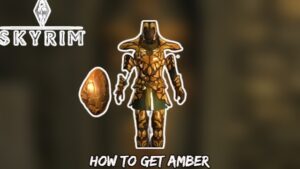Dying Light 2 Crashing On Startup PC 2022. Dying Light 2 released early this morning for me, and while the game looks great on my system and a few others we have, many players have complained about the game crashing. It’s one of the most common game issues, and while it can be aggravating, there’s almost always a local fix. We’ll try to help you fix Dying Light 2 crashing at startup or loading screen, won’t launch, and failing to start issues in this post.
This is a work in progress, and we will update it as new solutions become available. However, at the time of writing, it does not appear that the crash problem is widespread, which is a good thing because it means there isn’t a problem with the game. Here’s what you need to do to get Dying Light 2 Stay Human to stop crashing.
Table of Contents
Fix For Dying Light 2 Crashes At Startup Or Loading Screen, Won’t Launch, And Failed To Start
Before we started with the guide, make sure your machine fulfils the game’s system requirements. The prerequisites for Dying Light 2 and other AAA games are becoming more stringent. If your computer does not meet the minimum system requirements, the game will most likely crash or stutter. Here are the steps to take to resolve the Dying Light 2 loading screen or startup crash.
Choose your Steam Launch Options
The first thing you should try is a Steam launch option. It only applies to the Steam version of the game; for other versions, you’ll have to wait for a patch or hope that one of the other fixes works. This is precisely what you must do.
- Go to the Library in the Steam Client.
- Go to Properties by right-clicking on Dying Light 2.
- LAUNCH OPTIONS should be visible in the General tab.
- Now, imput /nolightfx
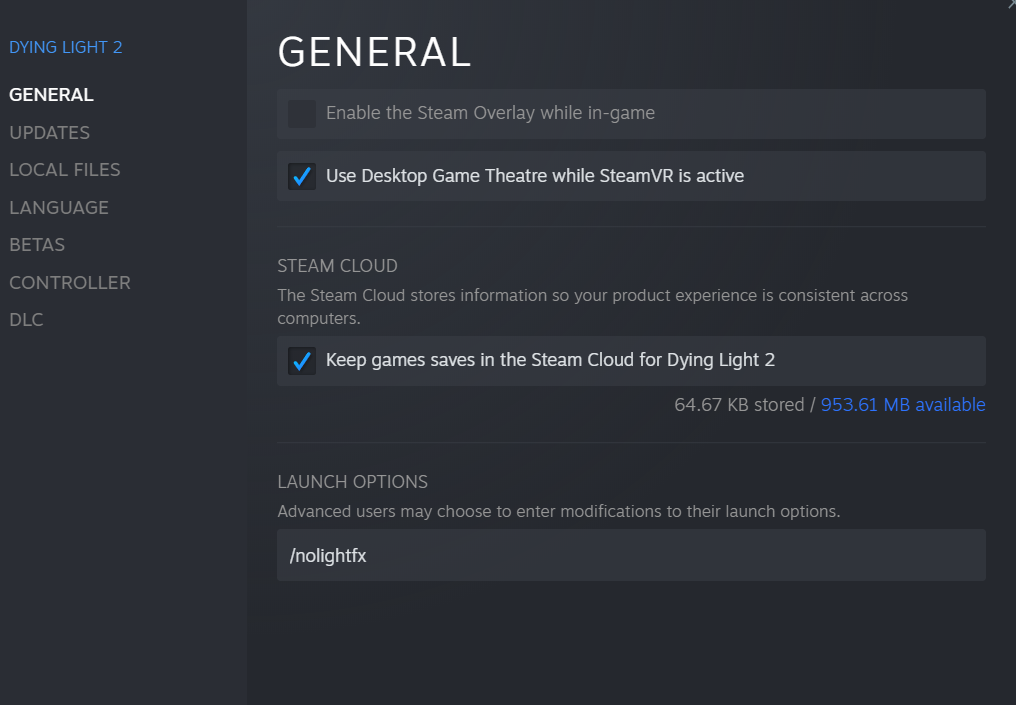
Install The Latest GPU Driver
The first thing you should do is update your driver software, which is one of the most common causes of game crashes. When updating a GPU driver, don’t rely on the Device Manager’s display driver search because it doesn’t always function and will almost always tell you that you have the best driver loaded, which isn’t always the case for gaming or editing software. Use GeForce Experience or, better yet, download the most recent driver from Nvidia or AMD’s websites and clean install it. The old copy will fully removed and replaced with a fresh one.
If the foregoing fails, try removing your existing driver and then installing a new copy of the most recent release. Normally, a clean install will take care of problem, but it appears that this has benefited a few users.
Also Read: How To Unlock Estinien Vaseline As A Trust Npc In FFXIV
Disable RTX

When you have RTX enabled, Dying Light 2 tends to crash more, and much more so when the GPU overclocked and you have RTX enabled. So, to remedy the Dying Light 2 crash, you disable one or both. In the Graphics Menu, you should be able to disable the settings.
Run Dying Light 2 After Clean Boot
A third-party application is frequently the cause of the game crashing for you. You disable all third-party software and only execute Windows apps in a clean boot environment. Keep in mind that if you don’t follow the directions precisely as written, you can end up with problems like locked out of your computer. A clean boot environment also frees up resources, allowing the game to function more smoothly. Here’s how to fix Dying Light 2 difficulties like crashing to desktop, not launching, or not starting.
- Using Windows Key + R, type msconfig and press Enter.
- Go to the Services section of the menu.
- Hide all Microsoft services checked (very imp step)
- Now, select Disable all from the drop-down menu.
- Select Open Task Manager from the Startup tab.
- Restart the system after disabling one task at a time.
- Try launching the game again to see if the crashing or won’t launch issues persist. If you answered yes, proceed to the next step in the process.
Dying Light 2 Reinstalled
Another solution for Dying Light 2 crashing on startup is to totally reinstall the game. While restoring the game files solves the corruption, we’ve found that in many cases, a reinstall is the best solution. However, if your internet speed isn’t fast enough, we don’t advocate this solution. Wait a few days till we update this topic, and the new solutions may be of assistance.
That’s all we have in this guide, but it’s still a work in progress, and we’ll be adding to it in the days after the game’s release. So go back and check it out.
Update 1: Added A Fix For Dying Light 2 Crashing On The 4th Of December
- Uninstall DDU and reinstall the most recent drivers using the DDU uninstaller.
- Check the game files for your chosen platform.