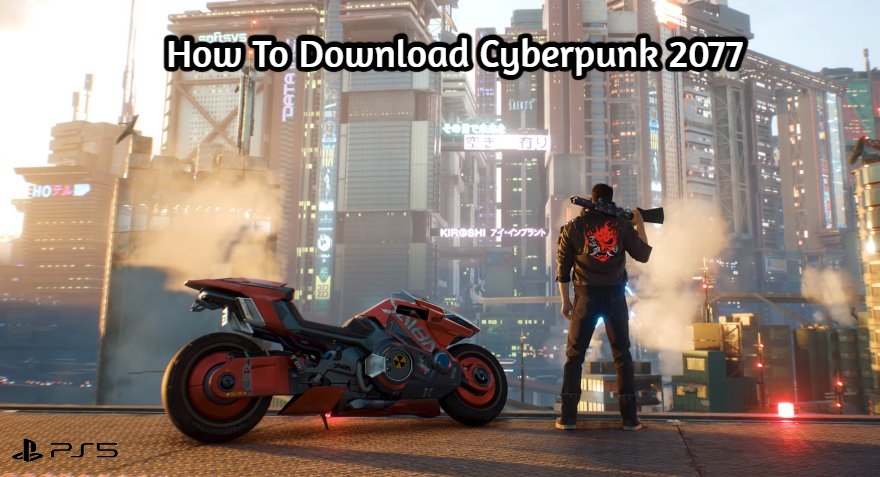How To Download Cyberpunk 2077 On Play Station 5. Players can download the next-gen version of Cyberpunk 2077 with update 1.5, and here’s how you switch from PS4 to PS5.
Cyberpunk 2077 has had a difficult road, having debuted in December 2022 to a host of faults and concerns. After being one of the most anticipated games of the year. It rapidly sparked fan wrath and spawned a slew of memes documenting the many faults, including odd bugs, textureless individuals, and more. Because of the issues. Sony had to delete Cyberpunk 2077 from its online store and give refunds to individuals who had purchased it.
CD Projekt RED, on the other hand, has continued to work on the myriad bugs and issues. Updates and fixes continued to go out, addressing community concerns as well as some of the game’s more serious faults. The studio, however, quickly became silent, leaving fans to wonder what was going on behind the scenes. Many predicted that CD Projekt RED might re-release the game to coincide with the long-awaited next-gen versions’ release.
That wasn’t the case in the end, as CD Projekt RED shocked. Fans with a livestream event unveiling the enormous 1.5 update to Cyberpunk 2077. It not only fixed a slew of bugs and included new features. But it also made the PS5 and Xbox Series X/S versions of the game available for download. While Microsoft’s Smart Delivery mechanism is used for those updating, Cyberpunk 2077 for PlayStation 5 is a little more involved. Here’s all you need to know about the PS5, especially if you’re upgrading from the PS4 version.
How Do I Get The PS5 Version?

First, make sure the new Cyberpunk 2077 1.5 version has been downloaded and installed. It’s a big update, over 50GB in total, so it might take a while to complete.
If you have the PS4 version of Cyberpunk 2077, go to the game icon in the game collection menu and pick it. This should bring up the choice to play the game, but to the right of that is a tile with a link to a free PS5 upgrade. Select that to confirm your free PlayStation Store purchase, then click the Free button to begin the download. The disc version of the game must be placed into the console in order for the download to work.
Alternatively, players can choose the PS5 version by selecting the three dot icon (ellipsis) adjacent to the huge Play Game button.

Unfortunately, the PS5 treats this as a different application, so you’ll have to download the entire game again. When the game is finished, gamers will be able to choose between two versions of Cyberpunk 2077: the old PS4 version and the new PS5 version.
Also Read:How To Create An Idiot Savant Fallout 4
How Do I Move My PS4 Save File?

While having two versions of Cyberpunk 2077 clutters the home screen, there is one final step that gamers must complete before uninstalling the PS4 version. Players will most likely wish to transfer their save from their PS4 system to their new PS5 version. Thankfully, unlike many other titles, this save transfer process does not necessitate PlayStation Plus.
Through the PlayStation Plus icon, PlayStation 4 players can choose one of their saves to publish to the Cloud. Go to Online Storage, then Saved Data in System Storage after that. Then choose Upload to Online Storage, which will most likely feature the PlayStation Plus yellow emblem. Choose Cyberpunk 2077 from the list of games and upload the save file. After that, you can download the cloud save file to your PS5 console storage, which will make it available inside the game when you power it up.
It’s worth mentioning that anyone who played Cyberpunk 2077 on the PS5 via backwards compatibility won’t have to do anything because the console will recognise and use any save files.
On PC, PS4, PS5, Xbox One, and Xbox Series X/S, Cyberpunk 2077 is now available.