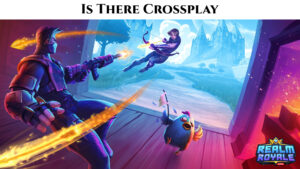How To Link Your Elder Scrolls Online Account To Steam. More than any other major MMO, The Elder Scrolls Online is available on a variety of platforms. PC users can either download the game separately, which launches the Zenimax Launcher on its own, or through Steam, which acts as a middleman and launches the Zenimax Launcher through the Steam platform.
Linking one’s Steam account to Elder Scrolls Online isn’t required to play the MMO on PC, but it does make it a lot easier to get started. It’s not a difficult process, and linking your ESO and Steam accounts can make booting up and starting the game via the platform much faster.
What Is The Purpose Of Linking Accounts?

The biggest advantage of integrating an Elder Scrolls Online account to Steam is that it allows players to log in without having to punch in their credentials. Setting up this link allows users to skip the in-game login screen and go straight to character selection if they have the Steam version of ESO installed (not the separate launcher).
The ability to use the Steam interface while playing the MMO is another advantage of linking your Steam and ESO accounts. For example, the Steam interface is far more convenient than Zenimax for communicating with friends.
Also Read: How To Play The Ice Court Faction In Total War: Warhammer 3
How To Link An ESO Account To Steam
The majority of the work already done for you if you purchase Elder Scrolls Online through Steam. When playing ESO on Steam, the player given the option of logging in or creating a new account, the latter of which linked to the Steam account from which the game opened.
Go to the Account page of the Elder Scrolls Online website if you already have an ESO account and want to install the Steam version of the game instead. There should be a tab for Linked Accounts in the Account Summary section. When you click this, you’ll presented with a list of platforms to which your ESO account can connected. Click the Steam option to open a new window where you may log in to your Steam account. Follow the steps, and in less than a minute, you’ll be able to avoid having to type in your login information every time you want to play ESO!