Amazon Luna: How To Use Luna. Amazon Luna is a cloud gaming subscription service that will launch in full on March 1, 2022. The platform is now only available on the United States’ mainland, and interested users can choose from a variety of channels, each with its own set of games.
Amazon Luna recognises that co-op is and will always be a vital element of the gaming business. In fact, Amazon Luna features a function called Luna Couch that is committed to pushing the limits of local co-op.
Table of Contents
Luna Couch: What Is It?

Luna Couch aims to enhance the co-op capabilities of the cloud gaming service, guaranteeing that customers don’t lose out on one of the most enjoyable aspects of gaming: playing with friends. More importantly, Luna Couch aspires to expand the local co-op experience to the rest of the country. Players can come together for couch sessions using this service without having to be in the same house, town, or state.
An Amazon Luna subscription is required just for the person hosting the Luna Couch session. The only need for a buddy to join the game is that they have an Amazon account.
Which Amazon Luna games are compatible with the Luna Couch?

By selecting Couch from their account’s menu, Amazon Luna customers may see which titles in their collection support Luna Couch. This page contains a list of all titles that are compatible with the service currently available to the user.
Also Read: Best way to beat rhino cyberpunk 2077
Alternatively, the player can order their Library to only include titles that support Luna Couch by selecting Game Type → Luna Couch.
What Is A Luna Couch Session And How Do I Host One?

After choosing a game for their Luna Couch session, the user should launch the game as if they were going to play alone. The user will need to open the Menu once the game has launched. Depending on the input device, this can be accomplished in a variety of ways:
- Select Tab+Shift on the keyboard.
- Amazon Luna Controller: Choose the Luna Button.
- Controller: DualShock 4 Choose the PlayStation Button.
- Select Xbox Button on the Xbox One controller. This shortcut will need to be disabled if this button is set to bring up the Xbox Game Bar. To do so, open the Xbox Game Bar and perform the following steps: Deselect “Open Xbox Game Bar using Xbox button on a controller” in Settings Shortcuts Controller.
- Select Center Button if you’re using a third-party controller. This feature may not be available on all controllers; in that case, press Tab+Shift on your keyboard.
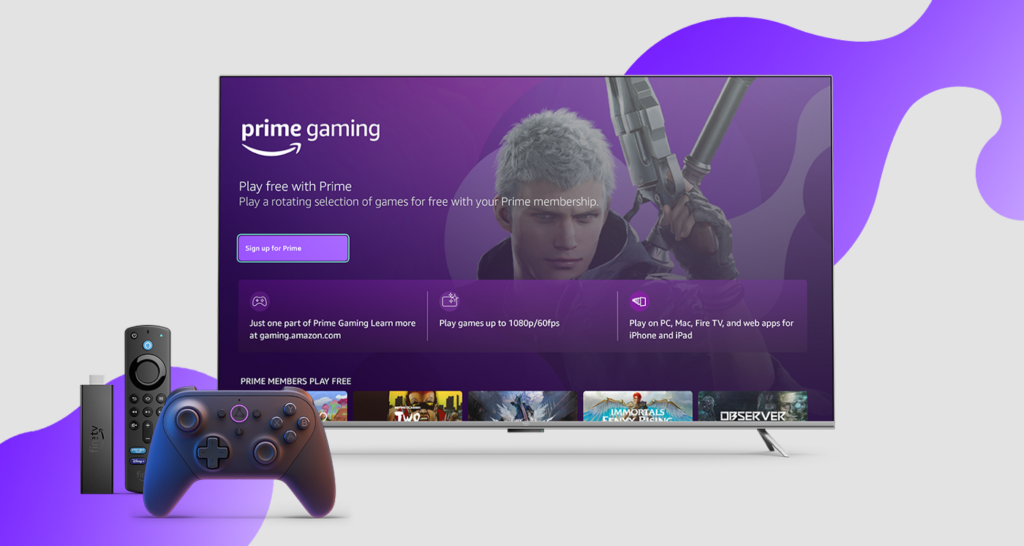
The option to “Start Luna Couch Session” will be available in the menu. To get things started, simply select this option. Following that, the host must choose and save a moniker for the co-op session before receiving a Luna Couch Code.
The player will be officially hosting a multiplayer session after selecting “Okay, got it.” They must now transmit the code to the person who has expressed an interest in participating in the game.
How to Participate in a Luna Couch Game

The other person only needs to join the session at this point. The method is basic and, as previously noted, does not require that a Luna subscription. If they’re using Chrome, the invited player will need to sign in to their account in the United States and then go to amazon.com/luna/code. They can enter the code they received from the host and select “Join Game” once the website has loaded. They’ll boot into the game after choosing a nickname, and the co-op session will officially begin.
The procedure is essentially the same for those who use the Luna app. Enter the code after launching the app and selecting “Couch” from the menu.
Is Amazon Luna’s Luna Couch the Only Way To Play Co-Op?
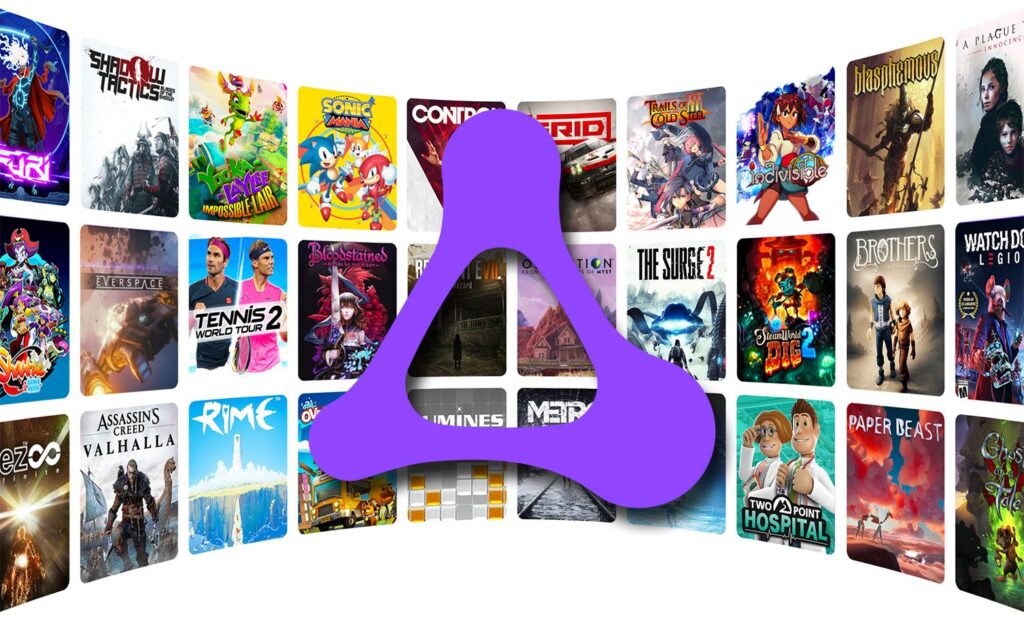
Luna Couch is designed to assist co-op games when players are unable to meet in person; however, people who live in the same house do not need to use this service or have several Amazon Luna-enabled devices. Will support two-player games by allowing two controllers to be attached to the device/PC.



