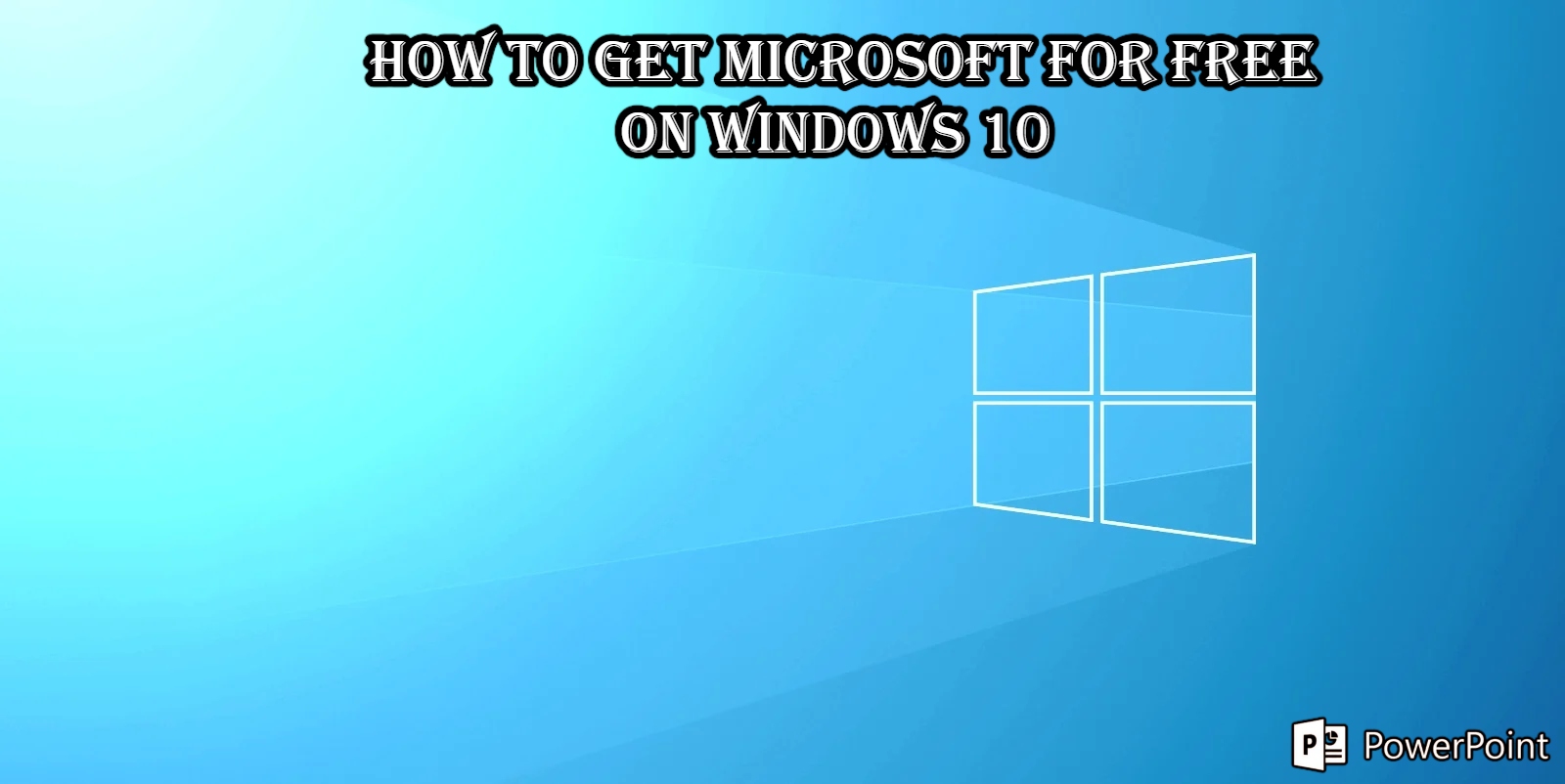How To Get Microsoft Powerpoint For Free On Windows 10. There are a variety of ways to get access to PowerPoint, and not all of them need payment. The primary free options are listed below.
Table of Contents
CONTENTS
- > Option 1 – Web version
- > Check if your school or workplace gets it free – Option 3
- > Option 2 – Use on mobile
- > Option 4 – Pay full price
For more than 30 years, Microsoft’s PowerPoint has been a regular fixture in many people’s lives alongside Word and Excel. It’s evolved a lot since then, but its primary function remains the same: to create captivating and eye-catching slideshow presentations.
For a long time, purchasing Office altogether was the only way to get Excel. All of that changed with the release of Office 365 (now Microsoft 365), which provided access to all of the apps as well as regular updates for a monthly price.
Every few years, though, Microsoft continues to produce new standalone versions of Office programmes. Office 2021 is the most recent of these. Here are three free options, as well as the important specifics if you decide to pay.
Option 1 – Web Version
All you need is a Microsoft account to use Microsoft PowerPoint and other key Office apps through the web.
To sign in, go to Office.com and click the ‘Sign in’ button. If you don’t already have an account, select ‘Sign up for a free version of Office’ and follow the prompts.
You’ll be transported to your main office webpage after that’s done. To open a new PowerPoint document, select ‘Create’ then ‘Presentation’ from the left pane.
As you can see, you can also use Word and PowerPoint to create documents, as well as Outlook and a free version of Microsoft Teams. These are all ‘Web Apps,’ which means you can only access them through your browser and not through a desktop application. When you work on a document here, it will be saved to Microsoft’s OneDrive cloud storage service.
In fact, Google is likely to blame for this software’s availability as a web app, as its free Docs, Sheets, and Slides software, as well as their interface with Google Drive, made it difficult for Microsoft to continue charging consumers.
See how both stack up against the competition in our comparison of the best cloud storage options.
Because the web version of PowerPoint is a more stripped-down version of the software than the full desktop version, a comparison to Google Slides is more realistic. Nonetheless, both services should be able to satisfy the needs of a casual user.
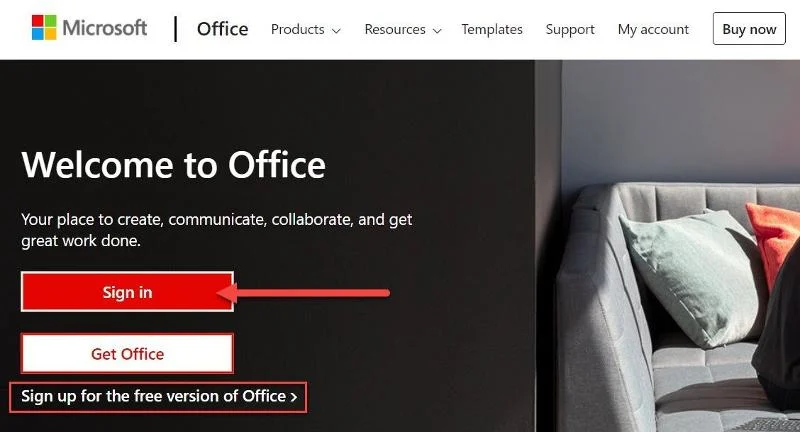
In reality, you can thank Google for this software’s availability as a web app, as Microsoft’s free Docs, Sheets, and Slides software, as well as its interface with Google Drive, made it difficult for Microsoft to continue charging consumers.
Option 2 – Use On Mobile
Microsoft’s Office mobile applications are fully free and available on all modern mobile devices, perhaps in response to Google.
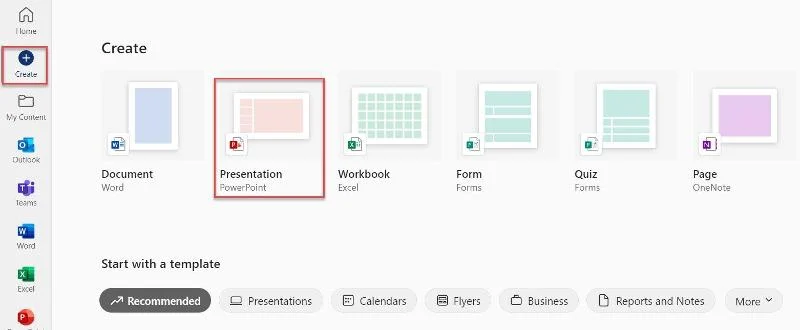
The Microsoft PowerPoint app is available for Android and iOS. While Microsoft rightfully keeps some premium capabilities reserved for its Office 365 subscription, the mobile apps are nevertheless highly capable and include OneDrive integration.
Option 3 – Check If Your School Or Workplace Gets It Free
Many organisations provide free Microsoft 365 apps to their employees. Even if your work email address ends in the company’s name, you can still use it to log into a Microsoft account. Of course, you may be employed in an office setting where Excel and similar programmes are already installed as defaults.
All employees and students should be able to use Office apps for free if your school has signed up for Microsoft 365 Education. To find out, go to the Microsoft website and type in your education email address.
Compare plans and start the sign-up procedure here if your school hasn’t yet signed up and you’re in a position to do so.
Option 4 – Pay Full Price
These free solutions, though, aren’t for everyone. If you require more than basic PowerPoint functions and the software is not available through school or work, you will have no choice except to pay full fee.
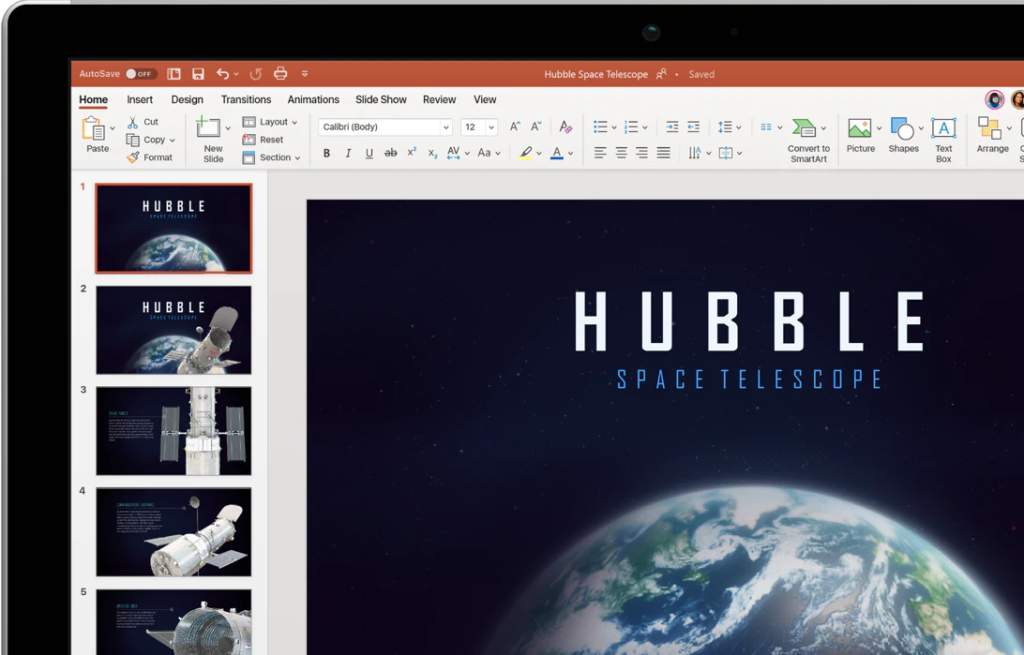
The cheapest Microsoft 365 subscription at the time of writing is Personal, which costs £5.99/US$6.99 per month or £59.99/US$69.99 per year. For £7.99/US$9.99 per month or £79.99/US$99.99 per year, you can obtain access for 2-6 people on the Family plan. Both provide a free one-month trial period.
- In the United Kingdom, compare Microsoft 365 plans.
- In the United States, compare Microsoft 365 plans.
The other option is to purchase Office 2021, which is the most recent standalone release. This is a one-time payment of £119.99 in the United Kingdom and $149.99 in the United States. Unfortunately, PowerPoint cannot be purchased separately.
Our complete Microsoft 365 buying guide will tell you everything you need to know.