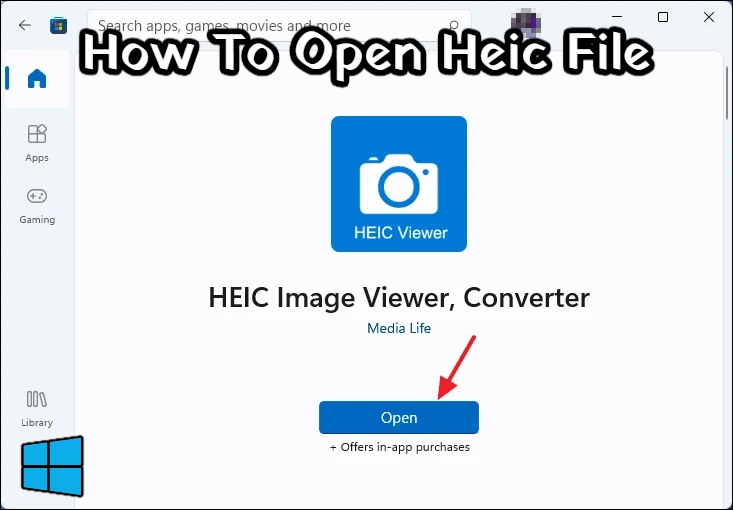How To Open Heic File In Windows 11 Free. HEIC has been the default way to save photos on iPhones and iPads since iOS 11 (released in September 2017). There are a few good reasons to switch from JPG, the most important of which is to reduce file sizes. HEIC, on the other hand, can store multiple photos (say, from a burst sequence) in a single file.
If your phone doesn’t already save photos in this modern format, Android 9 (Pie) added support for it.
The disadvantage is that you will most likely be unable to open these files after transferring them to your laptop or PC. Microsoft added HEIC (and HEIF) support in version 1809 (the October 2018 update), but even if your computer is running the most recent version of Windows, you may still need to install a couple of things (and pay real money) before the native Windows Photos app will open and let you view these files.
TIP: To determine which version of Windows your computer is running, enter winver into the Windows search box next to the Start button, then press Enter.
Table of Contents
This, however, is not your only option. We’ll show you how to:
- Install the extensions and use Windows to open HEIC files.
- You can open HEIC files by converting them to JPG (for free).
- Transfer your iPhone’s photos to a more compatible format.
- Stop saving photos in HEIC format on your iPhone.
In Windows 10, how do I open a HEIC file?
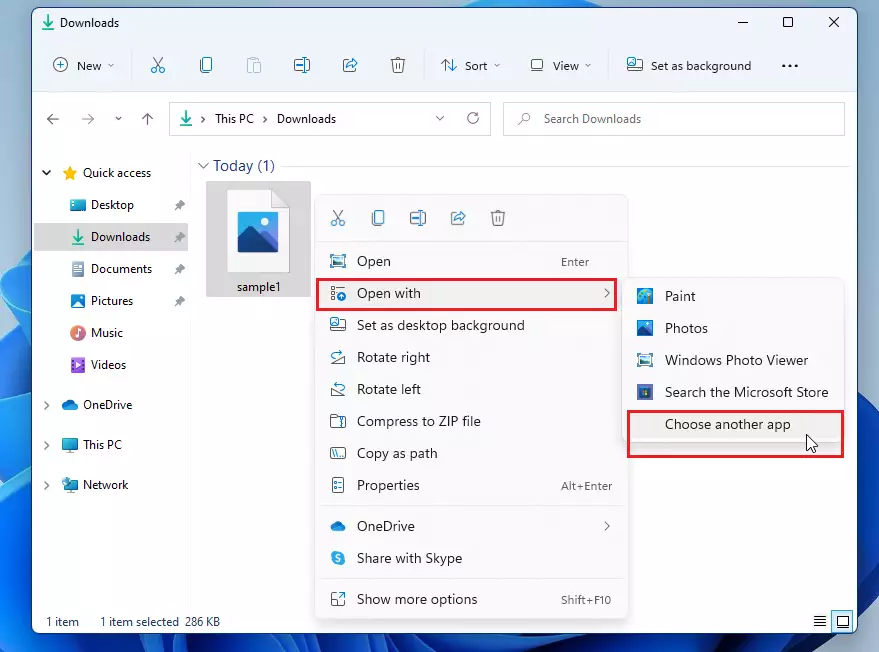
Check that you are running Windows 10 version 1809 or later. If the version is less than 1809 (unlikely), open the Settings app and navigate to Update & Security > Windows Update.
Then, install the support utility, which is available in the Microsoft Store as HEIF Image Extensions. This should be free, but it could already be on your device.
Now, click the link below to download the HEVC Video Extensions. This will cost you £0.79/US$0.99, but it is required in addition to HEIF support, which Microsoft does not make clear in the HEIF Extensions listing.
This was previously available for free by using the identical Device Manufacturer version, but as of October 2020, it is only available if you redeem an eligible code.
More information on how to open H.265 videos can be found in our separate guide on how to install HEVC codecs on Windows.
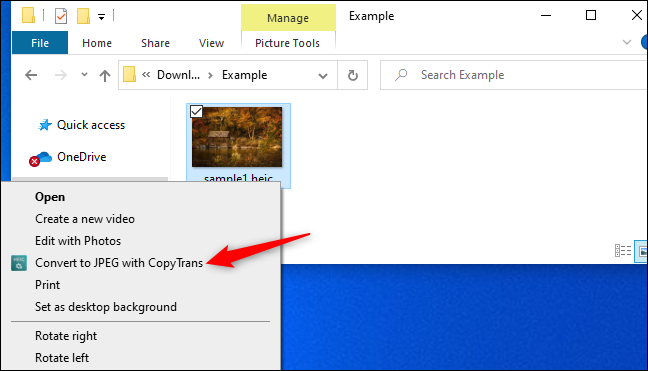
Click the ‘Get’ button for both tools and wait for the software to be installed.
Now, double-clicking on an.heic file should open it in the default Windows 10 Photos app. If not, you should see a window like the one below, where you can click on the Photos app and check the box labelled: Always use this app to open.HEIC files.
Also Read: How to cancel your sky sports subscription
Converting HEIC to JPG
If you have the HEIF and HEVC extensions installed, you will notice that when you open a HEIC file, it behaves similarly to a JPG file. You can edit it normally with the tools in the Photos app, but you’ll notice that even if you don’t make any changes after clicking on the ‘Edit & Create’ button at the top right, there’s a blue ‘Save a copy’ button at the bottom that lets you re-save the photo in your preferred format, including JPG.
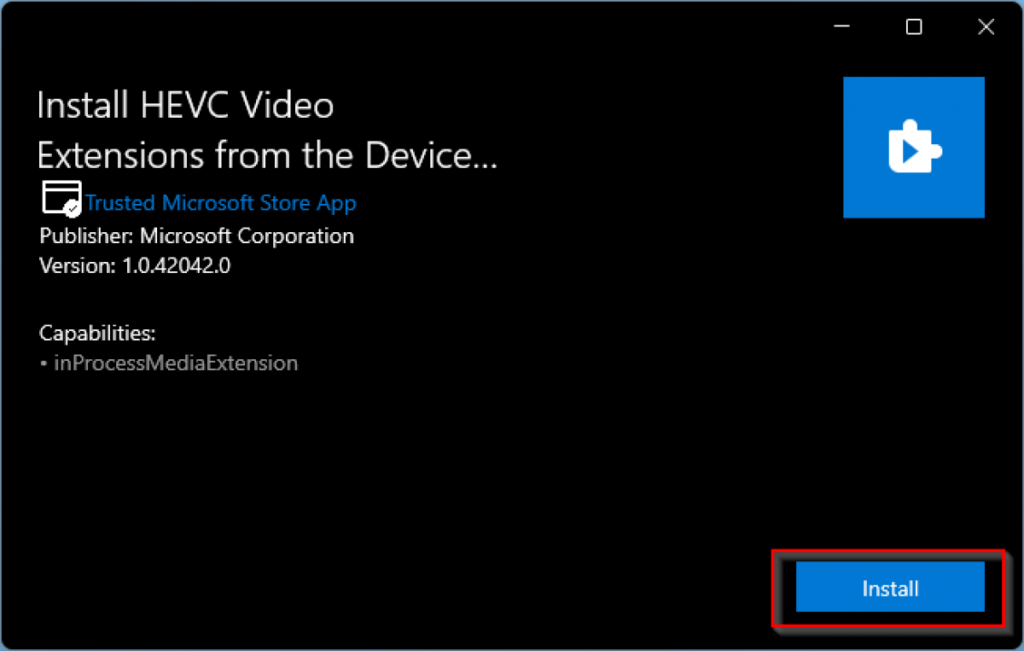
That method is fine if you only want to convert a few photos, but there are far easier ways to batch convert a large number of photos to JPG.
There are numerous free apps available, including
- iMazing HEIC Converter
- Apowersoft HEIC to JPG converter
- online converters such as HEIC to JPG
If you want more control over things like JPG compression level, file renaming, and so on, check out Duckhead’s HEIC to JPG – The HEIC Image Converter on the Microsoft Store.
Below is iMazing Converter, a small app that allows you to drag and drop files and select whether they should be converted to JPG or PNG, as well as the output folder.
On a Mac, users can easily convert a HEIC file to a JPEG.
How to Set Your iPhone to Transfer Photos as JPG Rather Than HEIC
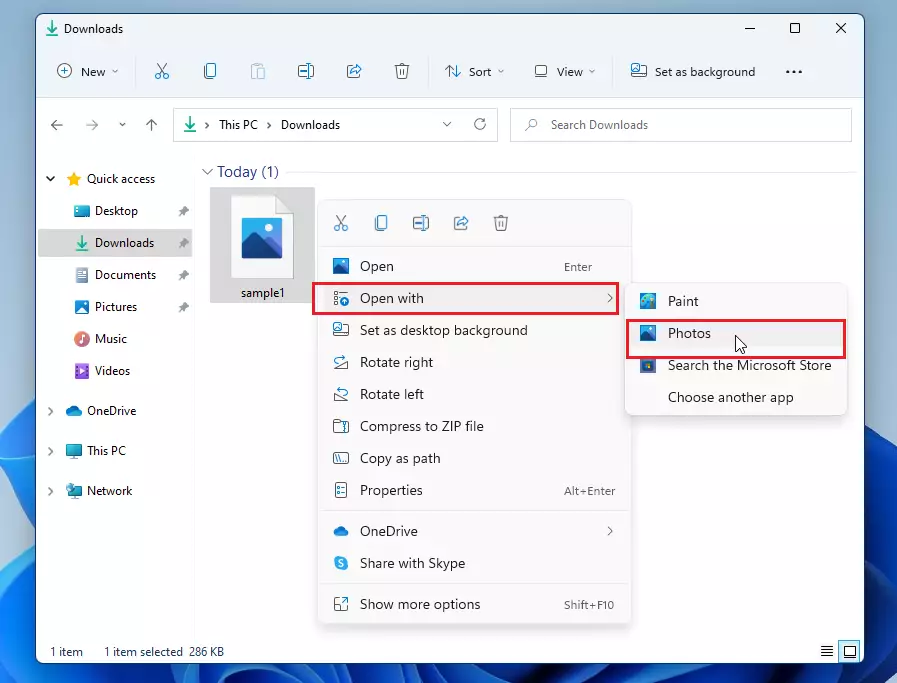
If you don’t want to convert files in Windows, there are several ways to share those photos so that they are automatically converted to JPG. To share photos, launch the Photos app, tap Select at the top, select the ones you want, and then tap the share icon (bottom left) to select an app or method to share them with.
You could email them or upload them to a cloud storage service. Sharing photos via WhatsApp or other social media is a bad idea because the photos are invariably reduced in quality. How To Open Heic File In Windows 11 Free
When you choose to share via Mail, you can choose the file size – always go for the original (maximum) file size if you want to keep the best quality.
If you use a cloud storage service like Google Drive, the files should be saved with a.jpeg extension.
How to prevent your iPhone from saving photos in HEIC format.
Scroll down until you see Camera in the Settings app. Tap it, and then Formats (which is right at the top).
You’ll see this screen, and you must change the setting from High Efficiency to Most Compatible:
It’s the same storey with videos, with H.265 files requiring a codec to open in certain apps. More information can be found in our guide on how to install HEVC codecs on Windows.
What exactly is a HEIC file?
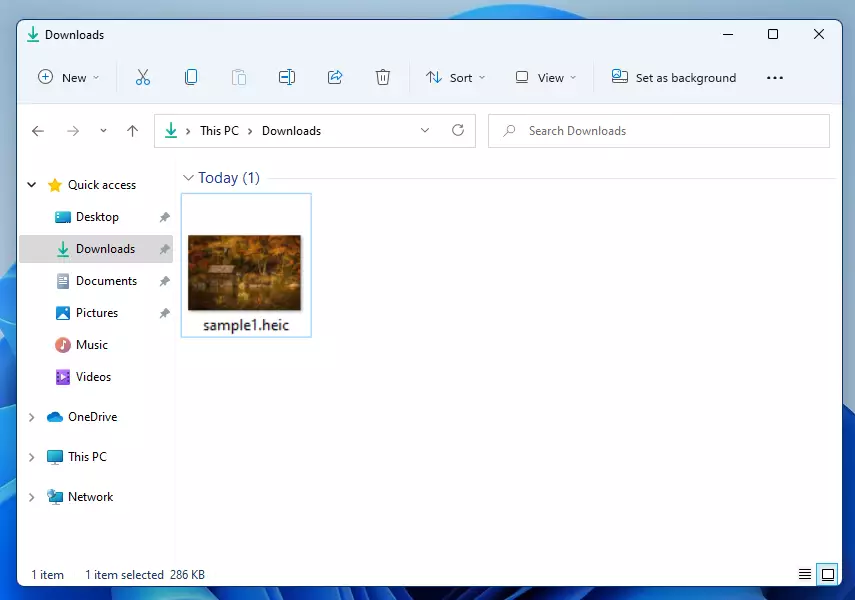
If you copy photos from a recent iPhone or iPad to a PC or laptop, you’ll most likely encounter a slew of strange HEIC files:
The format was created by MPEG, not Apple, so it’s not Apple trying to do something proprietary. In fact, HEIC is gradually supplanting the long-established (but outdated and flawed) JPG format.
Images with the extension.heic are compressed using HEVC, a high-efficiency video codec. These images are then saved in a HEIF file (High Efficiency File Format).
There are numerous advantages to using HEIF files, even if the file is referred to as HEIC rather than HEIF.
Here are some of the benefits of HEIC files:
- For the same quality, it is roughly half the size of a JPG.
- Multiple photos can be stored in a single file (ideal for Live Photos and bursts)
- Transparency is supported in the same way that GIF files are.
- Can save image edits like cropping and rotating so you can undo them later.
- Support for 16-bit colour as opposed to JPG’s 8-bit
You might be interested in our tips for taking better iPhone photos.