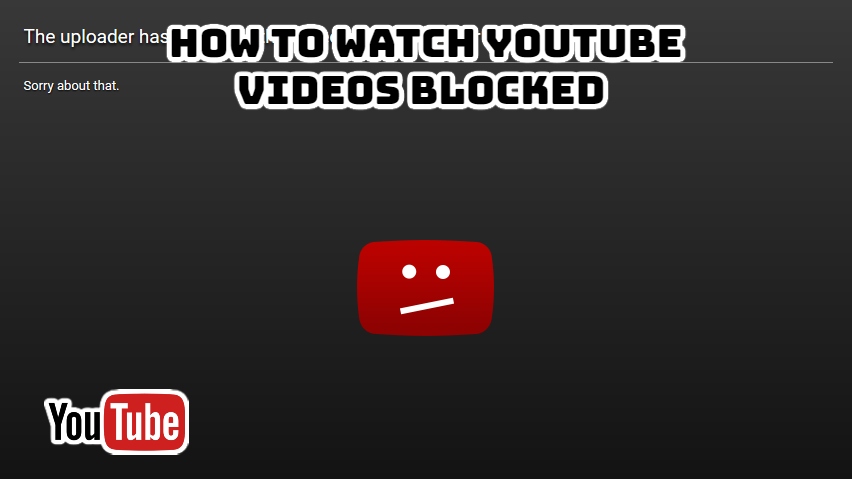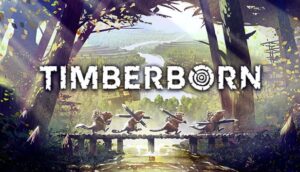How To Watch Youtube Videos Blocked In All Countries. You’ll occasionally try to watch a music video, trailer, or gameplay clip on YouTube only to be greeted with the following message: ‘The uploader has not made this video available in your country.’
It’s a common misconception that all YouTube videos are available everywhere in the world, but that’s not the case. YouTube does not only host user-generated content; it also hosts licenced content such as movies and TV shows, some of which are only licenced for specific countries. Some music videos and trailers are also region-locked.
That means you might not be able to watch a video in your country at all. Other times, but just as annoyingly, you may have to pay to buy or rent a video that is available for free elsewhere in the world.
Fortunately, there are ways to circumvent YouTube’s regional filter and watch videos that are restricted in your country. Here’s how to go about it.
Table of Contents
Watch region-blocked YouTube videos with a VPN
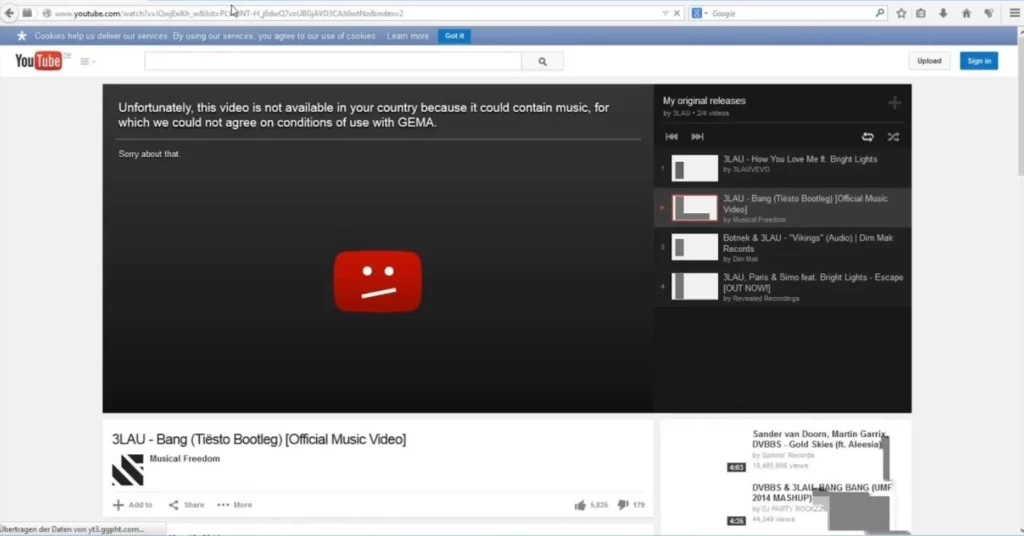
The most dependable way to bypass the region filter is to use a VPN. This is a service that allows you to browse the web as if you were in another country. You can try this with a free VPN, but we recommend a paid service like NordVPN, which is currently ranked first in our best VPN ranking.
A paid VPN, such as Nord, provides faster connection speeds, more server options than a free VPN, and does not limit the amount of data you can stream through the service. Choose a VPN that has servers in the country you want to appear to be in.
Install the app from your preferred VPN provider on the device where you’re watching YouTube. Apps for PC, Mac, Android, and iPhone/iPad are common, as are smart TVs and streaming sticks.
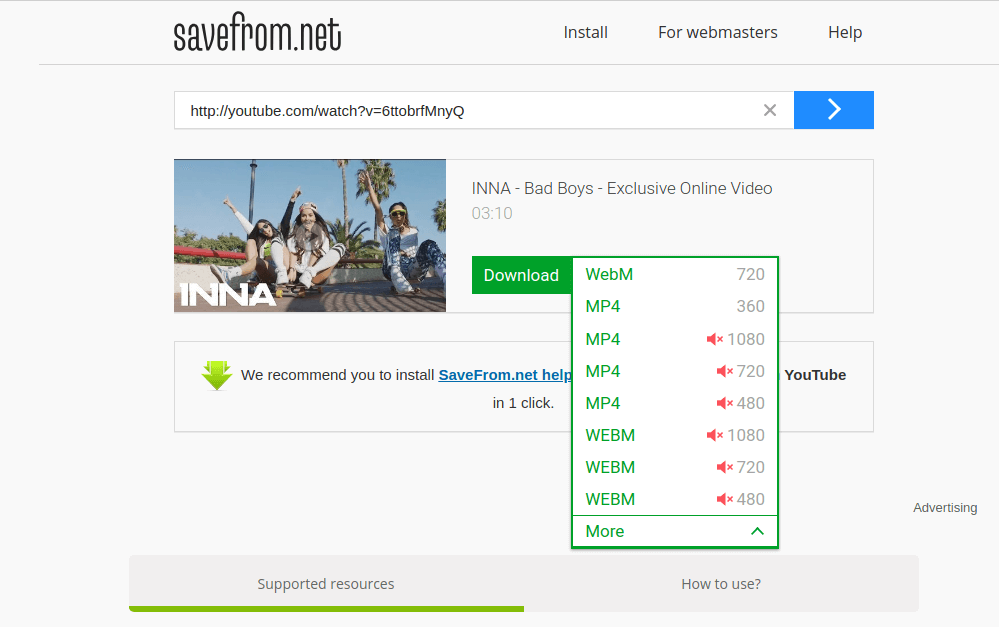
Sign up for your preferred VPN service (it’s easier to do this on a laptop than on your TV), then launch the VPN app, log in with the information you entered during the signup process, and browse the location/country list to find a server in the correct region to watch the video. That’s normally the location of the video’s creator or uploader. If you’re not sure, you might have to try a couple.
Also Read: How to create software update group in Nintendo Switch
Then simply return to the YouTube app – or the website in a web browser – and select the video you want to watch. YouTube should now recognise that you are in the correct region and play the video.
This is usually the quickest and simplest way to get around the region block on YouTube videos, especially if it’s a recurring issue. But there are other possibilities…
Unblock YouTube with a proxy.
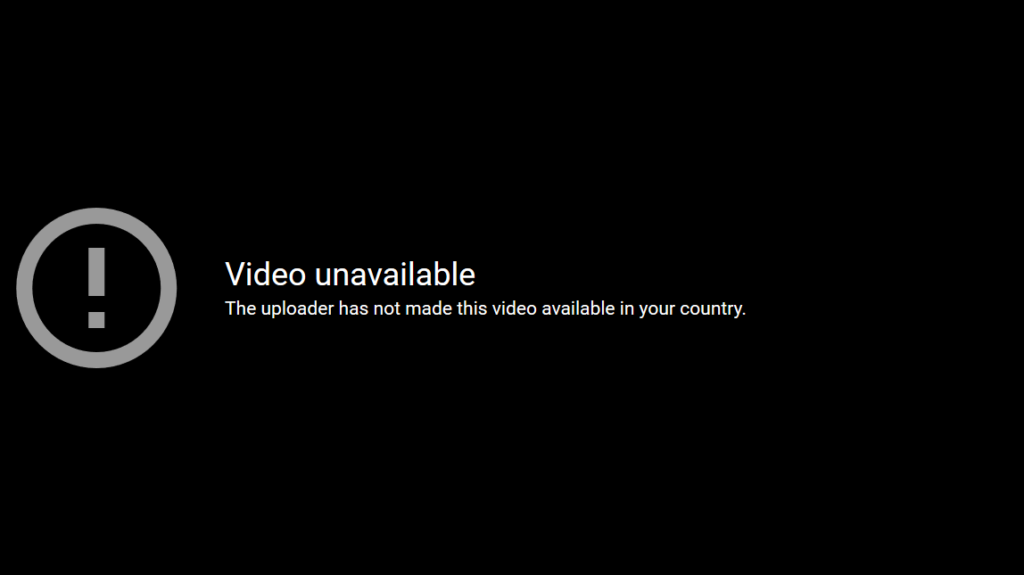
If you don’t want to use a VPN, a proxy server is the next best thing. This works similarly to a VPN in that it allows you to browse as if you were in a different country, but it is less secure and does not encrypt your traffic, which is why we usually recommend a VPN over a proxy.
If you just want to watch music videos on YouTube, encryption and security may not be your top priorities. However, if you’re trying to access YouTube from a country with a repressive government that prohibits certain videos, a VPN is unquestionably the better option.
There are free proxy servers available, but they are often so limited that a paid service is worth it, especially if it comes with a free trial. You’ll typically need to access the server via a web browser extension, and make sure to choose a server in a country you believe will have access to the video in question. Then open YouTube and begin watching.
Get the YouTube video here.

If everything else fails, you might be able to download the YouTube video and thus bypass the region-blocking entirely. We have an entire article dedicated to how to download YouTube videos to your phone, PC, tablet, or other device, so we won’t go over the details here.
Keep in mind that, while downloading videos from YouTube is not illegal, it is technically against Google’s terms of service, and is arguably immoral because you are avoiding the advertisements that help fund the site and, more importantly, the content creators.
Related articles for additional reading
- What exactly is a VPN, and why do you need one?
- How to Use a Virtual Private Network (VPN)
- Best Streaming VPN
- The Very Best VPN for YouTube
- Best VPN offers