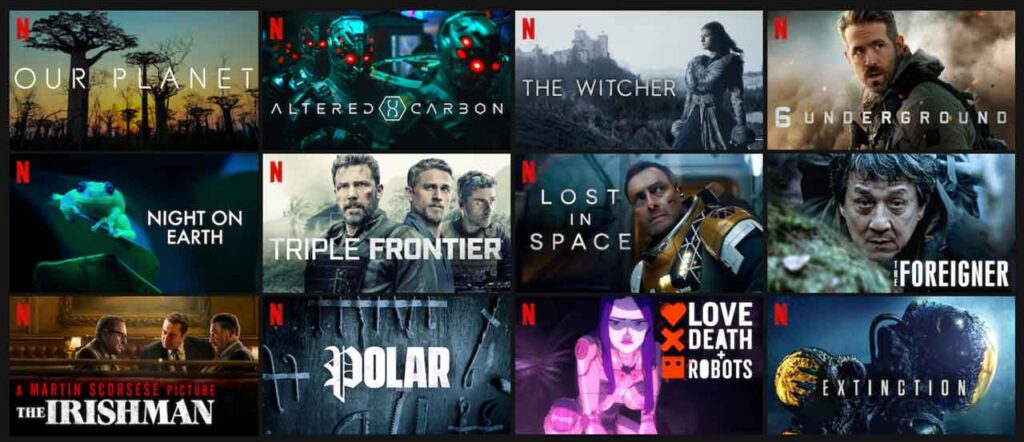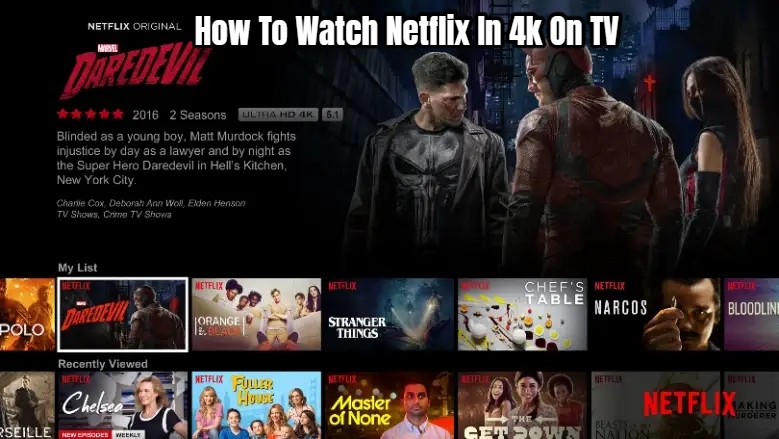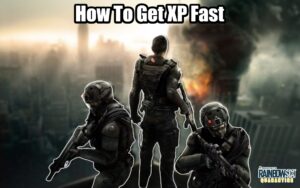How To Watch Netflix In 4k On TV. Do you want to watch Netflix in 4K or Ultra HD? Our step-by-step guide will tell you everything you need to know.
Are you looking for a way to watch Netflix in 4K? Right now, there’s a tonne of Ultra HD stuff to watch, like Blue Planet II, Roma, Stranger Things, Black Mirror, and so much more. If you want to get started, you’ll need the proper equipment, an account, and access to the internet.
To be clear, 4K and Ultra HD are essentially the same thing. With four times the number of pixels as HD, it’s currently the highest resolution your screen is expected to have (hence the “4” in the name). It’s the kind of resolution you’ll find in today’s major movies.
Table of Contents
What Do I Need To Enjoy Netflix 4K Content?
Before you start looking for all that delicious 4K stuff, make sure you have the following four items:
- A 4K TV with a 60Hz refresh rate that can stream Netflix
- A gadget that allows 4K content to be streamed.
- A good internet connection with a speed of at least 25 megabits per second
- A Netflix subscription that includes 4K streaming
- that the quality of your streaming is set to auto or high
Is 4K Content Compatible With My Television?
So, what are the technological prerequisites you’ll require? Aside from owning a 4K TV, you’ll need to make sure your TV has an HDCP 2.2-certified HDMI cable and connector. This information should be available in your user manual or on the manufacturer’s website. If you need a cheatsheet, Netflix provides a comprehensive list of compatible devices on their website, which they keep up to date on a regular basis.

Please notice that this page solely discusses watching stuff on televisions. Check out our guide on streaming 4K Netflix on your computer if you want to watch Ultra HD on your PC or laptop. Our top selections for smart TVs (including 4K) may be found here.
What Kind Of Streaming Device Do I Require?
If you’re viewing Netflix on a 4K TV, it’s likely that it’s a smart TV, so you’ll be able to access it directly from the home menu. If you prefer to watch Netflix on a streaming box or device, such as an Amazon Fire Stick or your gaming console, you’ll need to be sure it supports Ultra HD streaming.
The PlayStation 4 Pro, for example, can stream 4K content, while the basic and slim versions cannot. Similarly, the Amazon Fire Stick 4K is 4K capable, although the Amazon Fire Stick is not, and the Apple TV 4K and Apple TV are both 4K capable. Nine times out of ten, the word “4K” will appear in the product’s title or headline description.
Also Read:How To Play Fortnite On Apple Ipad 2022

Again, the Netflix website has a comprehensive list of all compatible devices. Take a look at our best selections for media streaming boxes for your TV if you’re searching for a new streaming device.
What Is The Best Way To Monitor My Internet Connection?
Now that you’ve got the TV, you’ll need a fast internet connection to go with it. Netflix recommends a speed of 25 Mb/s for smooth Ultra HD viewing, with a higher number being ideal. If you go lower than that, you can have a lot of buffering issues. Because 4K consumes a lot of bandwidth, you might want to investigate an ethernet connection instead of just depending on Wi-Fi for a stronger connection. This essentially implies that you’ll use an ethernet cable to connect your streaming device to your router.How To Watch Netflix In 4k On TV.
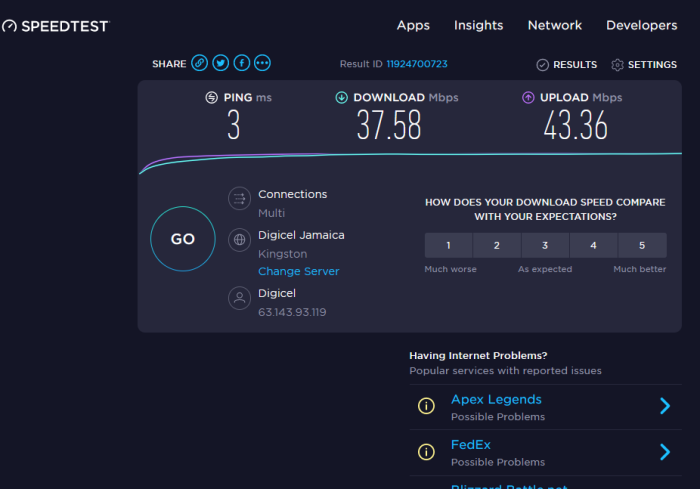
If you’re unsure about the speed of your broadband, go to SpeedTest.Net and use the eponymous diagnosis application.
Do I Have The Correct Netflix Subscription?
Unfortunately, the Basic plan only allows you to watch video in standard definition (SD). To view in 4K, you’ll need to subscribe to Netflix’s Premium plan, which costs £13.99/$19.99 per month right now. This plan also comes with a slew of benefits, which you can read about in detail below:
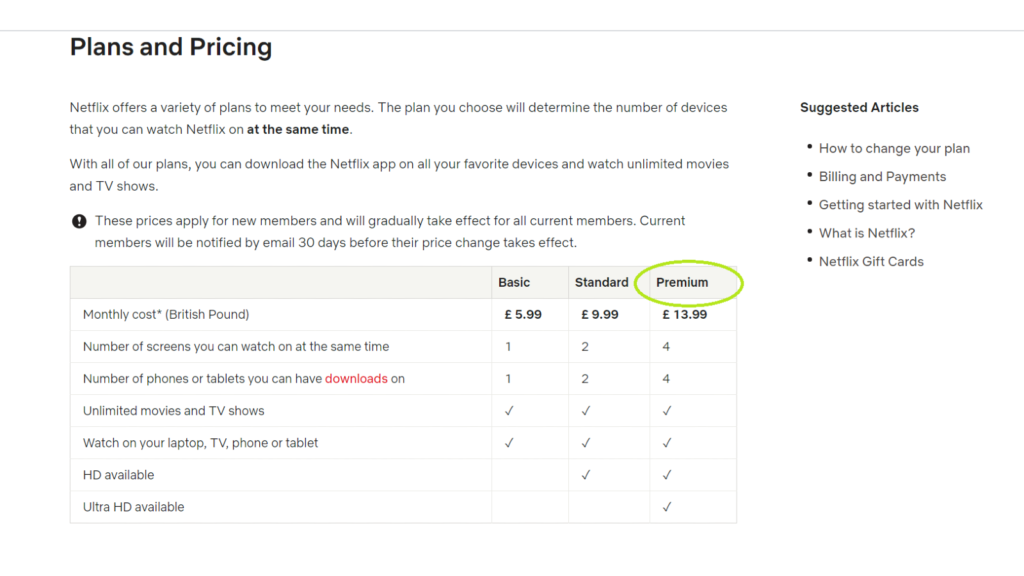
Is The Quality Of My Streaming Set Correctly?
If you’re watching Ultra HD on a 4K television with a good internet connection, the streaming quality must be set to high, which will most likely display as auto. You can double-check your streaming quality by going to the account page and then clicking “Playback settings” under the “My Profile” part of the “My Profile” section. This is how the screen should look:
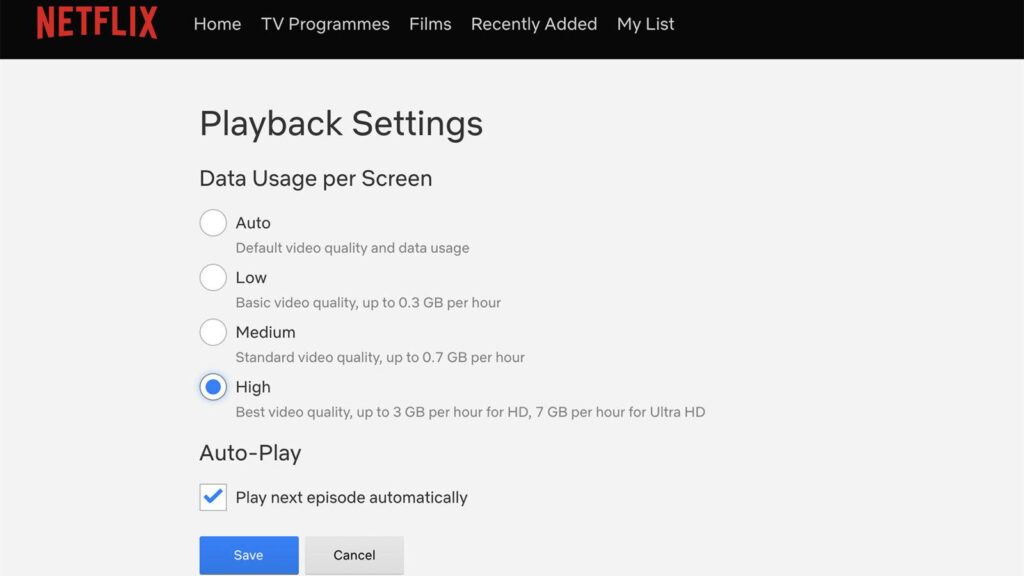
It’s worth noting that the video quality you choose has an impact on the quantity of data you use. If you want to save data for whatever reason, you’ll have to lower the setting. However, this means that your material will not be available in 4K.
What Netflix Episodes And Movies Are Available In 4K?
Unfortunately, Netflix does not currently have a category for 4K material, so the process is a little more complicated. To find out what’s available, type “4K” or “UltraHD” into the search field. On the title card, which appears above the description, you can also see if your favourite show or film is available in 4K. In the article’s title image, you can see an example of this emphasised at the top of the page.