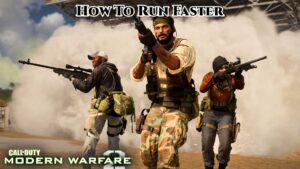How To Cancel Amazon Prime Membership 2022. If you no longer desire Amazon Prime, remember to cancel your trial before you charged, especially after Prime Day.
There are numerous advantages to joining up for Amazon Prime, and hundreds of new customers sign up each year to take advantage of events like Prime Day, which takes place this year on the 21st and 22nd of June.
Amazon Prime has a number of perks, like free shipping, but if you don’t quit before the trial period ends, you’ll charged £7.99/US$12.99 every month. If you want to cancel Prime or only maintain Prime Video, follow these steps.
Table of Contents
On A Mobile Device, How Do You Cancel Prime?
Click the hamburger menu icon in the lower right corner of the Amazon Shopping app to access the hamburger menu. Select Prime Membership from the drop-down menu under Your Account.
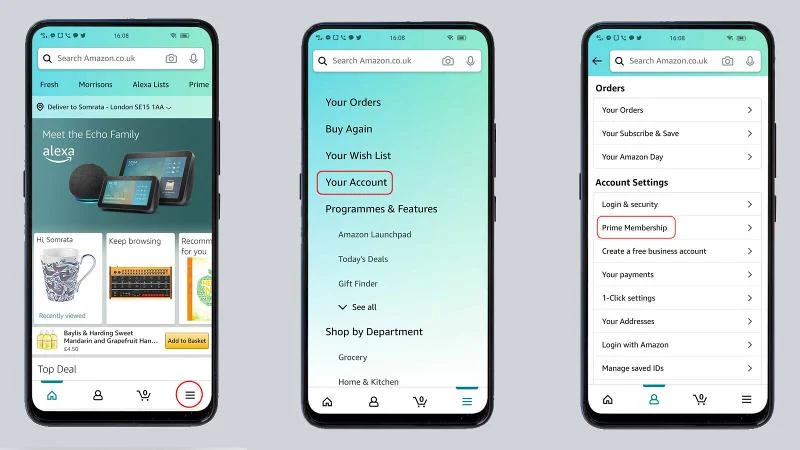
Then, under Manage Membership, select End Membership. Amazon will try to persuade you to stay, but scroll down to the bottom.
Click the button I Do Not Want My Benefits at the bottom of the page to confirm the cancellation.
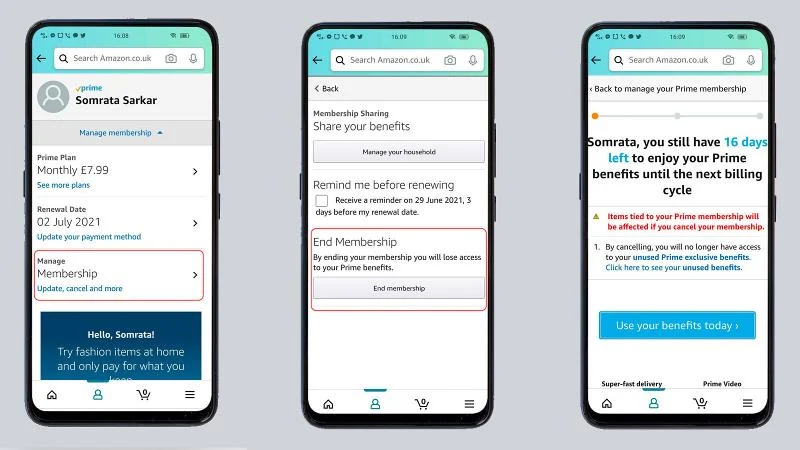
How can I Cancel Prime On My Computer?
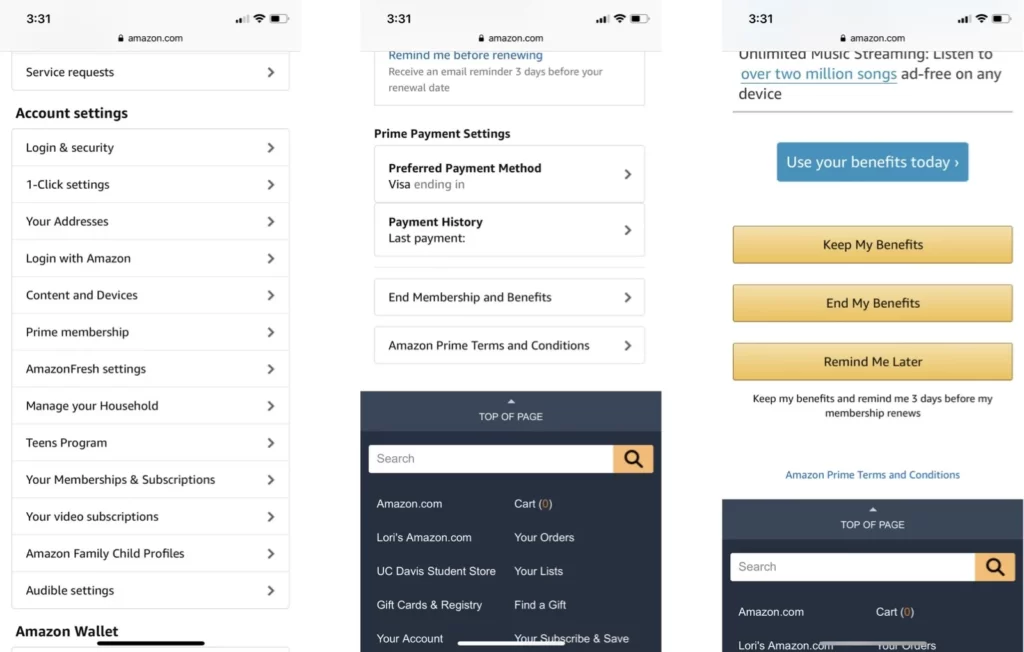
Hover over Account & Lists and click on Your Account after logging into Amazon.
Select ‘Prime – View Benefits and Payment Options’ from the drop-down menu.
Select Manage Membership from the dropdown menu.
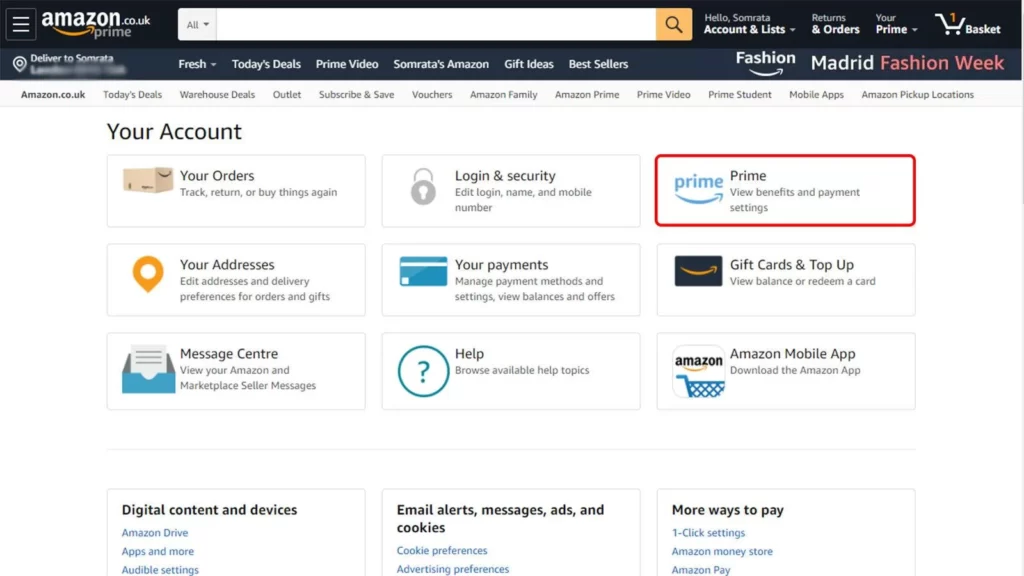
Click the “End Membership” button.
- Amazon will try to persuade you to keep your membership, but if you’re certain you want to cancel, go to the bottom of the page and choose ‘I Do Not Want My Benefits.’
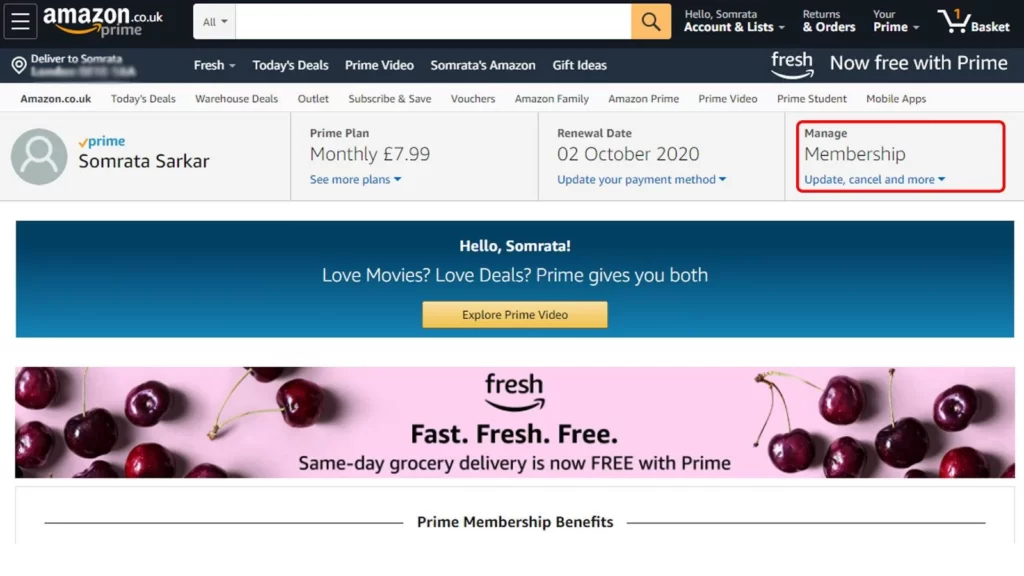
You can get a refund if you’ve paid for Prime but haven’t used any of its features.
How To See If You Have An Amazon Prime Membership
You may believe you aren’t a Prime member, but Amazon’s method means it may have slipped under your radar. Many unknowing Amazon Prime subscribers have claimed that they were unaware they had signed up for the service and had already charged.
Check your credit card or bank statements to see if Amazon has charged you £79/US$119 for an annual Prime subscription, or £7.99/US$12.99 each month for a monthly Prime membership (if you signed up for the monthly plan).
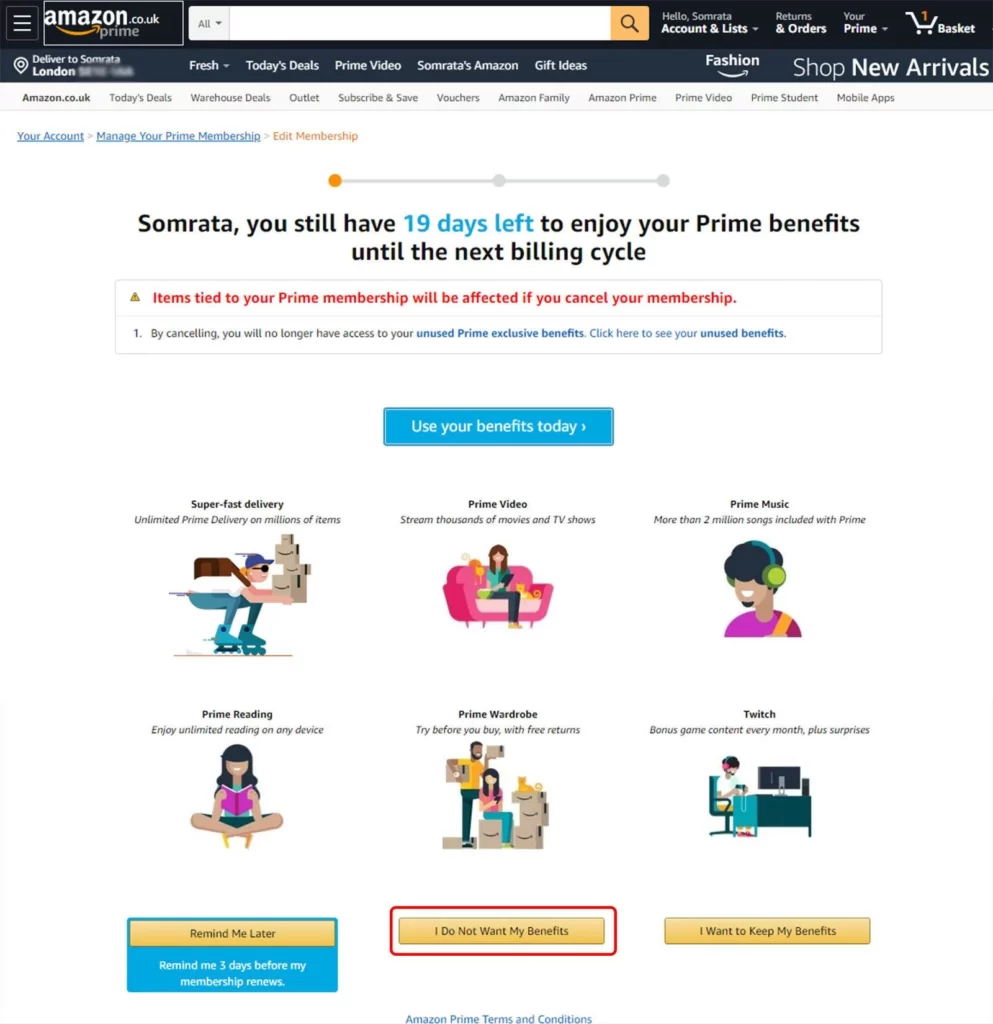
You may also check if you have an Amazon Prime account by going to the Amazon website and going to Your Account. As before, go to your Prime management settings. If you subscribed to the service, the next page should tell you. If you are, you can immediately terminate your membership.
Your Amazon Prime subscription scheduled to renew automatically every year when you sign up. This automatic renewal can turned off at any moment, including during the free trial period.
How To Upgrade Your Amazon Prime Membership To A Prime Video Membership
You can also cancel Prime and use Prime Video instead.
Previously, you could change this directly in your Prime Membership management settings (as shown below), but now you must cancel your Prime subscription and then sign up for Prime Video separately, which costs £5.99/$8.99 per month.
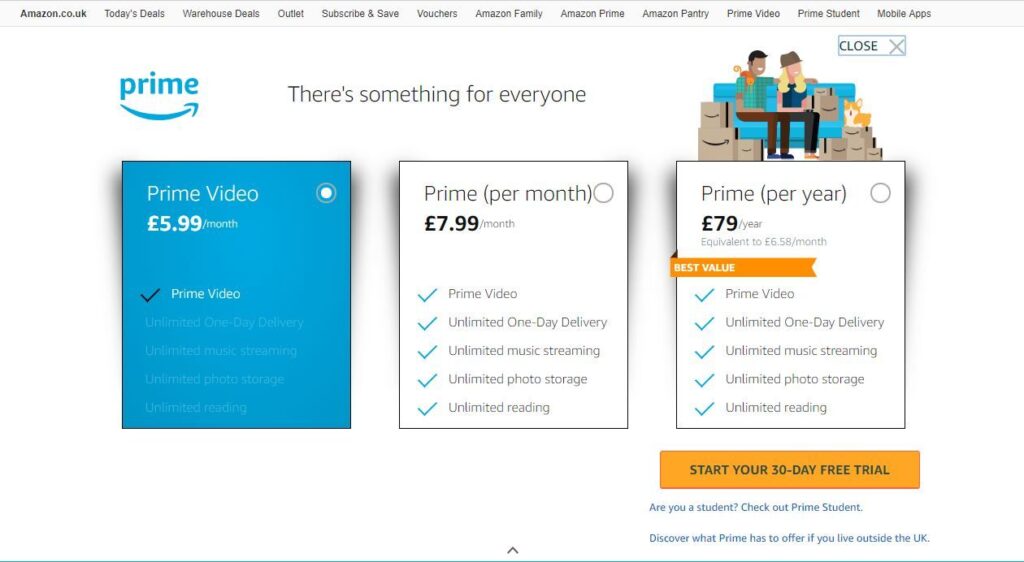
Go to the Prime Join Up website and click on ‘See More Plans’ under the ‘Start Your 30-Day Free Trial’ button to sign up for Prime Video alone.
To continue, select Prime Video from the drop-down menu.
How To Get A Refund For Amazon Prime
Paid subscribers who haven’t ordered anything from Amazon Prime can get a full refund. You may be eligible for a refund if you cancel a paid Prime subscription.
You can also request a refund by going to:
Making your request via phone, email, or online chat at amazon.co.uk/gp/help/customer/contact-us (US link here).
You might also interested in our advice on how to terminate a phone contract.