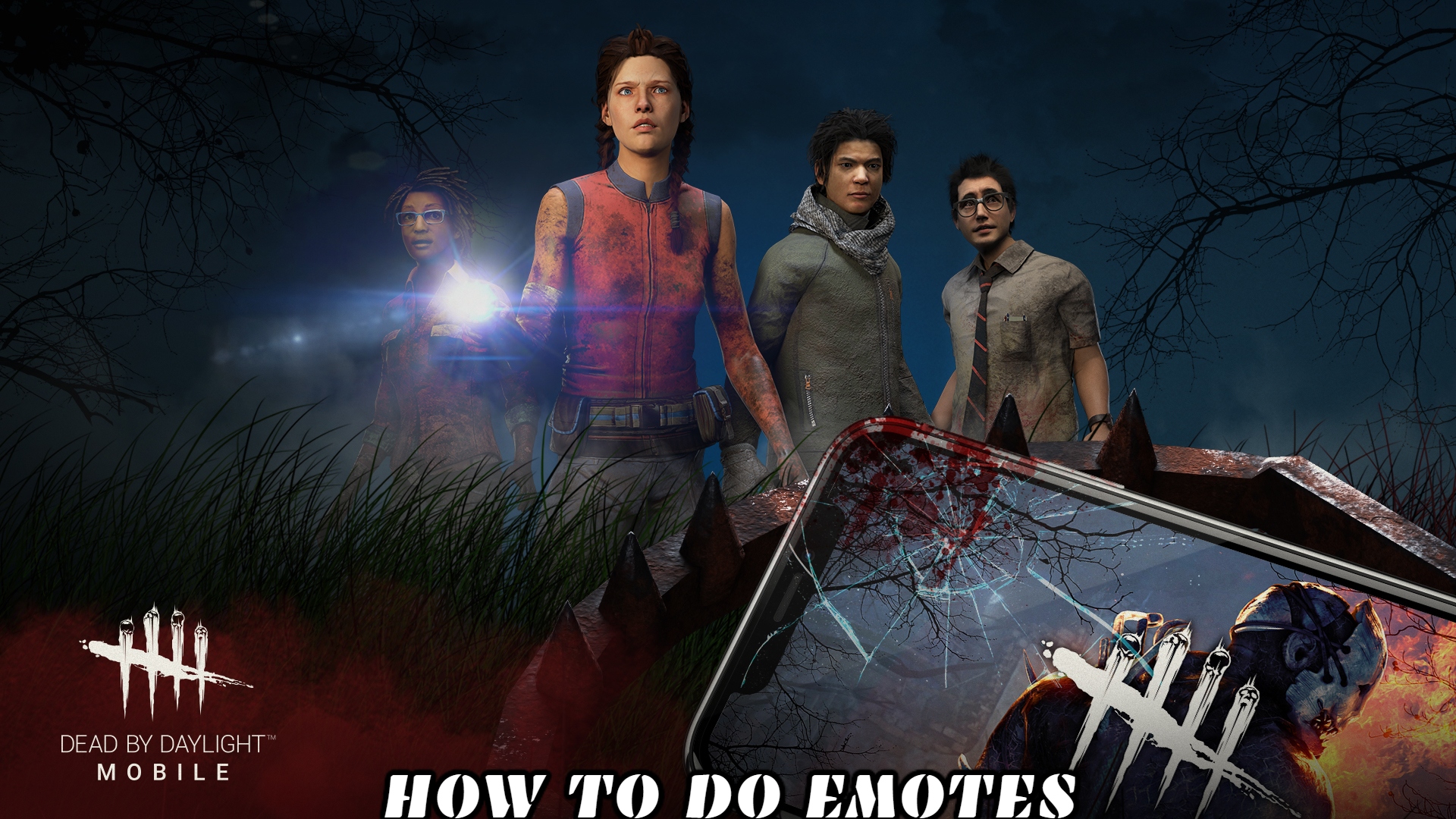How To Do Emotes in Dead by Daylight Mobile Emotional expression has become a crucial component of practically every multiplayer game. Players can use emotes to swiftly signal their squad, celebrate a victory, or just compliment an ally. And in Dead by Daylight Mobile, being able to display emotions is crucial. In this article, we’ll explain how to emote in Dead by Daylight Mobile and whether or not it’s possible.

In Dead by Daylight Mobile, how do you emote?
Any player in the PC version of Dead by Daylight can express emotion to other players. Although there are just two of these emotes, they are sufficient for exchanging the most vital messages:
- “Follow me,” says the narrator. The player waves his hand and slightly tilts his head in this motion, signaling nearby players to follow him. To do so, press the second key on the keyboard.
- “Take a look over that way.” The player makes a gesture in a certain direction, directing other players’ attention to something or someone. To do so, press the 1 key on your keyboard.
ALSO READ:Elden Ring Best Remembrance To Use
Things aren’t quite as happy in the game’s mobile version. The ability to exhibit emotions is not available in the mobile edition of the game for some reason. However, there are a few ways to get past this restriction:
- A PS4 joystick can be connected to your mobile device. You can then play on your phone and, if necessary, exhibit emotions by using the D-Pad Up or D-Pad Down keys.
- The other option is to install the Keyboard/Button Mapper app on your phone. You may customize your phone’s buttons for the game using this software. You can, for example, change the volume up and down buttons to D-Pad Up and D-Pad Down. However, some players have stated that using this approach can result in an account being banned, so use it at your own risk.
All of the emote options in Dead by Daylight Mobile were listed above. Unfortunately, these ways will have to be employed until the creators add separate emote buttons to the mobile version of the game. However, given how frequently people request this feature, it’s likely to appear in the game shortly.