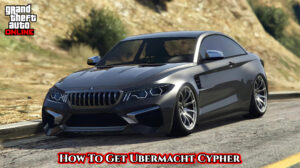The Fable of Qingce Village Photo Challenge Guide In Genshin Impact. Every day, two photography-related challenges will be released as part of Genshin Impact’s Outside the Canvas, Inside the Lens photography event, which players can accomplish for Primogems and other goodies.
The Fable of Qingce Village is the sixth task in the Liyue region’s photo event, which brings players to Qingce Village.
We go through how to finish The Fable of Qingce Village photo challenge in this Genshin Impact guide.
How To Complete The Photo Challenge For The Fable Of Qingce Village
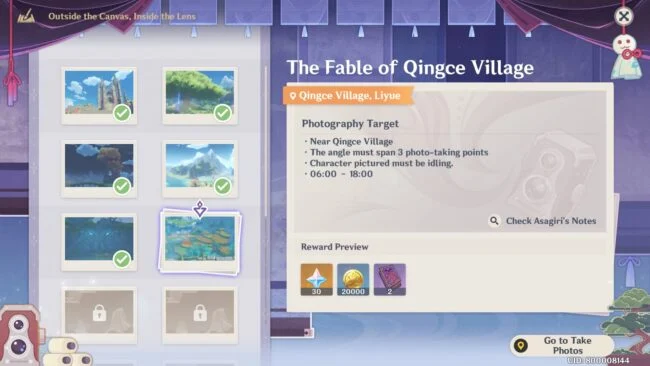
To accomplish The Fable of Qingce Village photo challenge in Genshin Impact’s Outside the Canvas, Inside the Lens event, you must snap a picture in Liyue’s Qingce Village while using a character whose Idle animation is playing and all of the picture points are visible on screen.
To complete the challenge successfully, make sure you achieve all of the following requirements:
- Three Photographic Locations
- Idle animation of a character
- It should be between 6:00 and 18:00 p.m.
While controlling any character, you can adjust the screen to an angle where the three Photo Points are visible. Use the in-game clock to set the time to 06:00 and don’t move your character.
Also Read:How To Reset Pixel Gun 3D Account
The character’s idle animation will play out after a few seconds. To complete The Fable of Qingce Village photo challenge, take a picture at that precise moment.
How To Take A Picture While Watching Idle Animation
Make sure your character isn’t moving to start the idle animation. It’s preferable if you don’t change the camera angle as well. The idle animation for the corresponding character will begin playing in a matter of seconds.

During idle animation, press the appropriate key, button, or tap on the Kamera gadget symbol to capture a picture.
For the time being, that’s all there is to it. Make sure to read about the Genshin Impact version 2.6 upgrade in our article.
Genshin Impact is a free-to-play gacha-based role-playing game that can be played on PC, PlayStation 4, PlayStation 5, Android, and iOS.