How To Download Facebook Videos on Android Mobile Facebook is one of the most popular social networking sites, offering users not only viral memes, video games, and other applications, but also entertainment and educational information.
This means, you’ll find content on Facebook that is relevant to global, national, and local issues, just like you would on any other informative media site. As of February 2021, Facebook had 2.80 billion monthly active users, according to reports.
Despite its popularity and ease of use, it lacks a facility for downloading videos directly, which means you’ll have to rely on a third-party service to download films from Facebook.
So, what if you find a video’s content interesting and want to store it for future reference, or if you don’t have time to watch a video but want to download it for later use? Thankfully, there are a few options for downloading Facebook videos to your phone right now.
You won’t have to waste time looking for ways to download Facebook videos because in this article, I’ll show you two incredibly simple methods for downloading Facebook videos with minimal effort.
The two workarounds listed below are both extremely effective, allowing you to download movies from Facebook with ease.
Table of Contents
Using Facebook Video Downloader Apps on a Mobile Device to Download Facebook Videos
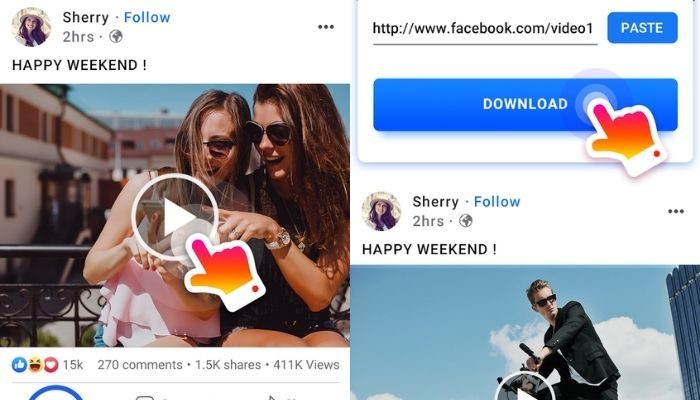
It can be challenging to choose the correct software from the plethora of options accessible on the Google Play Store.
Download videos from Facebook with this Facebook video downloader. Facebook Video is one of the best apps available, and it does exactly what it says on the tin: it downloads high-quality films from Facebook and saves them directly to your phone’s gallery.
The incorporation of a built-in browser to log in to the official Facebook website distinguishes the app from others. It has a very user-friendly design, which makes downloading videos even more enjoyable.
The software is simple to download and use, and it is completely free. There is no need to register in order to use this app. Simply download the app and you’re ready to go.
You must first browse the video in the Facebook app, copy the video link, and paste it into the box provided in the app to download a specific movie from Facebook using this app.
How To Download Facebook Videos on Android Mobile
You can pick to download HD Video or SD Video, and the programme will automatically download it for you.
The app’s highlights include:
- Easy step to paste the link to download FB videos
- Quick to repost video to Facebook
- Browse Facebook in the Video Downloader for FB
- Double speed to watch FB videos
- Review videos in full screen and play offline
- Facebook video downloader without login
- Free and fast download high-quality videos
ALSO READ:How To Download Facebook Stories on Android and Pc
Online Facebook Video Download

Another option for downloading Facebook videos is to use an internet platform. FBDOWN.net is without a doubt the best one you can find. The website is extremely user-friendly and will assist you in downloading videos at a much faster rate. This is how it works on the website:
- Right Click’ on the video from your feed or timeline.
- Next, ‘Copy Video URL at current time’.
- Now, go to FBDOWN.net and paste the URL and click ‘Download’.
- Then click on “Download normal quality video” or “Download HD video” to start downloading the video.
Conclusion
So that’s how you can get Facebook videos on your phone. Well, Facebook does provide videos that may be useful, and it’s perfectly acceptable to have some of them downloaded on your phone. Using the procedures outlined above will save you a significant amount of time. You now have a list of resources to use the next time you come across a video that you feel intriguing enough to download.
Which one did you find to be the most convenient to use? Using an app or a website to download Facebook videos? Please let us know.
If you know of another way around that is as simple as the ways given above, please let us know in the comments section below.
Also Read: How to get Weapon Modules in Outcast A New Beginning
FAQ
How To Download Facebook Videos on Android Mobile?
- Easy step to paste the link to download FB videos
- Quick to repost video to Facebook
- Browse Facebook in the Video Downloader for FB
- Double speed to watch FB videos
- Review videos in full screen and play offline
- Facebook video downloader without login
- Free and fast download high-quality videos



