How To Make Split Pictures on Instagram You’ve come to the perfect place if you’re looking to split a single image into grids to share on your Instagram timeline.
You’ll learn How to Split Pictures on Instagram and Create a Giant Square Grid in this article. You’ve probably seen it before, such as when someone posts nine distinct photographs on their Instagram timeline.
And if you go to their wall, you’ll notice that they’ve blended nine distinct photographs into one single image. They’re all large images, banner images, or grid images (dividing the Instagram photo into small pieces).
How to Make a Giant Square on Instagram by Splitting Pictures
How to Make a Giant Square on Instagram by Splitting Pictures
Follow these instructions to create a huge square on Instagram:
- Download 9Cut Insta from Google Play Store. I’m using 9Cut Insta because it is fast and easy. You can also use other apps like Giant Square, Photo Split or 9Square.
- Now Open 9Cut Insta App and select the photo that you want to split on your Instagram feed.
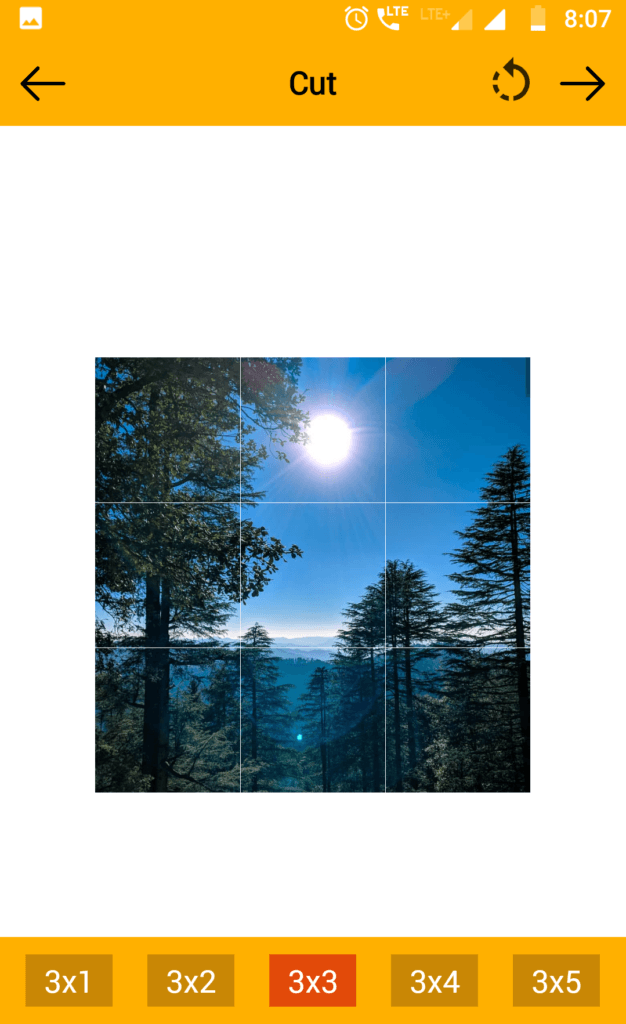
- You can select up to 5 types of grid, 3×1, 3×2, 3×3, 3×4, 3×5. 3×3 works best for giant square images.
- Select the grid type. Drag the image to fit your grid (You can also rotate, zoom or drag your image if you want to).
- After selecting, click the next button on the top right.
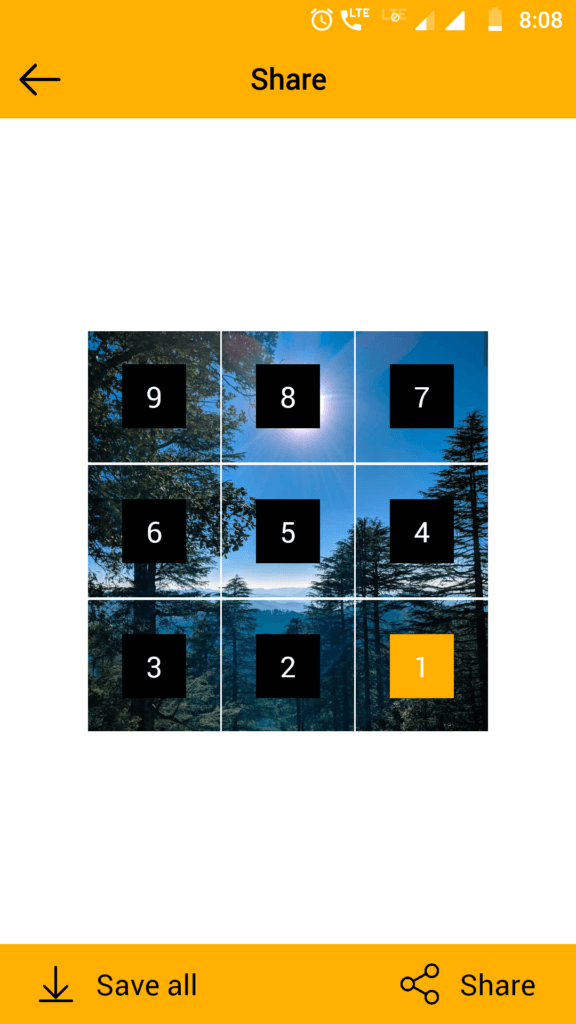
- Now, select the grid number and click on the share button. This is how, the App will divide (crop) your photo into nine pieces and you can share them one by one on your Instagram wall using the share button given below.
- It’ll post your image in descending order so as to get the exact image in the grid.
As a result, you can use 9Cut Insta to make attractive Instagram grids for your wall. You can tile a photo on your Instagram timeline this way.
Other features of 9Cut Insta:
- Easy image splitter for Instagram.
- Cut any picture into 3*1,3*2,3*3,3*4,3*5 slices.
- Zoom or move your pics.
- Upload the final photo to Instagram directly.
- Easy to use and powerful.
- Save to SD card.
Table of Contents
Best Instagram Photo Splitting Apps
There are a few different apps that can help you divide photos for Instagram. These applications are both free and simple to use. Here are a few examples:
Instagram’s Giant Square
Giant Square gives you incredible control over your Instagram, Twitter, and Facebook accounts. Giant Square is the best app for splitting your photo into 9 or 12 pieces, depending on your needs.
Main features:
- Create big pictures and banner pictures / GRID on Instagram.
- Squaready feature to fit a big picture.
- Upload the final photo to Instagram directly.
- Split images into 3×3, 3×4, 3×5.
PhotoSplit is an Instagram photo splitter.
PhotoSplit is a fantastic software for splitting your photographs into a grid and posting them to Instagram straight. With this programme, you can quickly create a large square.
Main features:
- Divide any picture into a 3×1, 3×2, or 3×3 grid.
- Keeps pictures in high resolution. Does not decrease quality after splitting.
- Ability to rotate photos.
- Share images on Instagram Directly.
- Save pictures on your phone.
Split Picture App 9Square For Instagram
9Square for Instagram is the greatest free programme for cropping your photos into 31, 32, 33, 34, 35 grids and uploading them to Instagram instantly.
Main features:
- Create a Giant Square.
- Crop any picture into 3×1, 3×2, 3×3, 3×4, 3×5 grids.
- Share images directly on your Instagram Wall.
- Split images horizontally and vertically.
These are some of the top Instagram photo splitting applications.



