How To Use Emotes In Roblox 2022. In Roblox, an emote is a gesture or action that players can perform while playing.
Users can choose from seven default emotes and 42 animations that can be purchased. Roblox originally launched emotes in the fall of 2013. The user then had to use the / e command in chat to make their avatar show a universal animation.
Players can access purchased animation using the emote menu or the same /e command. All of the characters’ emotions are hidden, and their movements are the only thing that pleases the users.
Also Read:How To Get Free Items In Roblox 2022
List Of Roblox Emotes Commands
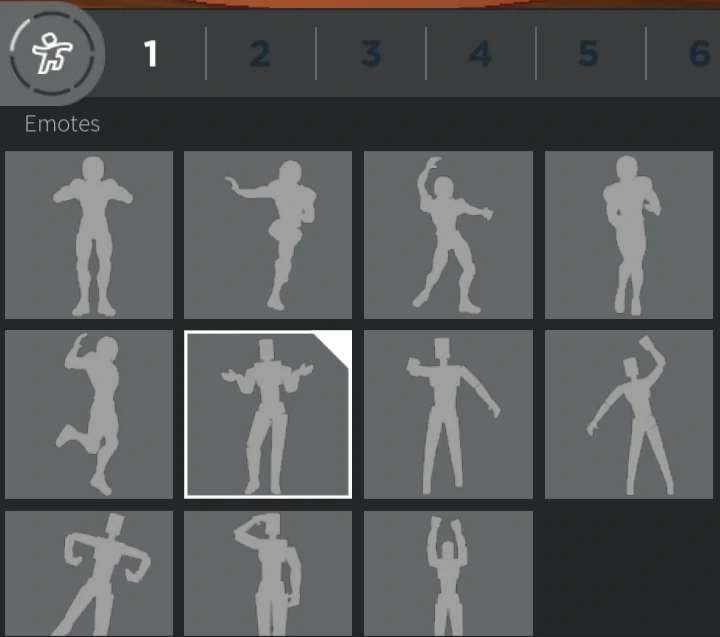
As previously stated, Roblox comes with seven emotes by default:
- /e dance – animation that does a random dance when using R6 or a rave dance with R15
- /e dance 1 – moves reminiscent of Gangnam Style (works exclusively for R6)
- /e dance 2 – the character makes a wave with their hands from side to side with R6, and when using R15, the player turns their arms, looking from side to side
- /e dance 3 – the hero jumps, changing legs and raising their arms with R6, or swinging from side to side, while moving their arms (R15)

- /e cheer for R6, the hero jumps, spreading their arms and legs to the sides, and with R15, they jump on one leg and then swing their arms
- / e point – the player raises their hand forward
- / e wave – the character waves their hand
- /e laugh – the character laughs



