How To Turn Off Screen Mirroring On Iphone 2022. Screen mirroring is a lot of fun whether it comes to watching movies, making stunning backgrounds, or playing high-resolution games. Screen mirroring allows users to wirelessly display the content of their phone on another screen, for example, in presentations, meetings, or other scenarios where a big audience is necessary to follow through on something significant. This feature, however, can be difficult to turn off at times, and you may mistakenly activate it, putting your privacy at risk. This article will show you how to turn off screen mirroring.
How Can You Turn Off Screen Mirroring On Your IPhone Or IPad?
Airplay is a feature on iPhones that allows you to stream or mirror the screen of your phone to other devices. While turning off Airplay on an iPhone is the only way to stop it from mirroring your screen, turning off screen mirroring on an Android smartphone is a little more complicated.
- You may access the “Control Center” by swiping up on the screen.
- On your display, you can see the “Screen Mirroring” option.
- When you click it, you’ll see a “Stop Screen Mirroring” option, which you should pick.
- When you tap “Stop Mirroring,” you’re done.
If you don’t plan to use this feature for a long time, you can simply turn it off in your settings.
- Select General from the Settings menu on your phone.
- From the drop-down option, choose Airplay & Handoff.
- Choose the first option, Automatically Airplay to TVs.
- The three options provided are Automatic, Ask, and Never. Select Never to turn off Airplay for good.
How Can I Turn Off Screen Mirroring On My Android Phone?
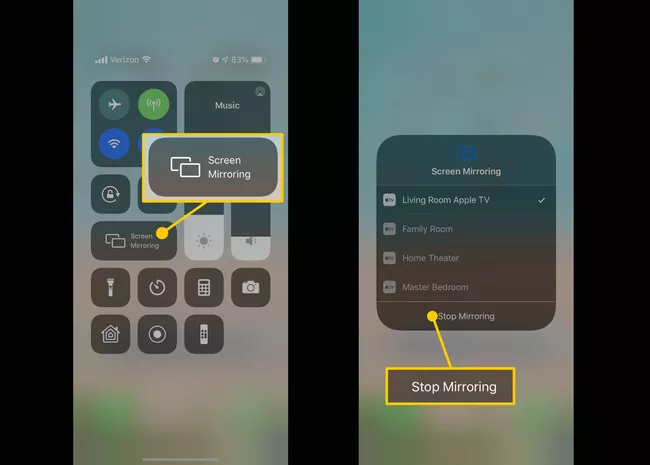
Although different Android device makers have distinct features, they all have a feature called Casting or Screencasting that can be used in certain situations. Screen Mirroring or Screen Casting, which allows you to wirelessly display your phone’s content on other devices, is usually available on Android phones.
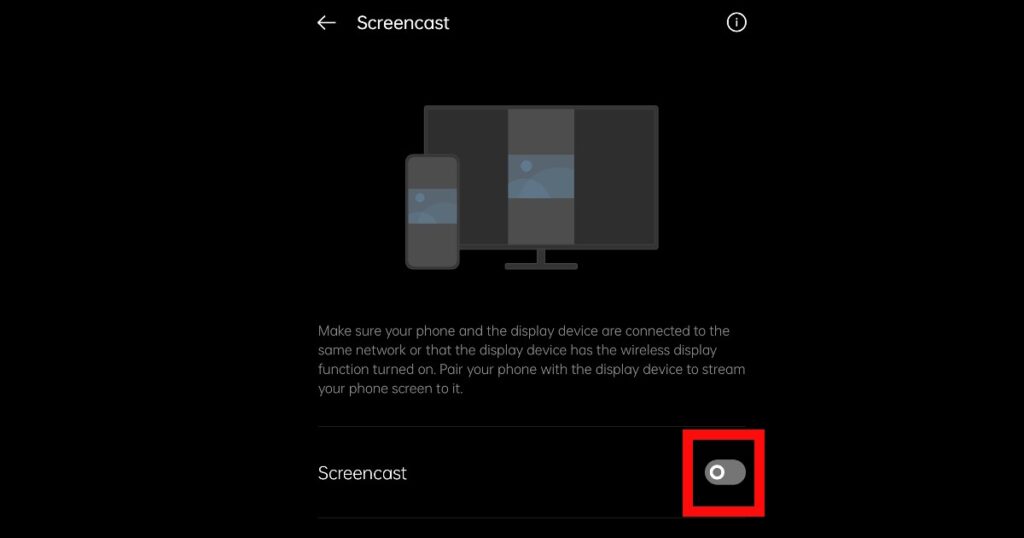
- Simply swipe down the control panel on your phone’s screen to expose hidden quick options, and you’ll find the screencasting sign among the quick links.
- This option is also available in your phone’s Settings section.
- Once you’ve identified this icon, tap it once to start looking for devices that are compatible. You can end the search by tapping it one more time. This prevents the phone from being connected to any other devices in the area.
- Push the Screen Mirroring or Screen Casting slider to the left to the OFF position to turn it entirely off.
If you haven’t already, subscribe to our YouTube Channel for more tech news.



