Expeditions Rome Save File Location In Pc. Is it possible for someone to inform me where my save file is?
When they can’t find the file they’re looking for, it irritates everyone. Specifically, files from the games we play, therefore we’ll show you how to locate the game’s save files.
PC | Save File Location
It’s easy to locate the save file.
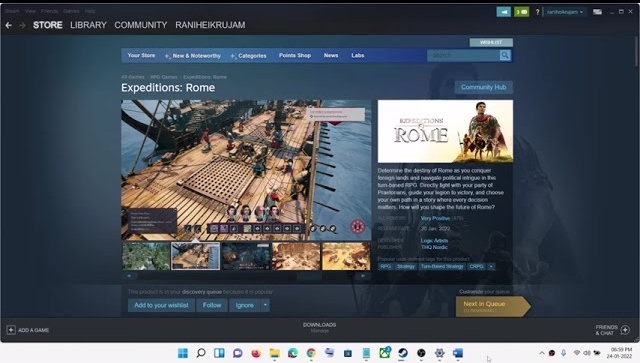
To begin, navigate to the User folder on C Drive. Then enter the AppData folder and look for the username folder.
Also Read:How To Record Gameplay With Voice On PS5
To access the folder, go to the View menu and select Hidden Items from the drop-down menu.
Then go to the Local folder and look for Expedition Rome there. You’ll find the Saved folder there, followed by the SaveGames file.
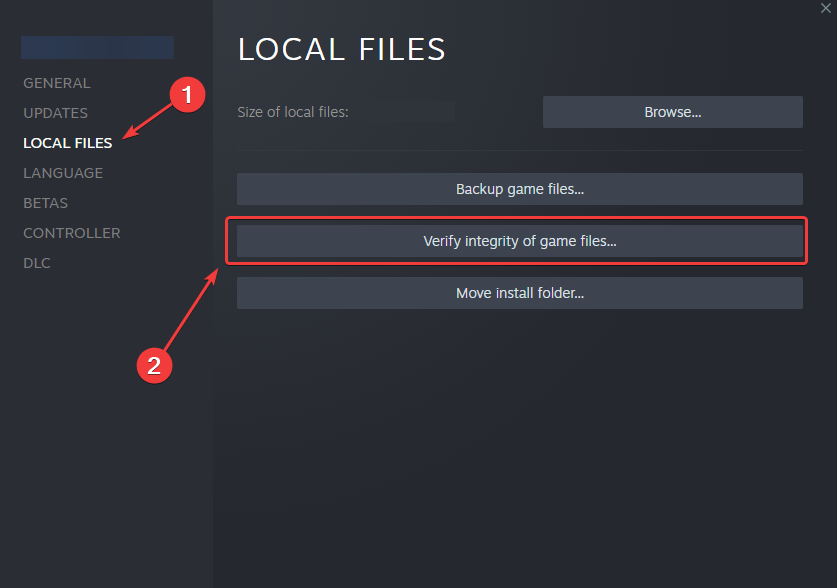
To find the file quickly, use the Start button + R and type the following in the search bar: SaveGame in AppData > Local > ExpeditionsRome > Saved.
I’m guessing you’ll choose the second choice because it’s faster and easier.
In any event, finding this file is simple, so don’t get too worked up the next time you’re looking for it.

