How To Add Watermark To A Video In Android. Sharing movies or photographs on social media platforms has undoubtedly grown fashionable. Everyone is putting in their best effort to improve their uploading skills. But, in a world when everyone is sharing something, how will you stand out? It’s as simple as putting a watermark on your work. But, if you’re wondering why you should use watermarks in your work, read on. The watermark then distinguishes your content from the rest and protects you from copyright troubles.
This is very useful when watching videos. If you’re a talented YouTuber or photographer, you understand the value of a good watermark. Because adding a watermark to a video makes it more personal and unique. So, if you want to add a watermark to your movies to make them more appealing, just follow the procedures below.
How To Add Watermark To A Video In Android:
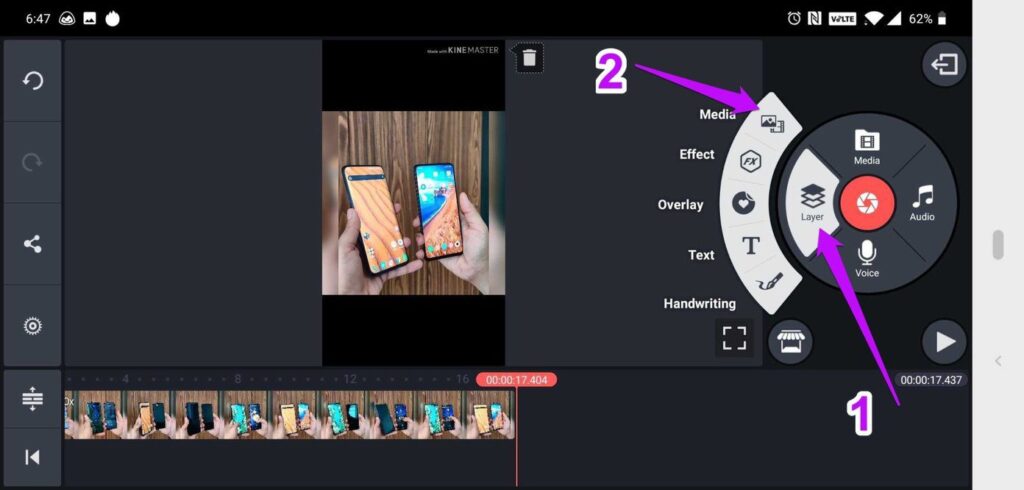
- Video Watermark is an application that you may install and use to add a watermark on
- Choose the video to which you wish to put a watermark.
- After you’ve chosen your video, go to the bottom of the screen and select “Add Logo.”
- Then you’ll be given alternatives for where to find the logo file, such as your gallery, Google Photos, and so on.
- Select the logo you wish to use next, and you can resize or flip it here if necessary.
- You can now tap on the tick mark in the upper right corner once it’s finished.
- The next step is to choose whether you want your movie to play at a fast or slow speed. (The video size remains the same at normal speeds, but it may rise at fast speeds.)
- Select the desired choice, then sit back and wait for your video to load.
- You may now save your movie to the gallery or post it straight to your social network sites.
Also Read:How To Create A Folder In Gmail 2022
Other Video Watermark Features:
- Easy sharing to Instagram, WhatsApp, Facebook, and other social media platforms.
- It’s perfect for adding a logo, a watermark, and text to your photos and videos.
- Photos can be cropped, rotated, and resized.
- Crop your photos without sacrificing quality.
So, using the instructions above, you can apply a watermark to your videos on your Android device without any additional effort. Watermarking offers numerous advantages, one of the most essential of which is that it reduces your competition. By making it easier for people to figure out where your video came from.
So, if you found this article useful or interesting, please like it and share your thoughts in the comments section below.



