How To Hide Last Seen On Whatsapp 2022. Remember when sending SMS messages was a huge deal? Everyone was glued to their phones, sending text messages to their friends incessantly. Despite the fact that the time has passed, individuals are still glued to their smartphones for the same reason. That’s all there is to messages! However, as the era has progressed, the means of communication has evolved significantly. WhatsApp is one such messaging platform that has undoubtedly revolutionised the world of chit-chatting! Despite the fact that WhatsApp has streamlined the way you connect with your loved ones. When you don’t want to reveal how long you were on WhatsApp, it can be a difficult scenario. Isn’t it awkward when you have a message on your WhatsApp screen that you don’t want to react to, and the sender checks your previous screen and knows you’re avoiding them? It’s certainly inconvenient! This is due to the fact that your last seen is available to all of your contacts.
But when was the last time you saw someone? It’s similar to a timestamp, in that it tells other users when you were last online on WhatsApp. It will also mention your specific date if you are gone for days. Isn’t it, however, an invasion of your privacy that everyone can see how long you were online for? For a large number of people, it certainly is! However, if you find this function bothersome, you may turn it off at any moment. But how do you hide your WhatsApp last seen? It’s simple if you follow the exact steps outlined here.
How To Hide WhatsApp’s Last Seen:
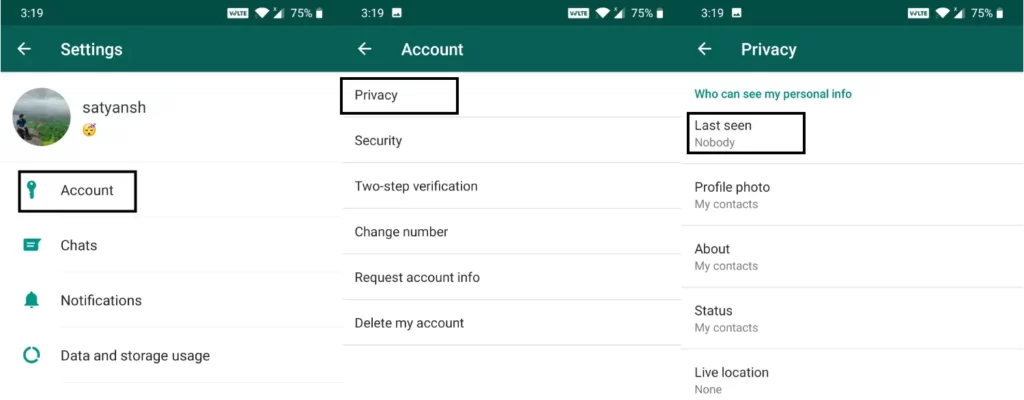
- To begin, open WhatsApp and navigate to your chat screen.
- Then, from the top right corner, tap on the three vertical dots.
- Select “Settings” from the drop-down menu. After you’ve clicked, you’ll be presented with a variety of options.
- The next screen will appear once you tap “Account.”
- Then tap “Privacy,” and you’ll see the option “Who can see my profile information.”
- Select the first “Last Seen” option and press the “Tap” button. Everyone, My Contacts, and Nobody are the three options available. So, tap “Nobody” to hide your last seen. And just like that, no one will be able to see where you were last seen.
Your last seen will be accessible to everyone, even if they are not in your contact list, if you select Everyone. My contacts is an option that only shows your last seen to your closest friends. And Nobody is a setting that makes your last seen private or hidden, so no one else on WhatsApp can see it.
Note that if you hide your WhatsApp’s last seen, you will also be unable to see the last seen of your other WhatsApp contacts.
So, those are the simple procedures to concealing one’s last seen on WhatsApp. However, for a number of people, this function isn’t too bothersome. It is, however, for the significant other. So, don’t make any more compromises and simply follow the procedures to protect your privacy.
Also, don’t forget to spread the word about this post on social media. Also, please share your thoughts in the comment section below.



